macOS monterey 12.6.1安装homebrew + nginx + php + mysql
Posted Rudon滨海渔村
tags:
篇首语:本文由小常识网(cha138.com)小编为大家整理,主要介绍了macOS monterey 12.6.1安装homebrew + nginx + php + mysql相关的知识,希望对你有一定的参考价值。
效果图

主要步骤
详细步骤
- 参考“Homebrew国内如何自动安装(国内地址)(Mac & Linux)”安装brew,
命令:/bin/zsh -c "$(curl -fsSL https://gitee.com/cunkai/HomebrewCN/raw/master/Homebrew.sh)" - 参考“Mac安装PHP开发环境”使用brew安装nginx+php+mysql,
里面的命令都要敲一遍
主要命令:brew install php brew install nginx brew install mysql // 注意,这时安装好了mysql,但是缺少权限,mysql无法进行“mysql_secure_installation”操作, // 输入root密码后,错误提示: // Error: Can't connect to local MySQL server through socket '/tmp/mysql.sock' (2) // 错误解释:/tmp/mysql.sock 导致mysql无法连接 // 最大的可能性:'/tmp/mysql.sock' 创建失败、或者无权限读写 // 请参考解决办法: // https://www.jianshu.com/p/f9c044747133 // 我个人习惯把socket文件都塞到/tmp/systemKits/socket/,在mysql配置文件中指向这里, // 具体操作: // sudo mkdir -p /tmp/systemKits/socket/ // sudo chmod -R 0777 /tmp/systemKits/socket/ // 再找出mysql配置文件,使用命令: // locate my.cnf // 找到配置文件并修改之:sudo vi /usr/local/etc/my.cnf 并添加以下代码,保存: [mysqld] socket=/tmp/systemKits/socket/mysql.sock [client] socket=/tmp/systemKits/socket/mysql.sock [mysql] socket=/tmp/systemKits/socket/mysql.sock // 再重启mysql服务: brew services restart mysql
修改my.conf为:
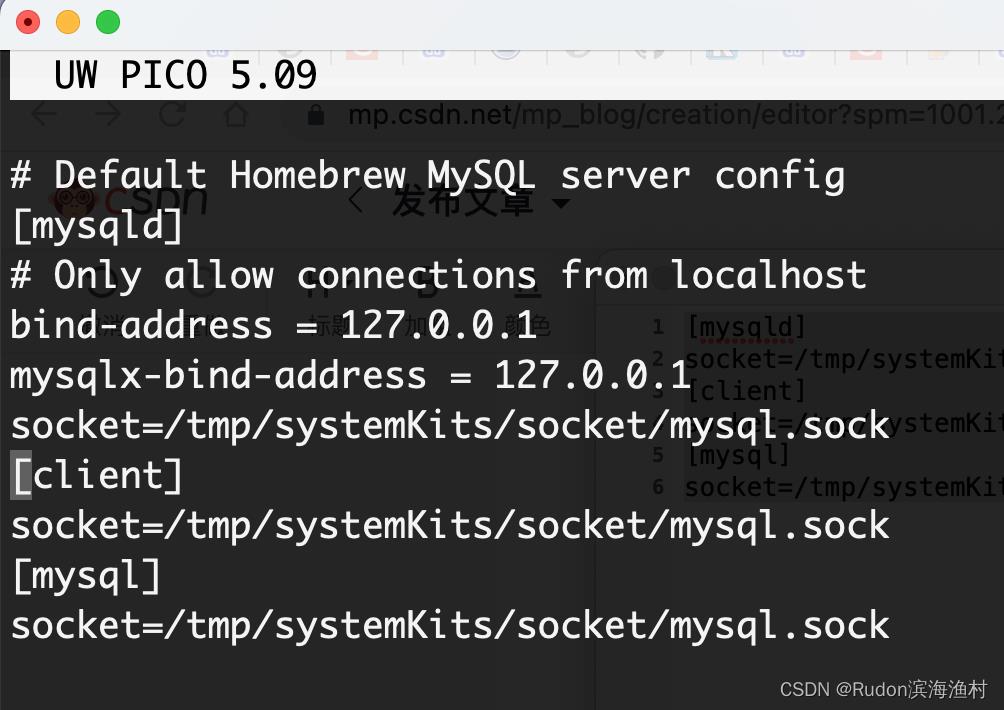
- 命令行输入mysql_secure_installation回车,开始设置root密码。
会先问你要不要什么额外的密码组件,我这里直接no回车,再设置密码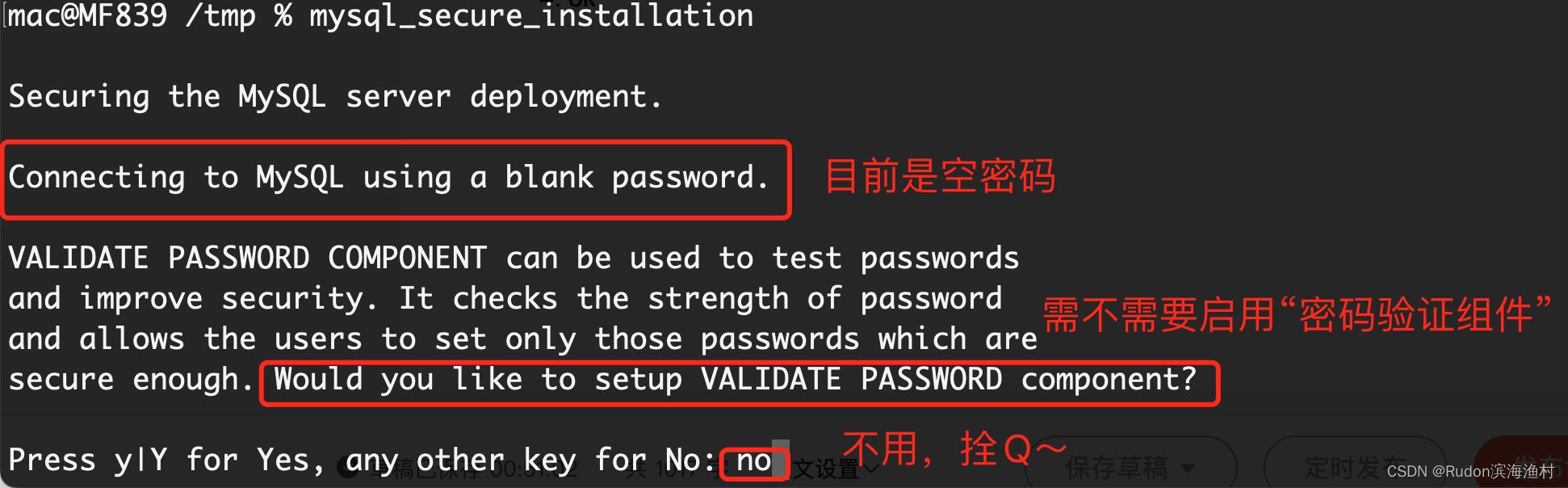


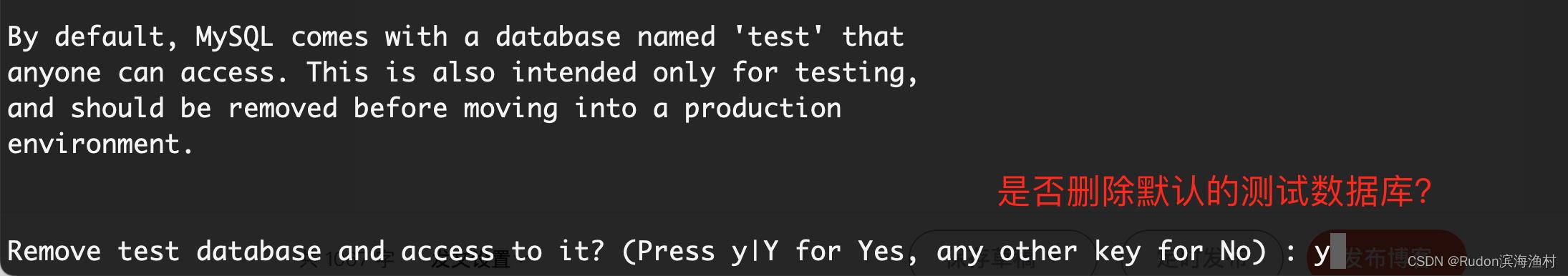

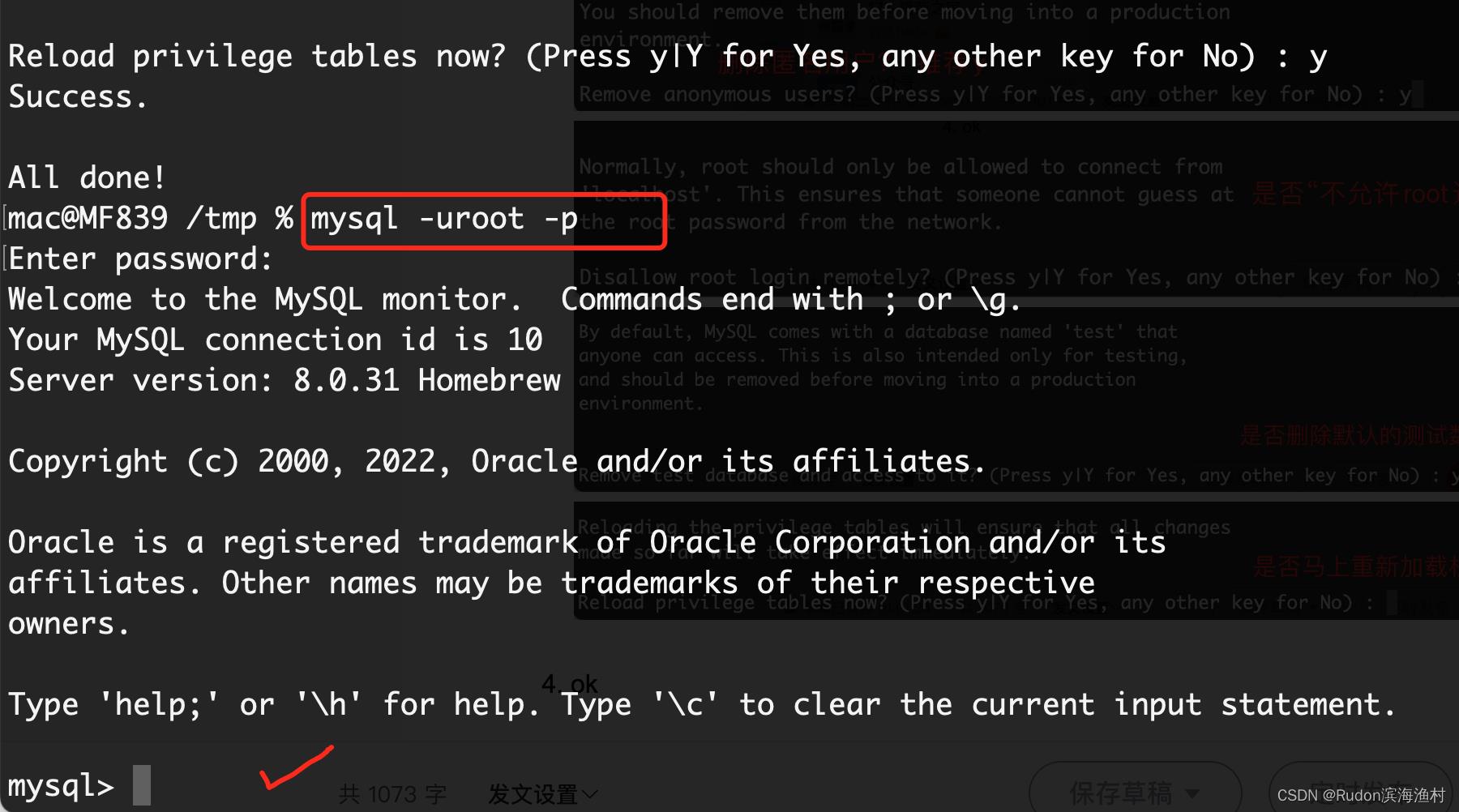
- 确保php、nginx已经装好,且已运行:
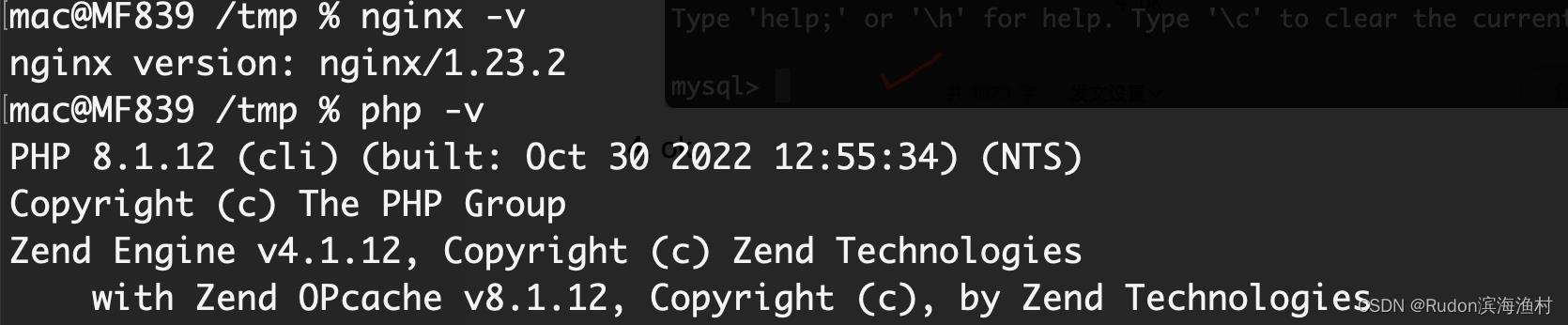
- 参考 https://huaweicloud.csdn.net/63561964d3efff3090b5a238.html#devmenu4的“整合Nginx+PHP+MySQL”,继续配置。
注意:需修改/usr/local/etc/nginx/nginx.conf将默认监听端口从8080改为80 (大概在第40行)
注意:需默认优先index.php,修改/usr/local/etc/nginx/nginx.conf大概第49行;
从index index.html index.htm;
到index index.php index.html index.htm; - ok!
汇总
brew services restart nginx
brew services restart php
brew services restart mysql
错误日志 /usr/local/etc/nginx/logs/error.log
访问日志 /usr/local/etc/nginx/logs/access.log
配置虚拟站点 /usr/local/etc/nginx/servers/xx.com.conf
以上是关于macOS monterey 12.6.1安装homebrew + nginx + php + mysql的主要内容,如果未能解决你的问题,请参考以下文章
.NET 5 虽然已安装但在 MacOS (Monterey) 中找不到
MySQL brew 无法在 macOS Monterey 上运行?
ARM macOS Monterey 上的 /usr/local/bin 损坏
通过brew在macOS Monterey上安装PHP后找不到符号sqlite3_enable_load_extension