scrapy学习第二课
Posted helenandyoyo
tags:
篇首语:本文由小常识网(cha138.com)小编为大家整理,主要介绍了scrapy学习第二课相关的知识,希望对你有一定的参考价值。
python爬虫框架scrapy学习第二课
练习任务:爬取湖北成套招标公司的招标信息
- 第一步:新建一个爬虫项目
scrapy startproject bids
- 在bids路径下,创建一个基础爬虫类
scrapy genspider publicBids “hubeibidding.com”
- 确定要爬取的基础数据,编写item.py文件
class BidsItem(scrapy.Item):
#招标类型
bidsType = scrapy.Field()
#招标项目名称
bidsName = scrapy.Field()
#招标项目链接
bidsLink = scrapy.Field()
#招标发布时间
bidsTime = scrapy.Field()
- 编写publicBids类,进行数据爬取
# -*- coding: utf-8 -*-
import scrapy
from bids.items import BidsItem
class PublicbidsSpider(scrapy.Spider):
"""
功能:练习爬取湖北省成套招标信息
"""
name = 'publicBids'
allowed_domains = ['hubeibidding.com']
url = "http://www.hubeibidding.com/plus/list.php?tid=4&TotalResult=10330&PageNo="
offset = 1
#起始url
start_urls = [url + str(offset)]
def parse(self, response):
for each in response.xpath("//ul[@class='e2']/li"):
item = BidsItem()
item['bidsType'] = each.xpath("./div/b/a/text()").extract()[0]
item['bidsName'] = each.xpath("./div/a/text()").extract()[0]
item['bidsLink'] = "http://www.hubeibidding.com/" + each.xpath("./div/a/@href").extract()[0]
item['bidsTime'] = each.xpath("./span/text()").extract()[1]
yield item
# if self.offset < 10:
# self.offset += 1
#yield scrapy.Request(self.url + str(self.offset), callback = self.parse)
上述注释的代码表示爬取多网页的数据。这里作为例子,只爬取第一页的数据。
- 将文件保存为json格式,修改pipelines.py文件
import json
class BidsPipeline(object):
def __init__(self):
self.filename = open("bids.json", "wb")
def process_item(self, item, spider):
print("----------item------------\\n")
print(item)
text = json.dumps(dict(item), ensure_ascii = False) + ",\\n"
self.filename.write(text.encode("utf-8"))
return item
def close_spider(self, spider):
self.filename.close()
7.为了能执行上述pipelines.py文件中定义的函数,需要修改settings.py文件,否则函数没有执行,无法生成json文件。在文件末尾,增加
ITEM_PIPELINES =
'bids.pipelines.BidsPipeline': 300,
- 在bids文件路径下,执行爬取操作
scrapy crawl publicBids
- 在bids路径下,生成bids.json文件
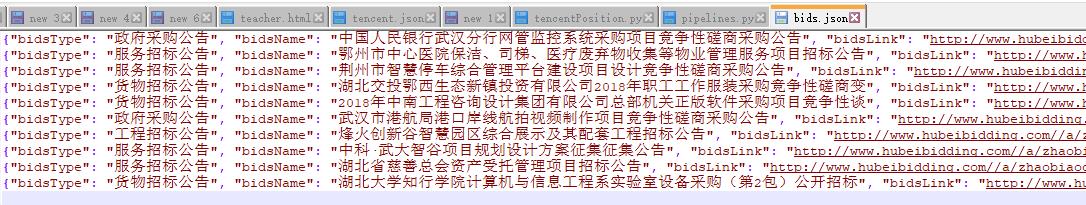
以上是关于scrapy学习第二课的主要内容,如果未能解决你的问题,请参考以下文章