使用IDEA基于SpringBoot创建基于springboot框架的web项目—页面路径及基本配置
Posted 张文琪2022
tags:
篇首语:本文由小常识网(cha138.com)小编为大家整理,主要介绍了使用IDEA基于SpringBoot创建基于springboot框架的web项目—页面路径及基本配置相关的知识,希望对你有一定的参考价值。
IDEA新建基于SpringBoot的项目过程简单一说:File—New—Project—Spring Initializr,然后基本信息写一些,一直Next就行了
我创建的项目路径如下:
controller是我自己创建的,另外项目自动生成的配置文件是application.properties,我改了后缀为yml,作用都是一样的,只不过我习惯于用yml
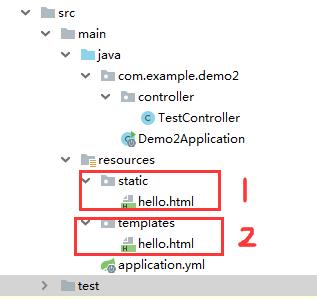
项目默认页面路径是在static,也就图中1的位置,在controller里可以直接返回文件名及路径访问。
@Controller
@RequestMapping("/")
public class TestController
@RequestMapping("/hello")
public String hello()
return "hello.html";
如果要把默认路径改到图中2的位置,需要新导入jar包,在pom中新增
<dependency>
<groupId>org.springframework.boot</groupId>
<artifactId>spring-boot-starter-thymeleaf</artifactId>
</dependency>
然后在application.yml中添加路径配置:
spring:
mvc:
view:
prefix: /
然后controller不用变,就访问到templates文件夹下的网页了
以上是关于使用IDEA基于SpringBoot创建基于springboot框架的web项目—页面路径及基本配置的主要内容,如果未能解决你的问题,请参考以下文章