ESXI6.7打补丁升级至17700523版本
Posted Jeffry Jiang
tags:
篇首语:本文由小常识网(cha138.com)小编为大家整理,主要介绍了ESXI6.7打补丁升级至17700523版本相关的知识,希望对你有一定的参考价值。
VMware补丁下载地址:https://my.vmware.com/group/vmware/patch#search
需要登陆VMware官方账号,选择需要升级的版本进行下载。

1、查看现在所属的版本

2、将升级包上传到ESXI所在的存储
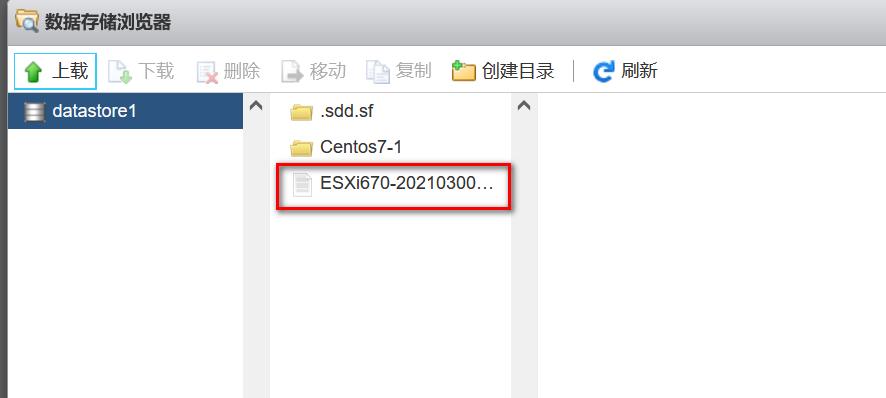
3、启动SSH服务

4、进入系统查看当前版本

5、将服务器进入到维护模式
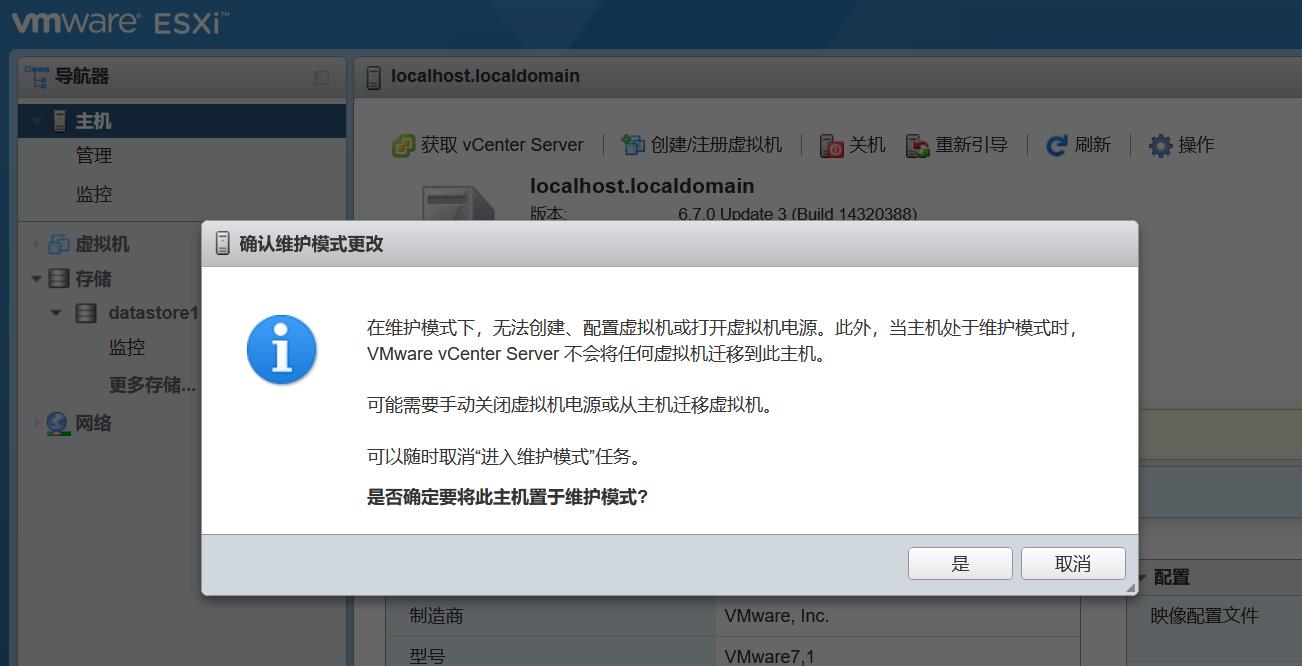

6、开始进行升级
[root@localhost:~] esxcli software sources profile list -d /vmfs/volumes/datastore1/ESXi670-202103001.zip
Name Vendor Acceptance Level Creation Time Modification Time
-------------------------------- ------------ ---------------- ------------------- -------------------
ESXi-6.7.0-20210301001s-no-tools VMware, Inc. PartnerSupported 2021-03-04T10:17:40 2021-03-04T10:17:40
ESXi-6.7.0-20210304001-standard VMware, Inc. PartnerSupported 2021-03-04T10:17:40 2021-03-04T10:17:40
ESXi-6.7.0-20210301001s-standard VMware, Inc. PartnerSupported 2021-03-04T10:17:40 2021-03-04T10:17:40
ESXi-6.7.0-20210304001-no-tools VMware, Inc. PartnerSupported 2021-03-04T10:17:40 2021-03-04T10:17:40
[root@localhost:~] esxcli software profile update -d /vmfs/volumes/datastore1/ESXi670-202103001.zip -p ESXi-6.7.0-2021030400
1-standard
Update Result
Message: The update completed successfully, but the system needs to be rebooted for the changes to be effective.
Reboot Required: true
[root@localhost:~] vmware -v
VMware ESXi 6.7.0 build-14320388
[root@localhost:~] reboot
在系统重启过程,可以看到补丁已经升级到最新版本
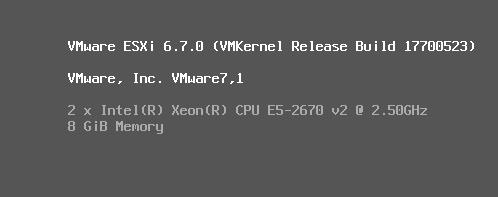
7、验证
将服务器退出维护模式,通过远程连接工具登录到ESXI。

查看系统版本
[root@localhost:~] vmware -v
VMware ESXi 6.7.0 build-17700523
[root@localhost:~] esxcli system version get
Product: VMware ESXi
Version: 6.7.0
Build: Releasebuild-17700523
Update: 3
Patch: 1438、扩展知识
1、系统时间对于虚拟化环境非常重要,查询系统时间是必会的技能,可以通过以下命令进行查询和设置。
[root@localhost:~] esxcli system time get
2021-08-02T14:13:52Z
[root@localhost:~] esxcli system time set
Usage: esxcli system time set [cmd options]
Description:
set Set the system clock time. Any missing parameters will default to the current time
Cmd options:
-d|--day=<long> Day
-H|--hour=<long> Hour
-m|--min=<long> Minute
-M|--month=<long> Month
-s|--sec=<long> Second
-y|--year=<long> Year
例如:
[root@localhost:~] esxcli system time set -y=2021 -M=8 -d=2 -H=22 -m=18
[root@localhost:~] esxcli system time get
2021-08-02T22:18:54Z
2、如web界面无法打开,需要进入模式进行调试,通过以下命令进入。
[root@localhost:~] esxcli system maintenanceMode get #查看服务器状态,未启用维护模式
Disabled
[root@localhost:~] esxcli system maintenanceMode set --enable true #进入到维护模式
[root@localhost:~] esxcli system maintenanceMode get #已经启用维护模式
Enabled
[root@localhost:~] esxcli system maintenanceMode set --enable false #退出维护模式
[root@localhost:~] esxcli system maintenanceMode get #已经退出维护模式
Disabled
3、查询网卡状态信息,重启指定网卡
[root@localhost:~] esxcli network nic list #列出所有网卡信息
Name PCI Device Driver Admin Status Link Status Speed Duplex MAC Address MTU Description
------ ------------ -------- ------------ ----------- ----- ------ ----------------- ---- -----------------------------------------------
vmnic0 0000:0b:00.0 nvmxnet3 Up Up 10000 Full 00:0c:29:2b:c2:28 1500 VMware Inc. vmxnet3 Virtual Ethernet Controller
vmnic1 0000:13:00.0 nvmxnet3 Up Up 10000 Full 00:0c:29:2b:c2:32 1500 VMware Inc. vmxnet3 Virtual Ethernet Controller
vmnic2 0000:1b:00.0 nvmxnet3 Up Up 10000 Full 00:0c:29:2b:c2:3c 1500 VMware Inc. vmxnet3 Virtual Ethernet Controller
vmnic3 0000:04:00.0 nvmxnet3 Up Up 10000 Full 00:0c:29:2b:c2:46 1500 VMware Inc. vmxnet3 Virtual Ethernet Controller
[root@localhost:~] esxcli network nic down -n=vmnic2 #关闭vmnic2网卡
[root@localhost:~] esxcli network nic list |grep vmnic2 #查询刚才down网卡状态
vmnic2 0000:1b:00.0 nvmxnet3 Down Down 0 Half 00:0c:29:2b:c2:3c 1500 VMware Inc. vmxnet3 Virtual Ethernet Controller
[root@localhost:~] esxcli network nic up -n=vmnic2 #开启vmnic2网卡
[root@localhost:~] esxcli network nic list |grep vmnic2
vmnic2 0000:1b:00.0 nvmxnet3 Up Up 10000 Full 00:0c:29:2b:c2:3c 1500 VMware Inc. vmxnet3 Virtual Ethernet Controller
以上是关于ESXI6.7打补丁升级至17700523版本的主要内容,如果未能解决你的问题,请参考以下文章