gulp源码解析—— vinyl-fs
Posted thx9537
tags:
篇首语:本文由小常识网(cha138.com)小编为大家整理,主要介绍了gulp源码解析—— vinyl-fs相关的知识,希望对你有一定的参考价值。
在上一篇文章我们对 Stream 的特性及其接口进行了介绍,gulp 之所以在性能上好于 grunt,主要是因为有了 Stream 助力来做数据的传输和处理。
那么我们不难猜想出,在 gulp 的任务中,gulp.src 接口将匹配到的文件转化为可读(或 Duplex/Transform)流,通过 .pipe 流经各插件进行处理,最终推送给 gulp.dest 所生成的可写(或 Duplex/Transform)流并生成文件。
本文将追踪 gulp(v4.0)的源码,对上述猜想进行验证。

为了分析源码,我们打开 gulp 仓库下的入口文件 index.js,可以很直观地发现,几个主要的 API 都是直接引用 vinyl-fs 模块上暴露的接口的:
var util = require('util'); var Undertaker = require('undertaker'); var vfs = require('vinyl-fs'); var watch = require('glob-watcher'); //略... Gulp.prototype.src = vfs.src; Gulp.prototype.dest = vfs.dest; Gulp.prototype.symlink = vfs.symlink; //略...
因此了解 vinyl-fs 模块的作用,便成为掌握 gulp 工作原理的关键之一。需要留意的是,当前 gulp4.0 所使用的 vinyl-fs 版本是 v2.0.0。
vinyl-fs 其实是在 vinyl 模块的基础上做了进一步的封装,在这里先对它们做个介绍:
一. Vinyl
Vinyl 可以看做一个文件描述器,通过它可以轻松构建单个文件的元数据(metadata object)描述对象。依旧是来个例子简洁明了:
//ch2-demom1 var Vinyl = require('vinyl'); var jsFile = new Vinyl( cwd: '/', base: '/test/', path: '/test/file.js', contents: new Buffer('abc') ); var emptyFile = new Vinyl(); console.dir(jsFile); console.dir(emptyFile);
上述代码会打印两个File文件对象:
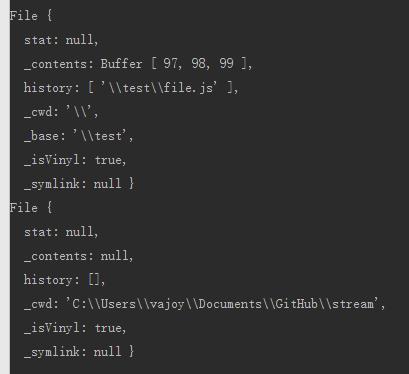
简而言之,Vinyl 可以创建一个文件描述对象,通过接口可以取得该文件所对应的数据(Buffer类型)、cwd路径、文件名等等:
//ch2-demo2 var Vinyl = require('vinyl'); var file = new Vinyl( cwd: '/', base: '/test/', path: '/test/newFile.txt', contents: new Buffer('abc') ); console.log(file.contents.toString()); console.log('path is: ' + file.path); console.log('basename is: ' + file.basename); console.log('filename without suffix: ' + file.stem); console.log('file extname is: ' + file.extname);
打印结果:
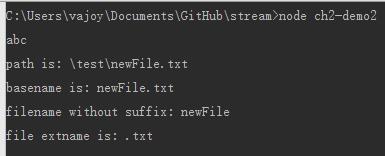
更全面的 API 请参考官方描述文档,这里也对 vinyl 的源码贴上解析注释:


var path = require('path'); var clone = require('clone'); var cloneStats = require('clone-stats'); var cloneBuffer = require('./lib/cloneBuffer'); var isBuffer = require('./lib/isBuffer'); var isStream = require('./lib/isStream'); var isNull = require('./lib/isNull'); var inspectStream = require('./lib/inspectStream'); var Stream = require('stream'); var replaceExt = require('replace-ext'); //构造函数 function File(file) if (!file) file = ; //-------------配置项缺省设置 // history是一个数组,用于记录 path 的变化 var history = file.path ? [file.path] : file.history; this.history = history || []; this.cwd = file.cwd || process.cwd(); this.base = file.base || this.cwd; // 文件stat,它其实就是 require('fs').Stats 对象 this.stat = file.stat || null; // 文件内容(这里其实只允许格式为 stream 或 buffer 的传入) this.contents = file.contents || null; this._isVinyl = true; //判断是否 this.contents 是否 Buffer 类型 File.prototype.isBuffer = function() //直接用 require('buffer').Buffer.isBuffer(this.contents) 做判断 return isBuffer(this.contents); ; //判断是否 this.contents 是否 Stream 类型 File.prototype.isStream = function() //使用 this.contents instanceof Stream 做判断 return isStream(this.contents); ; //判断是否 this.contents 是否 null 类型(例如当file为文件夹路径时) File.prototype.isNull = function() return isNull(this.contents); ; //通过文件 stat 判断是否为文件夹 File.prototype.isDirectory = function() return this.isNull() && this.stat && this.stat.isDirectory(); ; //克隆对象,opt.deep 决定是否深拷贝 File.prototype.clone = function(opt) if (typeof opt === 'boolean') opt = deep: opt, contents: true ; else if (!opt) opt = deep: true, contents: true ; else opt.deep = opt.deep === true; opt.contents = opt.contents !== false; // 先克隆文件的 contents var contents; if (this.isStream()) //文件内容为Stream //Stream.PassThrough 接口是 Transform 流的一个简单实现,将输入的字节简单地传递给输出 contents = this.contents.pipe(new Stream.PassThrough()); this.contents = this.contents.pipe(new Stream.PassThrough()); else if (this.isBuffer()) //文件内容为Buffer /** cloneBuffer 里是通过 * var buf = this.contents; * var out = new Buffer(buf.length); * buf.copy(out); * 的形式来克隆 Buffer **/ contents = opt.contents ? cloneBuffer(this.contents) : this.contents; //克隆文件实例对象 var file = new File( cwd: this.cwd, base: this.base, stat: (this.stat ? cloneStats(this.stat) : null), history: this.history.slice(), contents: contents ); // 克隆自定义属性 Object.keys(this).forEach(function(key) // ignore built-in fields if (key === '_contents' || key === 'stat' || key === 'history' || key === 'path' || key === 'base' || key === 'cwd') return; file[key] = opt.deep ? clone(this[key], true) : this[key]; , this); return file; ; /** * pipe原型接口定义 * 用于将 file.contents 写入流(即参数stream)中; * opt.end 用于决定是否关闭 stream */ File.prototype.pipe = function(stream, opt) if (!opt) opt = ; if (typeof opt.end === 'undefined') opt.end = true; if (this.isStream()) return this.contents.pipe(stream, opt); if (this.isBuffer()) if (opt.end) stream.end(this.contents); else stream.write(this.contents); return stream; // file.contents 为 Null 的情况不往stream注入内容 if (opt.end) stream.end(); return stream; ; /** * inspect原型接口定义 * 用于打印出一条与文件内容相关的字符串(常用于调试打印) * 该方法可忽略 */ File.prototype.inspect = function() var inspect = []; // use relative path if possible var filePath = (this.base && this.path) ? this.relative : this.path; if (filePath) inspect.push('"'+filePath+'"'); if (this.isBuffer()) inspect.push(this.contents.inspect()); if (this.isStream()) //inspectStream模块里有个有趣的写法——判断是否纯Stream对象,先判断是否Stream实例, //再判断 this.contents.constructor.name 是否等于'Stream' inspect.push(inspectStream(this.contents)); return '<File '+inspect.join(' ')+'>'; ; /** * 静态方法,用于判断文件是否Vinyl对象 */ File.isVinyl = function(file) return file && file._isVinyl === true; ; // 定义原型属性 .contents 的 get/set 方法 Object.defineProperty(File.prototype, 'contents', get: function() return this._contents; , set: function(val) //只允许写入类型为 Buffer/Stream/Null 的数据,不然报错 if (!isBuffer(val) && !isStream(val) && !isNull(val)) throw new Error('File.contents can only be a Buffer, a Stream, or null.'); this._contents = val; ); // 定义原型属性 .relative 的 get/set 方法(该方法几乎不使用,可忽略) Object.defineProperty(File.prototype, 'relative', get: function() if (!this.base) throw new Error('No base specified! Can not get relative.'); if (!this.path) throw new Error('No path specified! Can not get relative.'); //返回 this.path 和 this.base 的相对路径 return path.relative(this.base, this.path); , set: function() //不允许手动设置 throw new Error('File.relative is generated from the base and path attributes. Do not modify it.'); ); // 定义原型属性 .dirname 的 get/set 方法,用于获取/设置指定path文件的文件夹路径。 // 要求初始化时必须指定 path <或history> Object.defineProperty(File.prototype, 'dirname', get: function() if (!this.path) throw new Error('No path specified! Can not get dirname.'); return path.dirname(this.path); , set: function(dirname) if (!this.path) throw new Error('No path specified! Can not set dirname.'); this.path = path.join(dirname, path.basename(this.path)); ); // 定义原型属性 .basename 的 get/set 方法,用于获取/设置指定path路径的最后一部分。 // 要求初始化时必须指定 path <或history> Object.defineProperty(File.prototype, 'basename', get: function() if (!this.path) throw new Error('No path specified! Can not get basename.'); return path.basename(this.path); , set: function(basename) if (!this.path) throw new Error('No path specified! Can not set basename.'); this.path = path.join(path.dirname(this.path), basename); ); // 定义原型属性 .extname 的 get/set 方法,用于获取/设置指定path的文件扩展名。 // 要求初始化时必须指定 path <或history> Object.defineProperty(File.prototype, 'extname', get: function() if (!this.path) throw new Error('No path specified! Can not get extname.'); return path.extname(this.path); , set: function(extname) if (!this.path) throw new Error('No path specified! Can not set extname.'); this.path = replaceExt(this.path, extname); ); // 定义原型属性 .path 的 get/set 方法,用于获取/设置指定path。 Object.defineProperty(File.prototype, 'path', get: function() //直接从history出栈 return this.history[this.history.length - 1]; , set: function(path) if (typeof path !== 'string') throw new Error('path should be string'); // 压入history栈中 if (path && path !== this.path) this.history.push(path); ); module.exports = File;View Code

二. Vinyl-fs
Vinyl 虽然可以很方便地来描述一个文件、设置或获取文件的内容,但还没能便捷地与文件系统进行接入。
我的意思是,我们希望可以使用通配符的形式来简单地匹配到咱想要的文件,把它们转为可以处理的 Streams,做一番加工后,再把这些 Streams 转换为处理完的文件。
Vinyl-fs 就是实现这种需求的一个 Vinyl 适配器,我们看看它的用法:
var map = require('map-stream'); var fs = require('vinyl-fs'); var log = function(file, cb) console.log(file.path); cb(null, file); ; fs.src(['./js/**/*.js', '!./js/vendor/*.js']) .pipe(map(log)) .pipe(fs.dest('./output'));
如上方代码所示,Vinyl-fs 的 .src 接口可以匹配一个通配符,将匹配到的文件转为 Vinyl Stream,而 .dest 接口又能消费这个 Stream,并生成对应文件。
这里需要先补充一个概念 —— .src 接口所传入的“通配符”有个专有术语,叫做 GLOB,我们先来聊聊 GLOB。


GLOB 可以理解为我们给 gulp.src 等接口传入的第一个 pattern 参数的形式,例如“./js/**/*.js”,另外百度百科的“glob模式”描述是这样的:
所谓的 GLOB 模式是指 shell 所使用的简化了的正则表达式:
⑴ 星号(*)匹配零个或多个任意字符;
⑵ [abc]匹配任何一个列在方括号中的字符(这个例子要么匹配一个 a,要么匹配一个 b,要么匹配一个 c);
⑶ 问号(?)只匹配一个任意字符;
⑷ 如果在方括号中使用短划线分隔两个字符,表示所有在这两个字符范围内的都可以匹配(比如 [0-9] 表示匹配所有 0 到 9 的数字)。
在 vinyl-fs 中,是使用 glob-stream <v5.0.0>通过算法(minimatch)来解析 GLOB 的,它会拿符合上述 GLOB 模式规范的 pattern 参数去匹配相应的文件,:
var gs = require('glob-stream'); var stream = gs.create('./files/**/*.coffee', options); stream.on('data', function(file) // file has path, base, and cwd attrs );
而 glob-stream 又是借助了 node-glob 来匹配文件列表的:
//ch2-demo3 var Glob = require("glob").Glob; var path = require('path'); var pattern = path.join(__dirname, '/*.txt'); var globber = new Glob(pattern, function(err, matches) console.log(matches) ); globber.on('match', function(filename) console.log('matches file: ' + filename) );
打印结果:
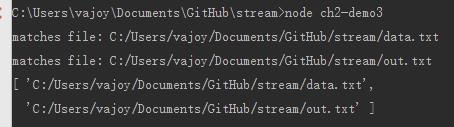
这里也贴下 glob-stream 的源码注解:


'use strict'; var through2 = require('through2'); var Combine = require('ordered-read-streams'); var unique = require('unique-stream'); var glob = require('glob'); var micromatch = require('micromatch'); var resolveGlob = require('to-absolute-glob'); var globParent = require('glob-parent'); var path = require('path'); var extend = require('extend'); var gs = // 为单个 glob 创建流 createStream: function(ourGlob, negatives, opt) // 使用 path.resolve 将 golb 转为绝对路径(加上 cwd 前缀) ourGlob = resolveGlob(ourGlob, opt); var ourOpt = extend(, opt); delete ourOpt.root; // 通过 glob pattern 生成一个 Glob 对象(属于一个事件发射器<EventEmitter>) var globber = new glob.Glob(ourGlob, ourOpt); // 抽取出 glob 的根路径 var basePath = opt.base || globParent(ourGlob) + path.sep; // Create stream and map events from globber to it var stream = through2.obj(opt, negatives.length ? filterNegatives : undefined); var found = false; //Glob 对象开始注册事件 globber.on('error', stream.emit.bind(stream, 'error')); globber.once('end', function() if (opt.allowEmpty !== true && !found && globIsSingular(globber)) stream.emit('error', new Error('File not found with singular glob: ' + ourGlob)); stream.end(); ); //注册匹配到文件时的事件回调 globber.on('match', function(filename) //标记已匹配到文件(filename 为文件路径) found = true; //写入流(触发 stream 的 _transform 内置方法) stream.write( cwd: opt.cwd, base: basePath, path: path.normalize(filename) ); ); return stream; //定义 _transform 方法,过滤掉排除模式所排除的文件 function filterNegatives(filename, enc, cb) //filename 是匹配到的文件对象 var matcha = isMatch.bind(null, filename); if (negatives.every(matcha)) cb(null, filename); //把匹配到的文件推送入缓存(供下游消费) else cb(); // 忽略 , // 为多个globs创建流 create: function(globs, opt) //预设参数处理 if (!opt) opt = ; if (typeof opt.cwd !== 'string') opt.cwd = process.cwd(); if (typeof opt.dot !== 'boolean') opt.dot = false; if (typeof opt.silent !== 'boolean') opt.silent = true; if (typeof opt.nonull !== 'boolean') opt.nonull = false; if (typeof opt.cwdbase !== 'boolean') opt.cwdbase = false; if (opt.cwdbase) opt.base = opt.cwd; //如果 glob(第一个参数)非数组,那么把它转为 [glob],方便后续调用 forEach 方法 if (!Array.isArray(globs)) globs = [globs]; var positives = []; var negatives = []; var ourOpt = extend(, opt); delete ourOpt.root; //遍历传入的 glob globs.forEach(function(glob, index) //验证 glob 是否有效 if (typeof glob !== 'string' && !(glob instanceof RegExp)) throw new Error('Invalid glob at index ' + index); //是否排除模式(如“!b*.js”) var globArray = isNegative(glob) ? negatives : positives; // 排除模式的 glob 初步处理 if (globArray === negatives && typeof glob === 'string') // 使用 path.resolve 将 golb 转为绝对路径(加上 cwd 前缀) var ourGlob = resolveGlob(glob, opt); //micromatch.matcher(ourGlob, ourOpt) 返回了一个方法,可传入文件路径作为参数,来判断是否匹配该排除模式的 glob(即返回Boolean) glob = micromatch.matcher(ourGlob, ourOpt); globArray.push( index: index, glob: glob ); ); //globs必须最少有一个匹配模式(即非排除模式)的glob,否则报错 if (positives.length === 0) throw new Error('Missing positive glob'); // 只有一条匹配模式,直接生成流并返回 if (positives.length === 1) return streamFromPositive(positives[0]); // 创建 positives.length 个独立的流(数组) var streams = positives.map(streamFromPositive); // 这里使用了 ordered-read-streams 模块将一个数组的 Streams 合并为单个 Stream var aggregate = new Combine(streams); //对合成的 Stream 进行去重处理(以“path”属性为指标) var uniqueStream = unique('path'); var returnStream = aggregate.pipe(uniqueStream); aggregate.on('error', function(err) returnStream.emit('error', err); ); return returnStream; //返回最终匹配完毕(去除了排除模式globs的文件)的文件流 function streamFromPositive(positive) var negativeGlobs = negatives.filter(indexGreaterThan(positive.index)) //过滤,排除模式的glob必须排在匹配模式的glob后面 .map(toGlob); //返回该匹配模式glob后面的全部排除模式globs(数组形式) return gs.createStream(positive.glob, negativeGlobs, opt); ; function isMatch(file, matcher) //matcher 即单个排除模式的 glob 方法(可传入文件路径作为参数,来判断是否匹配该排除模式的 glob) //此举是拿匹配到的文件(file)和排除模式GLOP规则做匹配,若相符(如“a/b.txt”匹配“!a/c.txt”)则为true if (typeof matcher === 'function') return matcher(file.path); if (matcher instanceof RegExp) return matcher.test(file.path); function isNegative(pattern) if (typeof pattern === 'string') return pattern[0] === '!'; if (pattern instanceof RegExp) return true; function indexGreaterThan(index) return function(obj) return obj.index > index; ; function toGlob(obj) return obj.glob; function globIsSingular(glob) var globSet = glob.minimatch.set; if (globSet.length !== 1) return false; return globSet[0].every(function isString(value) return typeof value === 'string'; ); module.exports = gs;View Code
留意通过 glob-stream 创建的流中,所写入的数据:
stream.write(
cwd: opt.cwd,
base: basePath,
path: path.normalize(filename)
);
是不像极了 Vinyl 创建文件对象时可传入的配置。

我们回过头来专注 vinyl-fs 的源码,其入口文件如下:
'use strict'; module.exports = src: require('./lib/src'), dest: require('./lib/dest'), symlink: require('./lib/symlink') ;
下面分别对这三个对外接口(也直接就是 gulp 的对应接口)进行分析。
2.1 gulp.src
该接口文件为 lib/src/index.js,代码量不多,但引用的模块不少。
主要功能是使用 glob-stream 匹配 GLOB 并创建 glob 流,通过 through2 写入 Object Mode 的 Stream 去,把数据初步加工为 Vinyl 对象,再按照预设项进行进一步加工处理,最终返回输出流:
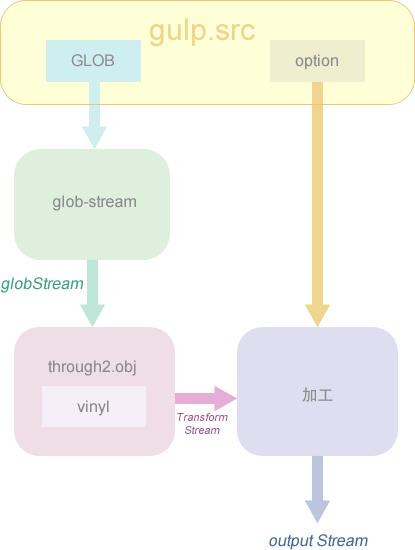
代码主体部分如下:


function createFile(globFile, enc, cb) //通过传入 globFile 来创建一个 vinyl 文件对象 //并赋予 cb 回调(这个回调一看就是 transform 的格式,将vinyl 文件对象注入流中) cb(null, new File(globFile)); function src(glob, opt) // 配置项初始化 var options = assign( read: true, buffer: true, sourcemaps: false, passthrough: false, followSymlinks: true , opt); var inputPass; // 判断是否有效的 glob pattern if (!isValidGlob(glob)) throw new Error('Invalid glob argument: ' + glob); // 通过 glob-stream 创建匹配到的 globStream var globStream = gs.create(glob, options); //加工处理生成输出流 var outputStream = globStream //globFile.path 为 symlink的情况下,转为硬链接 .pipe(resolveSymlinks(options)) //创建 vinyl 文件对象供下游处理 .pipe(through.obj(createFile)); // since 可赋与一个 Date 或 number,来要求指定某时间点后修改过的文件 if (options.since != null) outputStream = outputStream // 通过 through2-filter 检测 file.stat.mtime 来过滤 .pipe(filterSince(options.since)); // read 选项默认为 true,表示允许文件内容可读(为 false 时不可读 且将无法通过 .dest 方法写入硬盘) if (options.read !== false) outputStream = outputStream //获取文件内容,写入file.contents 属性去。 //预设为 Buffer 时通过 fs.readFile 接口获取 //否则为 Stream 类型,通过 fs.createReadStream 接口获取 .pipe(getContents(options)); // passthrough 为 true 时则将 Transform Stream 转为 Duplex 类型(默认为false) if (options.passthrough === true) inputPass = through.obj(); outputStream = duplexify.obj(inputPass, merge(outputStream, inputPass)); //是否要开启 sourcemap(默认为false),若为 true 则将流推送给 gulp-sourcemaps 去初始化, //后续在 dest 接口里再调用 sourcemaps.write(opt.sourcemaps) 将 sourcemap 文件写入流 if (options.sourcemaps === true) outputStream = outputStream .pipe(sourcemaps.init(loadMaps: true)); globStream.on('error', outputStream.emit.bind(outputStream, 'error')); return outputStream; module.exports = src;View Code
这里有个 symlink 的概念 —— symlink 即 symbolic link,也称为软链(soft link),它使用了其它文件或文件夹的链接来指向一个文件。一个 symlink 可以链接任何电脑上的任意文件或文件夹。在 Linux/Unix 系统上,symlink 可以通过 ln 指令来创建;在 windows 系统上可以通过 mklink 指令来创建。
更多 symlink 的介绍建议参考 wiki —— https://en.wikipedia.org/wiki/Symbolic_link。

2.2 gulp.dest
该接口文件为 lib/dest/index.js,其主要作用自然是根据 src 接口透传过来的输出流,生成指定路径的目标文件/文件夹:
function dest(outFolder, opt) if (!opt) opt = ; // _transform 接口 function saveFile(file, enc, cb) // 写入文件之前的准备处理,主要是 opt 初始化、file对象的 path/base/cwd 等属性 // 修改为相对 outFolder 的路径,方便后面 writeContents 生成正确的目的文件 prepareWrite(outFolder, file, opt, function(err, writePath) if (err) return cb(err); //通过 fs.writeFile / fs.createWriteStream 等接口来写入和创建目标文件/文件夹 writeContents(writePath, file, cb); ); // 生成 sourcemap 文件(注意这里的 opt.sourcemaps 若有则应为指定路径) var mapStream = sourcemaps.write(opt.sourcemaps); var saveStream = through2.obj(saveFile); // 合并为单条 duplex stream var outputStream = duplexify.obj(mapStream, saveStream); //生成目标文件/文件夹 mapStream.pipe(saveStream); //依旧返回输出流(duplex stream) return outputStream; module.exports = dest;
接前文的流程图:
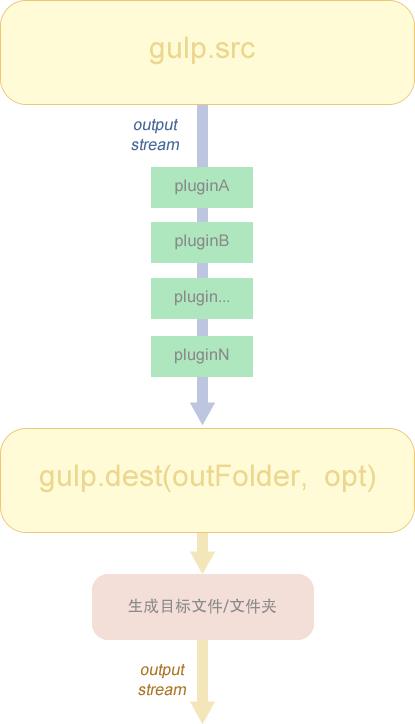
至此我们就搞清楚了 gulp 的 src 和 dest 是怎样运作了。另外 gulp/vinyl-fs 还有一个 symlink 接口,其功能与 gulp.dest 是一样的,只不过是专门针对 symlink 的方式来处理(使用场景较少),有兴趣的同学可以自行阅读其入口文件 lib/symlink/index.js。
本文涉及的所有示例代码和源码注释文件,均存放在我的仓库(https://github.com/VaJoy/stream/)上,可自行下载调试。共勉~

以上是关于gulp源码解析—— vinyl-fs的主要内容,如果未能解决你的问题,请参考以下文章