若有不明白请加群号:复制 695182980 ,也可扫码,希望能帮助到大家。
如何让 select的那个请选择不被选中.获取选中的value值和html
Posted
tags:
篇首语:本文由小常识网(cha138.com)小编为大家整理,主要介绍了如何让 select的那个请选择不被选中.获取选中的value值和html相关的知识,希望对你有一定的参考价值。
获取select元素的选中项:在html页面中,有时候会获取当前select元素中所选中的那个值和显示值。下面是一个例子:
<tr>
<th scope="row" width="15%" nowrap >*目标字段</th>
<td><select name="idMbzd" style="width:25%" onchang=”on_idmbzd_change();”>
<option value=”1”>eg1</option>
<option value=”2”>eg2</option>
<option value=”3”>eg2</option>
</select>
</td>
</tr>
<script>
function on_idmbzd_change()
var sel_obj = document.getElementByIdx("idMbzd ");
var index = sel_obj.selectedIndex;
alert(sel_obj.options[index].value);
alert(sel_obj.options[index].text);
</script>
在这里,关键用到select对象的selectedIndex属性。表示被选中那个元素的索引,从0开始。
当然也可以遍历select元素的所有值。如下:
<script>
var len = sel_obj.options.length;
for(i = 0 ;i<len ;i++)
var value = sel_obj.options[i].value;
var view_value = sel_obj.options[i].text
</script>
也多说一下,可以动态添加他的元素,如下:
<script>
var voption = document.createElement("OPTION");
voption.value = "4";
voption.text. = "eg4";
sel_obj.add(voption);
</script>
设置select元素的选中项:
方法有两种。
第一种通过<select>的属性来设置选中项,此方法可以在动态语言如php在后台根据需要控制输出结果。
< select id = "sel" >
< option value = "1" >1</ option >
< option value = "2" selected = "selected" >2</ option >
< option value = "3" >3</ option >
</ select >
第二种为通过前端js来控制选中的项:
< script type = "text/javascript" >
function change()
document.getElementById("sel")[2].selected=true;
</ script >
< select id = "sel" >
< option value = "1" >1</ option >
< option value = "2" >2</ option >
< option value = "3" >3</ option >
</ select >
< input type = "button" value = "修改" onclick = "change()" />
获取<select>标签选中项文本的js代码为:
var val = document.all.Item.options[document.all.Item.selectedIndex].text
var i=document.getElementById( ‘sel‘ ).options[document.getElementById( ‘sel‘).selectedIndex].value;
一些其它操作<select>标签的技巧如下:
1)动态创建select
function createSelect()
var mySelect = document.createElement( "select" );
mySelect.id = "mySelect" ;
document.body.appendChild(mySelect);
2)添加选项option
function addOption()
//根据id查找对象,
var obj=document.getElementById( ‘mySelect‘ );
//添加一个选项
obj.add( new Option( "文本" , "值" ));
3)删除所有选项option
function removeAll()
var obj=document.getElementById( ‘mySelect‘ );
obj.options.length=0;
4)删除一个选项option
function removeOne()
var obj=document.getElementById( ‘mySelect‘ );
//index,要删除选项的序号,这里取当前选中选项的序号
var index=obj.selectedIndex;
obj.options.remove(index);
5)获得选项option的值
var obj=document.getElementById( ‘mySelect‘ );
var index=obj.selectedIndex; //序号,取当前选中选项的序号
var val = obj.options[index].value;
6)获得选项option的文本
var obj=document.getElementById( ‘mySelect‘ );
var index=obj.selectedIndex; //序号,取当前选中选项的序号
var val = obj.options[index].text;
7)修改选项option
var obj=document.getElementById( ‘mySelect‘ );
var index=obj.selectedIndex; //序号,取当前选中选项的序号
var val = obj.options[index]= new Option( "新文本" , "新值" );
8)删除select
function removeSelect()
var mySelect = document.getElementById( "mySelect" );
mySelect.parentNode.removeChild(mySelect); 参考技术A 啥意思,完全没懂
Vue+Element+Select获取选中的对象


案例演示:获取select当前选中的所有内容
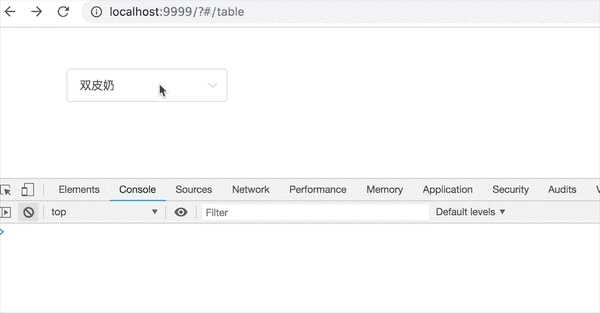
1 <el-select v-model="value8" filterable placeholder="请选择" value-key="id" @change="currentSel"> 2 <el-option v-for="item in options" :key="item.id" :label="item.label" :value="item"></el-option> 3 </el-select>
1 options: [ 2 { 3 value: "选项1", 4 id: 1, 5 code: "xuanxiang1", 6 label: "黄金糕" 7 }, 8 { 9 code: "xuanxiang2", 10 id: 2, 11 value: "选项2", 12 label: "双皮奶" 13 }, 14 { 15 id: 3, 16 value: "选项3", 17 code: "xuanxiang3", 18 label: "蚵仔煎" 19 }, 20 { 21 value: "选项4", 22 id: 4, 23 code: "xuanxiang4", 24 label: "龙须面" 25 }, 26 { 27 value: "选项5", 28 label: "北京烤鸭", 29 id: 5, 30 code: "xuanxiang5" 31 } 32 ],
1 currentSel(selVal) { 2 this.code = selVal.code; 3 this.name = selVal.label; 4 console.log("选择的name为:" + this.name, "选择的code为:" + this.code); 5 console.log(selVal); 6 },
以上是关于如何让 select的那个请选择不被选中.获取选中的value值和html的主要内容,如果未能解决你的问题,请参考以下文章