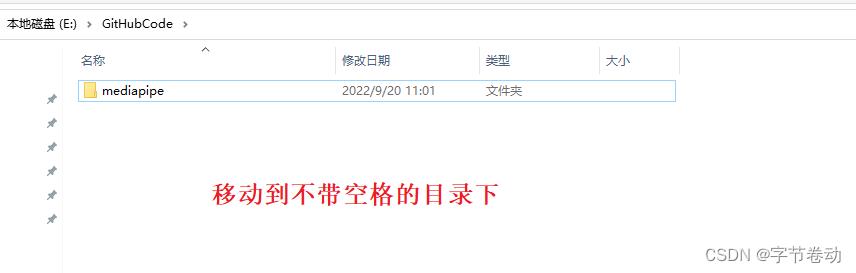BazelBazel项目编译报错:ERROR: bazel does not currently work properly from paths containing spaces
Posted 字节卷动
tags:
篇首语:本文由小常识网(cha138.com)小编为大家整理,主要介绍了BazelBazel项目编译报错:ERROR: bazel does not currently work properly from paths containing spaces相关的知识,希望对你有一定的参考价值。
一、错误描述
使用Clion引入Bazel项目Mediapipe时,直接报错如下所示:
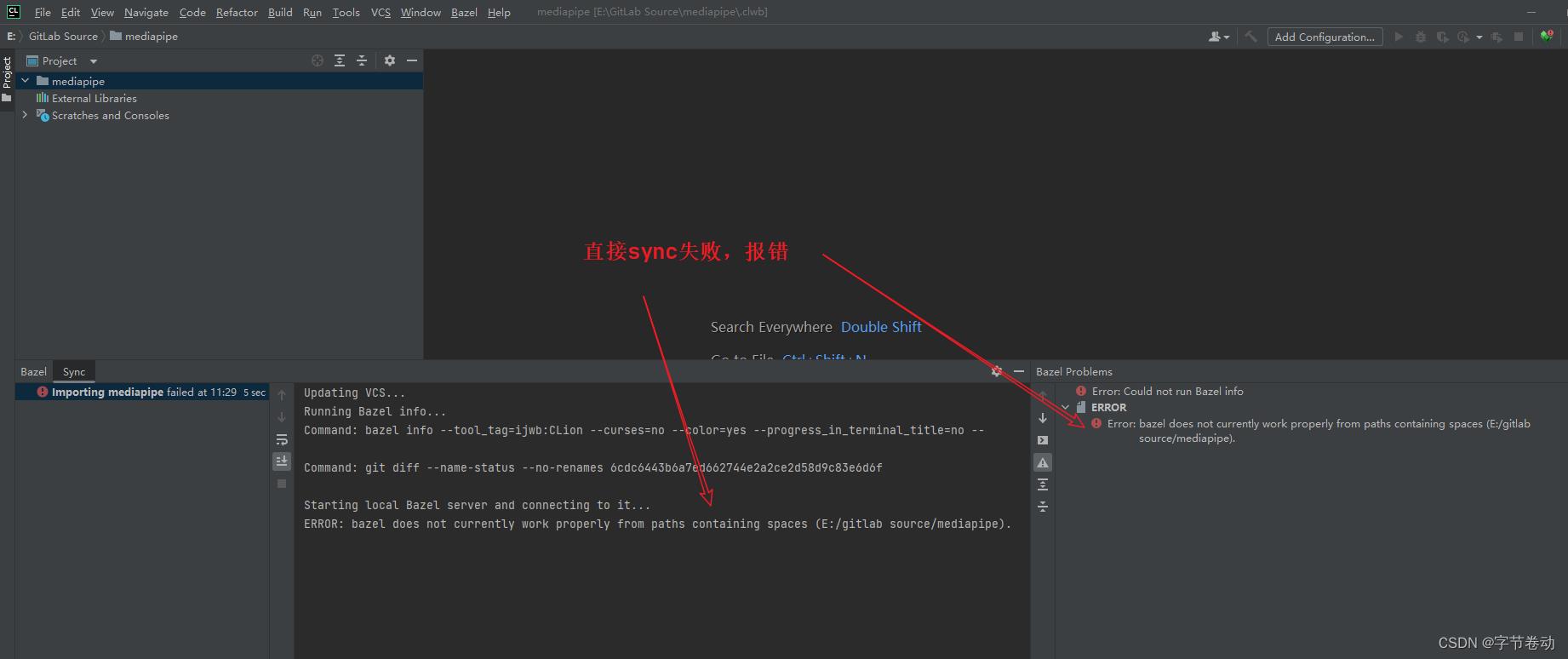
Updating VCS...
Running Bazel info...
Command: bazel info --tool_tag=ijwb:CLion --curses=no --color=yes --progress_in_terminal_title=no --
Command: git diff --name-status --no-renames 6cdc6443b6a7ed662744e2a2ce2d58d9c83e6d6f
Starting local Bazel server and connecting to it...
ERROR: bazel does not currently work properly from paths containing spaces (E:/gitlab source/mediapipe).
bazel does not currently work properly from paths containing spaces
这句话翻译过来就是
bazel 当前无法从包含空格的路径正常工作
二、解决问题
2.1 问题原因
这是因为我将mediapipe 下载到了父目录带有空格的目录下,导致Bazel无法正常工作
之前有问题的父目录:
E:\\GitLab Source

2.2 解决问题
我将mediapipe项目移动到不带空格的目录下,
新的目录地址是:
E:\\GitHubCode\\mediapipe
然后,重新Import Bazel Project, 找到这个新的目录
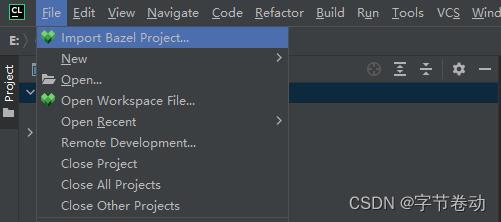
然后就会正常的sync中。
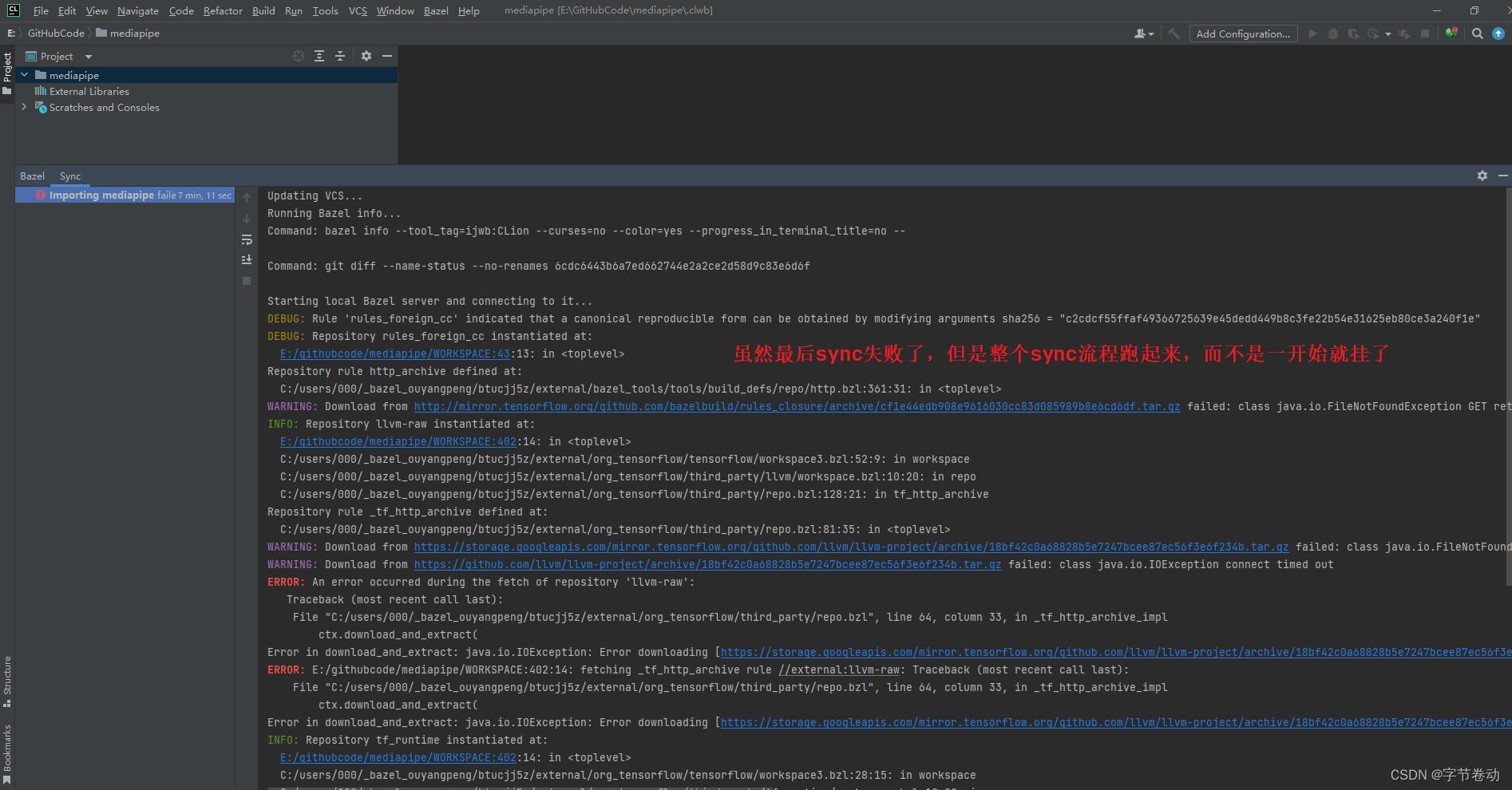
以上是关于BazelBazel项目编译报错:ERROR: bazel does not currently work properly from paths containing spaces的主要内容,如果未能解决你的问题,请参考以下文章
解决IDEA导入Eclipse项目时,编译报错“ Error:(1, 1) java: 非法字符: ‘ufeff’”
vs2017编译项目报错:Microsoft.Cpp.Clang.targets(212,5): error MSB6006 处理方法
vs2017编译项目报错:Microsoft.Cpp.Clang.targets(212,5): error MSB6006 处理方法
关于 国产麒麟系统编译Qt项目是报错:error: cannot find -lGL 的解决方法
springboot启动项目报错:ERROR:o.s.b.d.LoggingFailureAnalysisReporter解决办法
错误记录Visual Studio 中编译 NDK 报错 ( error : cannot use ‘throw‘ with exceptions disabled )