解决Installation failed with message INSTALL_FAILED_NO_MATCHING_ABIS
Posted gao_chun
tags:
篇首语:本文由小常识网(cha138.com)小编为大家整理,主要介绍了解决Installation failed with message INSTALL_FAILED_NO_MATCHING_ABIS相关的知识,希望对你有一定的参考价值。
解决Installation failed with message INSTALL_FAILED_NO_MATCHING_ABIS
在使用Genymotion模拟器调试App时出现Installation failed with message INSTALL_FAILED_NO_MATCHING_ABIS: Failed to extract no extract native libraries 错误,如下图所示:

该错误描述信息不是代码的错误,也不是工具编译错误,而是因为系统CPU架构不匹配所导致。有时候我们在使用第三方SDK时,会发现第三方的SDK会需要我们拷贝一些不同的文件到指定的目录,如 'armeabi', 'x86', 'armeabi-v7a', 'x86_64', 'arm64-v8a' 等。
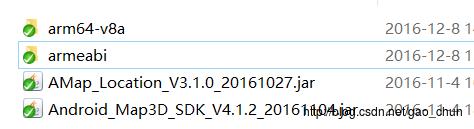
网上有些该错误的解决方案是将模拟器的架构做更改,但我们这里用的是Genymotion模拟器,试着去修改时发现设置中没对应的选项,也查阅到相关资料说需要取下载对应的GenyMotion-ARM-Translation.zip库,觉得有点多余,然后在stackoverflow上找到相应的解决方案,在项目的app目录下将build.gradle打开,并在android 节点下添加如下信息即可:

splits
abi
enable true
reset()
include 'x86', 'armeabi-v7a','x86_64'
universalApk true
加上上面的配置后,编译成功运行。Genymotion模拟器版本:Custom Phone - 7.1.0
参考链接:https://stackoverflow.com/questions/24572052/install-failed-no-matching-abis-when-install-apk
转载请注明gao_chun的Blog:http://blog.csdn.net/gao_chun/article/details/78774615
以上是关于解决Installation failed with message INSTALL_FAILED_NO_MATCHING_ABIS的主要内容,如果未能解决你的问题,请参考以下文章