vue3.0 Composition API 上手初体验 vue组件的具名插槽 slot 的变化
Posted FungLeo
tags:
篇首语:本文由小常识网(cha138.com)小编为大家整理,主要介绍了vue3.0 Composition API 上手初体验 vue组件的具名插槽 slot 的变化相关的知识,希望对你有一定的参考价值。
vue3.0 Composition API 上手初体验 vue组件的具名插槽 slot 的变化
在我讲 vue 3.0 的普通组件的内容里,我提到了具名插槽发生了变化,我当时不清楚新的如何使用。今天查看了一些资料,终于搞明白了。
搞一个带具名插槽的子组件
直接撸代码:
<template>
<table>
<tr>
<th>默认插槽:</th>
<td><slot /></td>
</tr>
<tr>
<th>具名插槽:</th>
<td><slot name="footer" /></td>
</tr>
</table>
</template>
从代码中可以看到,我使用了 <slot /> 来调用默认的插槽。同时,也使用了 <slot name="footer" /> 来展示具名插槽
vue 2.0 的具名插槽父组件的调用方法
<template>
<Child>
这些文字将显示在组件默认插槽内
<template slot="footer">
这里的文字会显示在组件的具名插槽内
</template>
</Child>
</template>
<script>
import Child from '@/components/child.vue'
export default
components: Child
</script>
如上,我们可以使用 <template slot="footer"> 往具名插槽里面填充内容。但是,在 vue 3.0 里面,这种写法是不被支持的。
vue 3.0 的具名插槽父组件的调用方法
<template>
<Child>
这些文字将显示在组件默认插槽内
<template v-slot:footer>
这里的文字会显示在组件的具名插槽内
</template>
</Child>
</template>
<script>
import Child from '@/components/child.vue'
export default
components: Child
</script>
好的,我们可以看到,原有的语法已经更换为了 <template v-slot:footer>,其它的内容没有变化。在浏览器中的效果如下图所示:
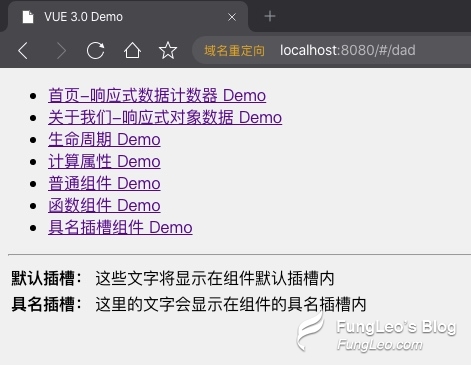
这也是语法糖搞多了之后不可避免的问题。作为开发人员,我们哪有那么多时间去翻看这些文档,查看这些语法糖又怎么更新了呢?当然,vue 的文档还是做得很好的。
具名插槽的传值
在原有的语法里面,可以通过 slot-scope 来接收子组件的传值,典型的应用可以参考 element-ui 的 Table 组件,官方演示如下图所示:
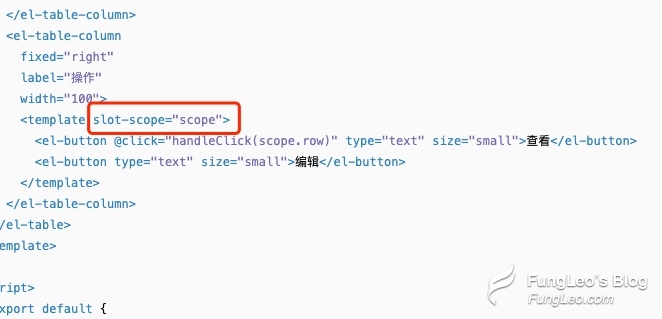
但是在 vue 3.0 中,这个写法已经被废弃了,更换为新的写法。我们重写我们的子组件代码如下:
<template>
<table>
<tr>
<th>默认插槽:</th>
<td><slot /></td>
</tr>
<tr>
<th>具名插槽:</th>
<td><slot name="footer" /></td>
</tr>
<tr>
<th>传参插槽:</th>
<td><slot name="bottom" :color="color" /></td>
</tr>
<tr>
<th>传对象参插槽:</th>
<td><slot name="object" v-bind=" old, name " /></td>
</tr>
</table>
</template>
<script>
export default
setup ()
return
color: 'red',
old: 34,
name: 'FungLeo'
</script>
然后我们的父组件改成
<template>
<Child>
这些文字将显示在组件默认插槽内
<template v-slot:footer>
这里的文字会显示在组件的具名插槽内
</template>
<template v-slot:bottom="scope">
文字右边会有个颜色值 >>> scope.color
</template>
<template v-slot:object="scope">
文字右边会有多个数据 >>> 名字:scope.name,年龄:scope.old
</template>
</Child>
</template>
<script>
import Child from '@/components/child.vue'
export default
components: Child
</script>
可以看到,我们的父组件获取子组件传值,可以通过 v-slot 的自定义命名值来获取对象数据。
而子组件给父组件传值,如果是传单个值,可以用 :color="color" 这样的语法来进行传值。如果要传多个数据,则可以使用 v-bind 来传一个对象出去。
刚刚尝试了一下,
v-bind可以缩写成:也就是说,上面的代码可以写成<slot name="object" :=" old, name " />,但是我个人不推荐这样写,有点懵逼。

不过这种插槽传值在实际开发中的应用较少,大家只要知道有这种用法就可以了。具体什么应用场景,只有你自己遇到了实际的需求你才会知道。
好的,有关 vue 3.0 插槽的部分,我就讲完了,相关的代码,我会推到 github 仓库中,大家可以下载查看。
本文由 FungLeo 原创,允许转载,但转载必须保留首发链接。
《vue3.0 Composition API 上手初体验》 文章目录地址: https://blog.csdn.net/fungleo/category_10020552.html 我会不定期的补充一些相关内容,欢迎关注订阅!
文章代码仓库 https://github.com/fengcms/vue3-demo 会用 git 的朋友,可以去直接下载我的代码。当然,给我点个 star 啥的,也不是不可以的哈!
以上是关于vue3.0 Composition API 上手初体验 vue组件的具名插槽 slot 的变化的主要内容,如果未能解决你的问题,请参考以下文章