机器学习实战——聚类分析(代码可运行)
Posted 无乎648
tags:
篇首语:本文由小常识网(cha138.com)小编为大家整理,主要介绍了机器学习实战——聚类分析(代码可运行)相关的知识,希望对你有一定的参考价值。
对鸢尾属植物数据分析结果如下:
先对数据进行预处理,转换成dataframe。
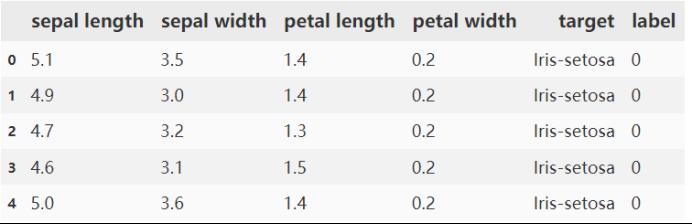
最开始使用Kmeans对四个属性进行分析,发现得出的准确率只有0.8933,这个准确率并不是很高,于是想出了先用主成分分析PCA看一下各个属性对不同类别的影响。

发现四个属性中,选用两个属性PC1和PC2更加好一些。

发现相比较来说,主成分分析好像对Kmean并没有什么好处。于是采用主成分分析+其他方法。
以KNN为:

发现PCA+KNN的效果是最为明显的,准确率直接达到了0.95。综上,PCA+KNN的方法更加适合鸢尾属植物数据的聚类分析。
酒wine:
由于不知道各个属性是什么,我们就用a、b、c等字母来表示。
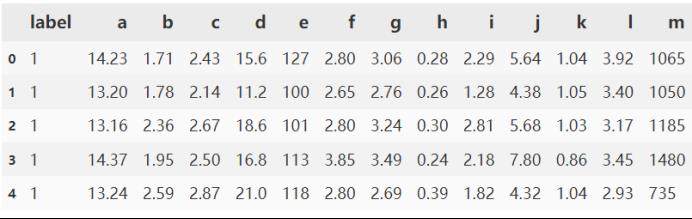
先用Kmean进行聚类,发现准确率只有0.70224,这个效果来说是非常差了,因为只有3个类别而已,于是采用KNN进行聚类,发现准确率有0.87078,虽说效果比Kmean好多了,但是也没有达到很好的效果,于是继续采用PCA+Kmean和PCA+KNN进行分析。
PCA分析如下:
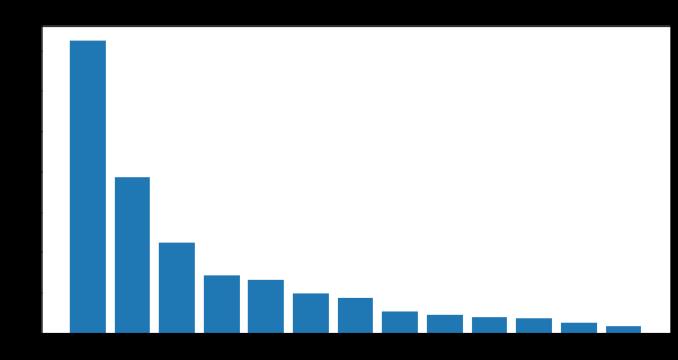
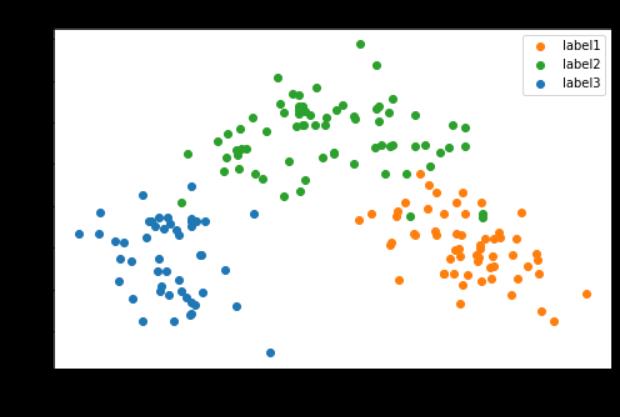
可以看出用PCA+Kmean的准确率达到了0.9663,这个效果相对之前的Kmean和KNN好多了。
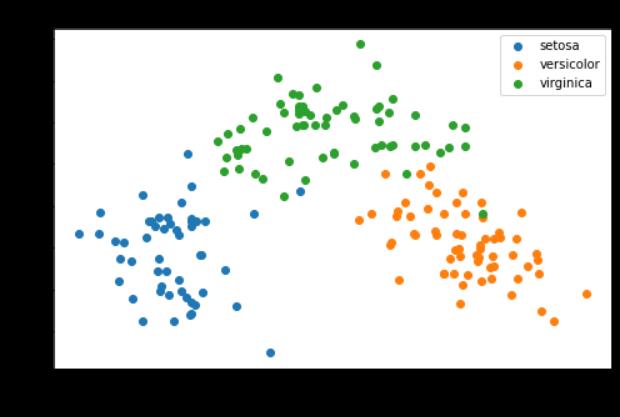
可以看出用PCA+KNN的准确率达到了0.9607,这个效果相对之前的Kmean和KNN也好多了,但是笔PCA+Kmean还是差点。
综上,采用PCA+Kmeand进行聚类非常好。
iris部分代码如下:
#load data
import pandas as pd
import numpy as np
data = pd.read_csv('iris_data.csv')
data.head()
# In[61]:
X = data.drop(['target','label'],axis=1)
y = data.loc[:,'label']
# In[35]:
from sklearn.preprocessing import StandardScaler
X_norm = StandardScaler().fit_transform(X)
print(X_norm)
# In[36]:
#calcualte the mean and sigma
x1_mean = X.loc[:,'sepal length'].mean()
x1_norm_mean = X_norm[:,0].mean()
x1_sigma = X.loc[:,'sepal length'].std()
x1_norm_sigma = X_norm[:,0].std()
print(x1_mean,x1_sigma,x1_norm_mean,x1_norm_sigma)
# In[37]:
#pca analysis
from sklearn.decomposition import PCA
pca = PCA(n_components=4)
X_pca = pca.fit_transform(X_norm)
#calculate the variance ratio of each principle components
var_ratio = pca.explained_variance_ratio_
print(var_ratio)
# In[71]:
from matplotlib import pyplot as plt
fig2 = plt.figure(figsize=(10,5))
plt.bar([1,2,3,4],var_ratio)
plt.xticks([1,2,3,4],['PC1','PC2','PC3','PC4'])
plt.ylabel('variance ratio of each PC')
plt.show()
# In[72]:
#visualize the PCA result
fig3 = plt.figure(figsize=(5,3))
setosa=plt.scatter(X_pca[:,0][y==0],X_pca[:,1][y==0])
versicolor=plt.scatter(X_pca[:,0][y==1],X_pca[:,1][y==1])
virginica=plt.scatter(X_pca[:,0][y==2],X_pca[:,1][y==2])
plt.legend((setosa,versicolor,virginica),('setosa','versicolor','virginica'))
plt.xlabel('PC1')
plt.ylabel('PC2')
plt.show()
# In[70]:
#set the model
from sklearn.cluster import KMeans
KM=KMeans(n_clusters=3,random_state=0)#分为3类 从第0个点开始
KM.fit(X)
print(X)
# In[63]:
centers=KM.cluster_centers_
# In[85]:
from sklearn.cluster import KMeans
KM=KMeans(n_clusters=3,random_state=0)#分为3类 从第0个点开始
KM.fit(X_pca)
centers=KM.cluster_centers_
from sklearn.metrics import accuracy_score
y_predict = KM.predict(X_pca)
#correct the results
y_corrected=[]
for i in y_predict:
if i==0:
y_corrected.append(2)
elif i==1:
y_corrected.append(0)
else:
y_corrected.append(1)
accuracy = accuracy_score(y,y_corrected)
print(accuracy)
# In[87]:
#visualize the PCA result
fig3 = plt.figure(figsize=(8,5))
setosa=plt.scatter(X_pca[:,0][y_predict==0],X_pca[:,1][y_predict==0])
versicolor=plt.scatter(X_pca[:,0][y_predict==1],X_pca[:,1][y_predict==1])
virginica=plt.scatter(X_pca[:,0][y_predict==2],X_pca[:,1][y_predict==2])
plt.legend((setosa,versicolor,virginica),('setosa','versicolor','virginica'))
plt.title("201922450902-liushipeng-PCA+Kmean accuracy:"+str(accuracy))
plt.xlabel('PC1')
plt.ylabel('PC2')
plt.show()
以上是关于机器学习实战——聚类分析(代码可运行)的主要内容,如果未能解决你的问题,请参考以下文章