Spring boot 实现文件的上传下载笔记
Posted -王二毛-
tags:
篇首语:本文由小常识网(cha138.com)小编为大家整理,主要介绍了Spring boot 实现文件的上传下载笔记相关的知识,希望对你有一定的参考价值。
一、实现文件上传
1.1、参考一

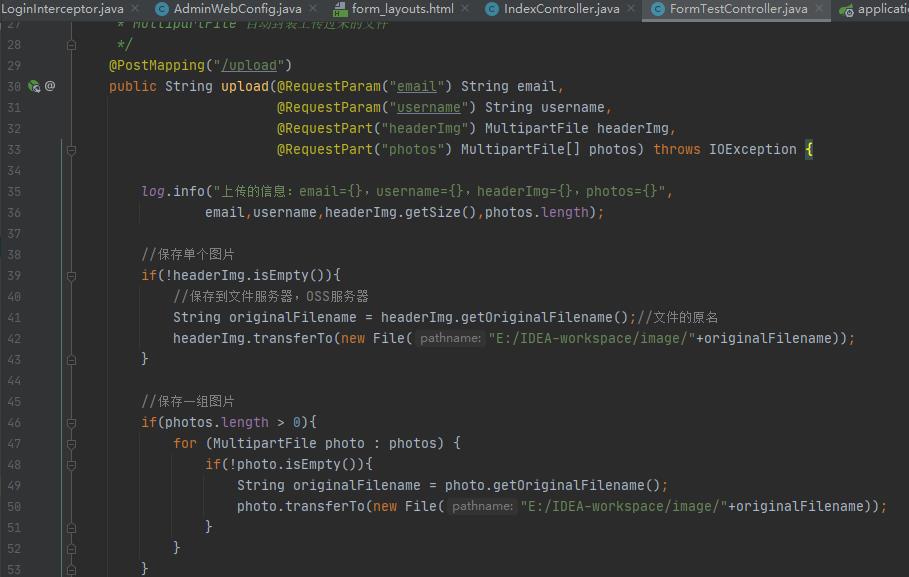

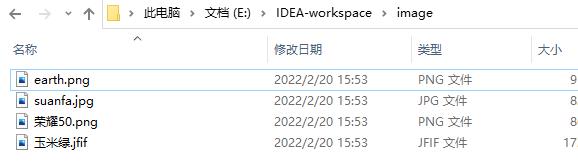
二、实现文件上传和下载

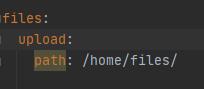
package com.qingge.springboot.controller;
import cn.hutool.core.io.FileUtil;
import cn.hutool.core.lang.TypeReference;
import cn.hutool.core.util.IdUtil;
import cn.hutool.core.util.StrUtil;
import cn.hutool.crypto.SecureUtil;
import cn.hutool.json.JSONUtil;
import com.baomidou.mybatisplus.core.conditions.query.QueryWrapper;
import com.baomidou.mybatisplus.extension.plugins.pagination.Page;
import com.qingge.springboot.common.Constants;
import com.qingge.springboot.common.Result;
import com.qingge.springboot.entity.Files;
import com.qingge.springboot.mapper.FileMapper;
import org.springframework.beans.factory.annotation.Autowired;
import org.springframework.beans.factory.annotation.Value;
import org.springframework.cache.annotation.CacheEvict;
import org.springframework.cache.annotation.CachePut;
import org.springframework.web.bind.annotation.*;
import org.springframework.web.multipart.MultipartFile;
import javax.annotation.Resource;
import javax.servlet.ServletOutputStream;
import javax.servlet.http.HttpServletResponse;
import java.io.File;
import java.io.IOException;
import java.net.URLEncoder;
import java.util.List;
/**
* 文件上传相关接口
*/
@RestController
@RequestMapping("/file")
public class FileController
@Value("$files.upload.path")
private String fileUploadPath;
@Value("$server.ip")
private String serverIp;
@Resource
private FileMapper fileMapper;
/**
* 文件上传接口
* @param file 前端传递过来的文件
* @return
* @throws IOException
*/
@PostMapping("/upload")
public String upload(@RequestParam MultipartFile file) throws IOException
String originalFilename = file.getOriginalFilename();//获取文件的原始名称
String type = FileUtil.extName(originalFilename);//获取文件的类型
long size = file.getSize();//获取文件大小
// 定义一个文件唯一的标识码
String fileUUID = IdUtil.fastSimpleUUID() + StrUtil.DOT + type;
File uploadFile = new File(fileUploadPath + fileUUID);
// 判断配置的文件目录是否存在,若不存在则创建一个新的文件目录
File parentFile = uploadFile.getParentFile();
if(!parentFile.exists()) //文件目录不存在则创建目录
parentFile.mkdirs();
String url;
// 获取文件的md5,通过对比md5避免上传相同的文件
String md5 = SecureUtil.md5(file.getInputStream());
// 从数据库查询是否存在相同的记录
Files dbFiles = getFileByMd5(md5);
if (dbFiles != null) //如果有记录,说明本地已经有该文件
url = dbFiles.getUrl();//,直接获取数据库中的路径即可
else
// 如果没有记录,则上传文件到磁盘
file.transferTo(uploadFile);
// 数据库若不存在重复文件,则不删除刚才上传的文件
url = "http://" + serverIp + ":9090/file/" + fileUUID;
// 存储数据库
Files saveFile = new Files();
saveFile.setName(originalFilename);
saveFile.setType(type);
saveFile.setSize(size/1024); // 单位 kb
saveFile.setUrl(url);
saveFile.setMd5(md5);
fileMapper.insert(saveFile);
return url;
/**
* 文件下载接口 http://localhost:9090/file/fileUUID
* @param fileUUID
* @param response
* @throws IOException
*/
@GetMapping("/fileUUID")
public void download(@PathVariable String fileUUID, HttpServletResponse response) throws IOException
// 根据文件的唯一标识码获取文件
File uploadFile = new File(fileUploadPath + fileUUID);
// 设置输出流的格式
ServletOutputStream os = response.getOutputStream();
response.addHeader("Content-Disposition", "attachment;filename=" + URLEncoder.encode(fileUUID, "UTF-8"));
response.setContentType("application/octet-stream");
// 读取文件的字节流
os.write(FileUtil.readBytes(uploadFile));
os.flush();
os.close();
/**
* 通过文件的md5查询文件
* @param md5
* @return
*/
private Files getFileByMd5(String md5)
// 查询文件的md5是否存在
QueryWrapper<Files> queryWrapper = new QueryWrapper<>();
queryWrapper.eq("md5", md5);
List<Files> filesList = fileMapper.selectList(queryWrapper);
return filesList.size() == 0 ? null : filesList.get(0);
以上是关于Spring boot 实现文件的上传下载笔记的主要内容,如果未能解决你的问题,请参考以下文章