Android版本更新 ~ 版本号判断
Posted 大雄童鞋
tags:
篇首语:本文由小常识网(cha138.com)小编为大家整理,主要介绍了Android版本更新 ~ 版本号判断相关的知识,希望对你有一定的参考价值。
先贴一个后台返回的一般版本更新接口格式:
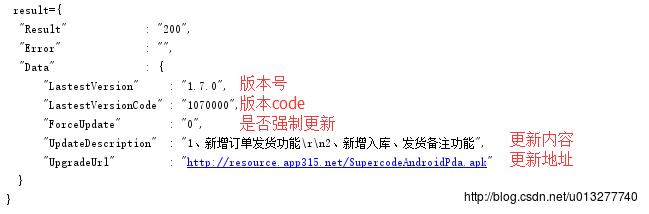
拿到后台返回的数据后,对比版本号,如果相等,当前已是最新版本,后台返回的code大于本地应用的code,则允许下载更新。
假设目前已判断到后台code > 本地code
下一步为了节省流量,不用每次都下载,判断下本地是否已经下载了apk,而没有安装,如果已经下载了,那么就直接安装更新,但是有个问题,本地的apk和你现在的apk是否是同一个版本呢?就要再判断一层了。
代码如下:
首先拿到本地的apk的file对象
//通过downLoadId查询下载的apk
public static File queryDownloadedApk(Context context)
File targetApkFile = null;
DownloadManager downloader = (DownloadManager) context.getSystemService(Context.DOWNLOAD_SERVICE);
long downloadId = PreferencesUtils.getLong(context, UpdateTools.DOWNLOAD_ID);
if (downloadId != -1)
DownloadManager.Query query = new DownloadManager.Query();
query.setFilterById(downloadId);
query.setFilterByStatus(DownloadManager.STATUS_SUCCESSFUL);
Cursor cur = downloader.query(query);
if (cur != null)
if (cur.moveToFirst())
String uriString = cur.getString(cur.getColumnIndex(DownloadManager.COLUMN_LOCAL_URI));
if (!TextUtils.isEmpty(uriString))
targetApkFile = new File(Uri.parse(uriString).getPath());
cur.close();
return targetApkFile;
//拿到File
File targetApkFile = UpdataBroadcastReceiver.queryDownloadedApk(mContext);
然后继续根据路径拿到本地apk的版本号后进行比较就OK了
//根据path得到PackageInfo
public static PackageInfo getVersionNameFromApk(Context context, String archiveFilePath)
PackageManager pm = context.getPackageManager();
PackageInfo packInfo = pm.getPackageArchiveInfo(archiveFilePath, PackageManager.GET_ACTIVITIES);
return packInfo;
// 文件已存在
if (targetApkFile != null && targetApkFile.exists())
//还要判断下这个本地的file和当前版本是否一样的,如果一样的,不可更新
PackageInfo packInfo = getVersionNameFromApk(mContext, targetApkFile.getPath());
int versionCode = AppTools.getVersionCode(mContext);
int fileCode = packInfo.versionCode;
if (fileCode <= versionCode)
initDownNewAPK();
else
AppTools.install(targetApkFile, mContext);
else
initDownNewAPK();
以上是关于Android版本更新 ~ 版本号判断的主要内容,如果未能解决你的问题,请参考以下文章