前端使用Apache ECharts时,常用的配置项介绍
Posted 水香木鱼
tags:
篇首语:本文由小常识网(cha138.com)小编为大家整理,主要介绍了前端使用Apache ECharts时,常用的配置项介绍相关的知识,希望对你有一定的参考价值。
一、博主介绍
💒首页:水香木鱼
🛫专栏:ECharts
✍简介: 博主:花名 “水香木鱼”,星座"水瓶座一枚"
🔰 格言: 生活是一面镜子。 你对它笑, 它就对你笑; 你对它哭, 它也对你哭。
🔋 充电:相信付出终将会得到回报!
二、笔芯文章
本期为伙伴们带来的是echarts 图表的配置项与我们常用的小功能
以下为木鱼在开发中使用的图表代码模板:
注意:这是一套通用的写法与图表适配,在开发中,使用代码模板,只需在option 属性中添加对应的图表即可。
mounted()
this.myEcharts();
,
methods:
myEcharts()
var accessToElements = document.getElementById("fourConter"); //绑定元素
var themeStyle = echarts.init(accessToElements, "test-chart-theme"); //定制主题
//图表自适应配置
const chartNode = new ResizeObserver(() =>
themeStyle.resize();
);
chartNode.observe(accessToElements);
// 绘制图表
var option =
//...图表的内容部分
;
option && themeStyle.setOption(option);
,
下面我们进入正文 👇
1.全局引用【适用于小型项目或者demo】
//main.js
//引入echarts
import * as echarts from 'echarts'
//挂载到vue原型上
Vue.prototype.$echarts=echarts
2.按需引用echarts的 正确写法:【大型项目适用】
//main.js文件
//引入vue实例
import Vue from 'vue'
// 引入基本模板
let echarts = require('echarts/lib/echarts')
// 引入柱状图组件,看需求引不同的组件
require('echarts/lib/chart/bar')
// 引入提示框和title组件
require('echarts/lib/component/tooltip')
require('echarts/lib/component/title')
//挂载到vue原型对象上
Vue.prototype.$echarts = echarts
一、配置项描述
title://标题组件tooltip:,//提示框组件yAxis:[],//y轴xAxis:[],//x轴legend:,//图例组件grid:,//内绘网格toolbox:,//工具series:[],//数据有关calculable:true//可计算特性
二、常用配置
(1)、x轴文字超出溢出隐藏
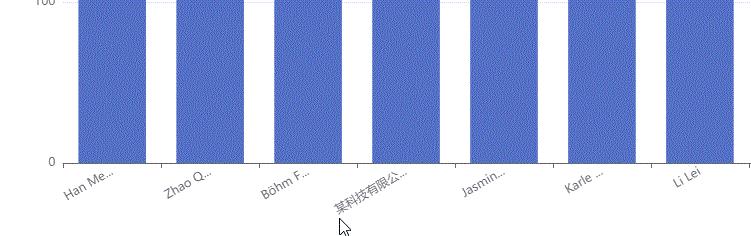
在
axisLabel属性中添加formatter
限制params 文字的字数为6位【可根据需求自行调整字数】
formatter: function (params)
var val = "";
if (params.length > 6)
val = params.substr(0, 6) + "...";
return val;
else
return params;
,
(2)、x轴文字倾斜
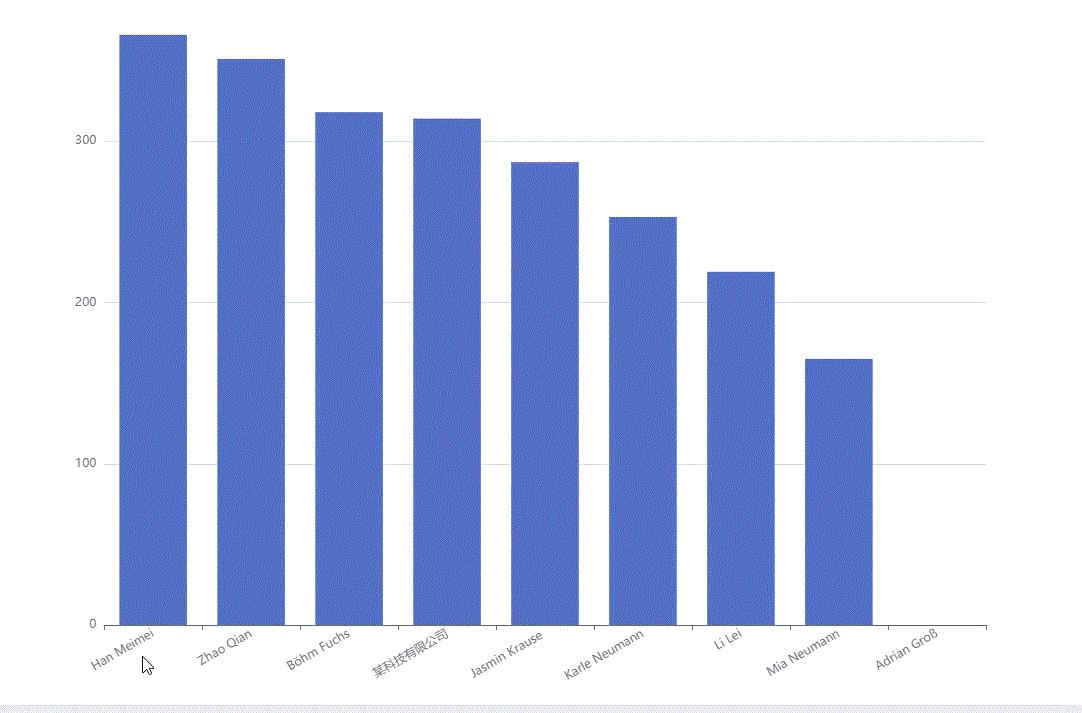
在
xAxis属性中,添加axisLabel属性
intervalrotate
xAxis:
type: 'category',
axisLabel: interval: 0, rotate: 30
,
(3)、设置图表标题
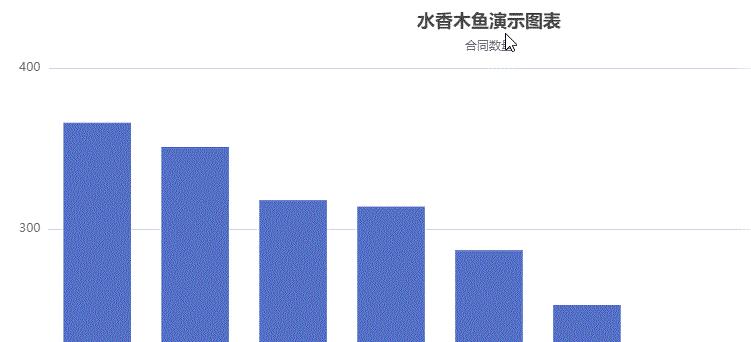
在
option属性中添加title
title属性内设置text,为图表一级标题left为标题的位置subtext为图表二级标题
title:
text: "水香木鱼演示图表",
subtext: "合同数量",
left: "center",
,
(4)、饼图放大、缩小
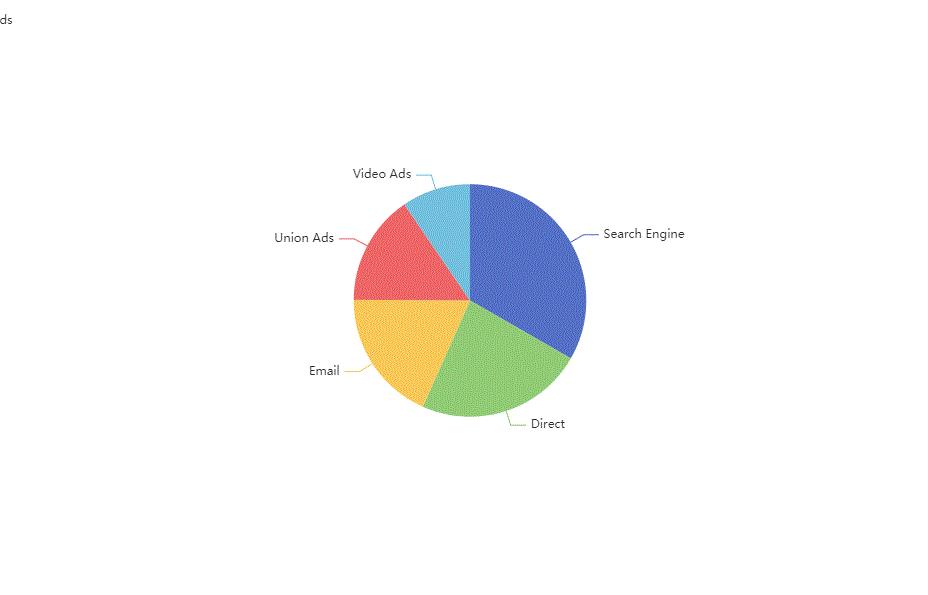
在
series属性中,添加/调整radius属性 [0%~100%]
series:[
type: 'pie',
radius: '60%',
]
(5)、调整柱状图的间距
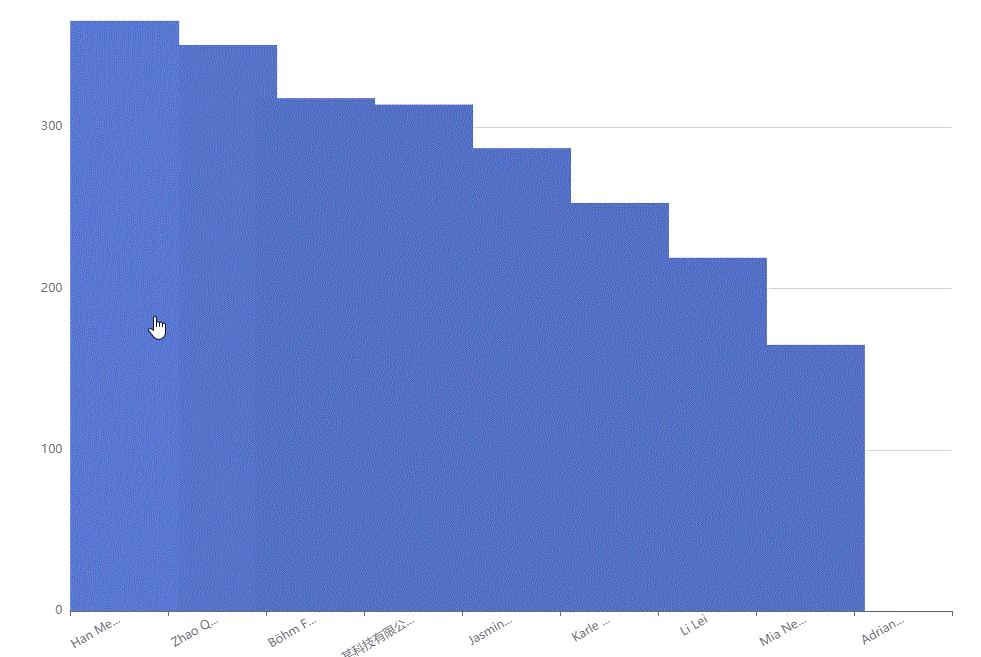
在
series属性中,添加barWidth、barGap
series: [
type: "bar",
barWidth: 20, // 表示柱图宽度
barGap: 36, // 表示柱图之间的间距
,
],
(6)、调整图例切换的位置
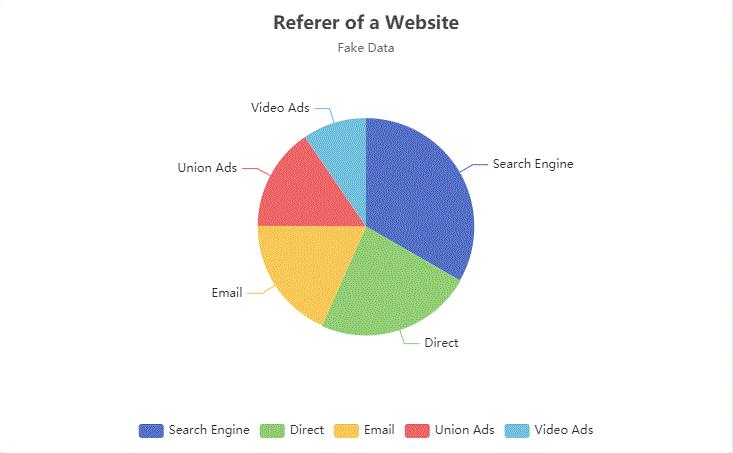
在
option属性中,添加legend属性
left值为rightbottom值为bottom
legend:
orient: 'vertical',
bottom: 'bottom'
,
(7)、调整图例的icon与宽度、位置
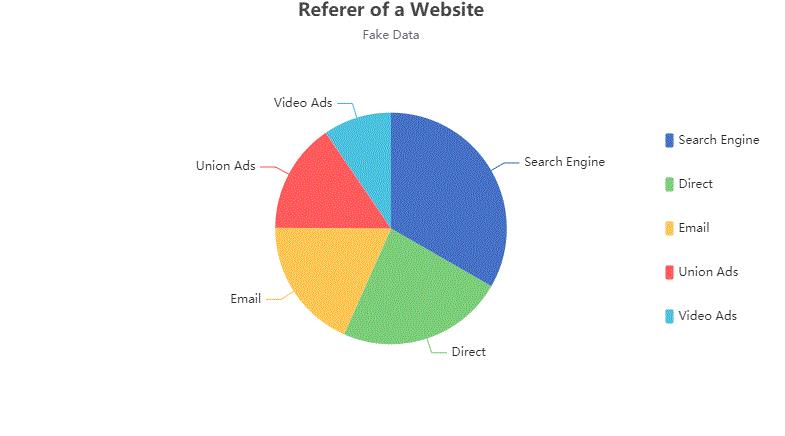
在
option属性中添加legend
legend:
icon: 'circle',//圆形
itemWidth: 8,//图标的宽度
top: 'center',
left: '85%',
itemGap: 30,//为上下间距
,
(8)、饼图中间显示文字【调整字体大小】
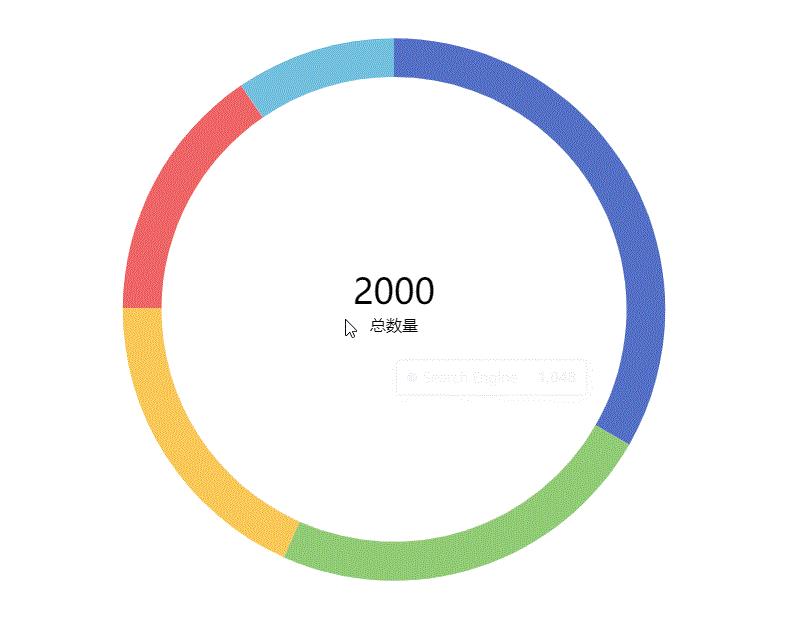
在
series属性中,添加label
radiuscenterlabel【normal】关键代码
series:[
type: 'pie',
radius: ['60%', '70%'],
center: ['50%', '50%'],
//关键代码
label:
normal:
show: true,
position: 'center',//将文字定位到饼图中心
formatter: 'total|2000\\nactive|总数量', //中心文字显示
//自定义的字体样式
rich:
total:
fontSize: 35,
,
active:
fontSize: 16,
lineHeight:30,
,
,
,
]
三、博主致谢
感谢小伙伴们,耐心的阅读完本篇文章,关注👉 水香木鱼🔔 获取更多精彩文章!
⭐⭐⭐ 别忘记一键三连呦!
以上是关于前端使用Apache ECharts时,常用的配置项介绍的主要内容,如果未能解决你的问题,请参考以下文章