05 doris 集群搭建
Posted 蓝风9
tags:
篇首语:本文由小常识网(cha138.com)小编为大家整理,主要介绍了05 doris 集群搭建相关的知识,希望对你有一定的参考价值。
呵呵 最近有一系列环境搭建的相关需求
记录一下
doris 三个节点 : 192.168.110.150, 192.168.110.151, 192.168.110.152
150 为 fe & be, 151 为 be, 152 为 be
三台机器都做了 trusted shell
doris 集群搭建
doris 三个节点 : 192.168.110.150, 192.168.110.151, 192.168.110.152
1. 基础环境准备
192.168.110.150, 192.168.110.151, 192.168.110.152 上面安装 jdk, 上传 doris 的安装包
安装包来自于 Downloads | Apache Doris
这里 doris 1.0.0 有编译好的安装包下载
其他版本需要手动编译, 比较麻烦, 可以参考 Compilation | Apache Doris
2. doris 配置调整
更新 fe/conf/fe.conf, be/conf/be.conf 的配置文件, 更新 priority_networks
然后将 binary 拷贝到 slave01, slave02
priority_networks = 192.168.110.150/24;127.0.0.1/243. 启动集群
在 master 上面分别启动 fe, be
在 slave01, slave02 上面启动 be 节点
然后 此时 be 节点会处于等待 和 fe 节点交互的状态
然后进入 fe 的服务, 加入 master, slave01, slave02 的 backend 的节点
root@master:~# mysql -h master -P 9030 -u root -p
Enter password:
Welcome to the MySQL monitor. Commands end with ; or \\g.
Your MySQL connection id is 0
Server version: 5.1.0 Doris version 1.0.0-rc03-Unknown
Copyright (c) 2000, 2021, Oracle and/or its affiliates.
Oracle is a registered trademark of Oracle Corporation and/or its
affiliates. Other names may be trademarks of their respective
owners.
Type 'help;' or '\\h' for help. Type '\\c' to clear the current input statement.
mysql> ALTER SYSTEM ADD BACKEND "master:9050";
Query OK, 0 rows affected (0.03 sec)
mysql> ALTER SYSTEM ADD BACKEND "slave01:9050";
Query OK, 0 rows affected (0.08 sec)
mysql> ALTER SYSTEM ADD BACKEND "slave02:9050";
Query OK, 0 rows affected (0.02 sec)
4. 测试集群
进入 fe 的管理界面, 查看 backends
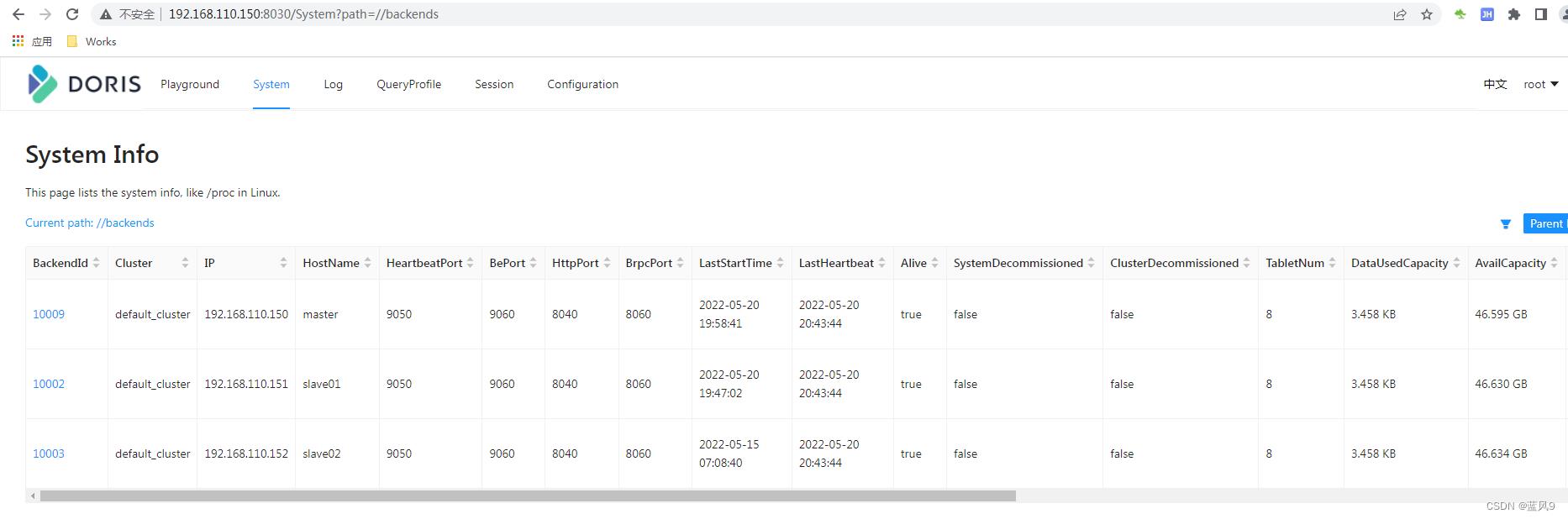
创建测试库表
CREATE DATABASE testDb;
CREATE TABLE testDb.testTable
(
k1 bigint,
k2 varchar(100),
v varchar(100) REPLACE
) DISTRIBUTED BY HASH(k1) BUCKETS 8;
通过 web 界面导入数据
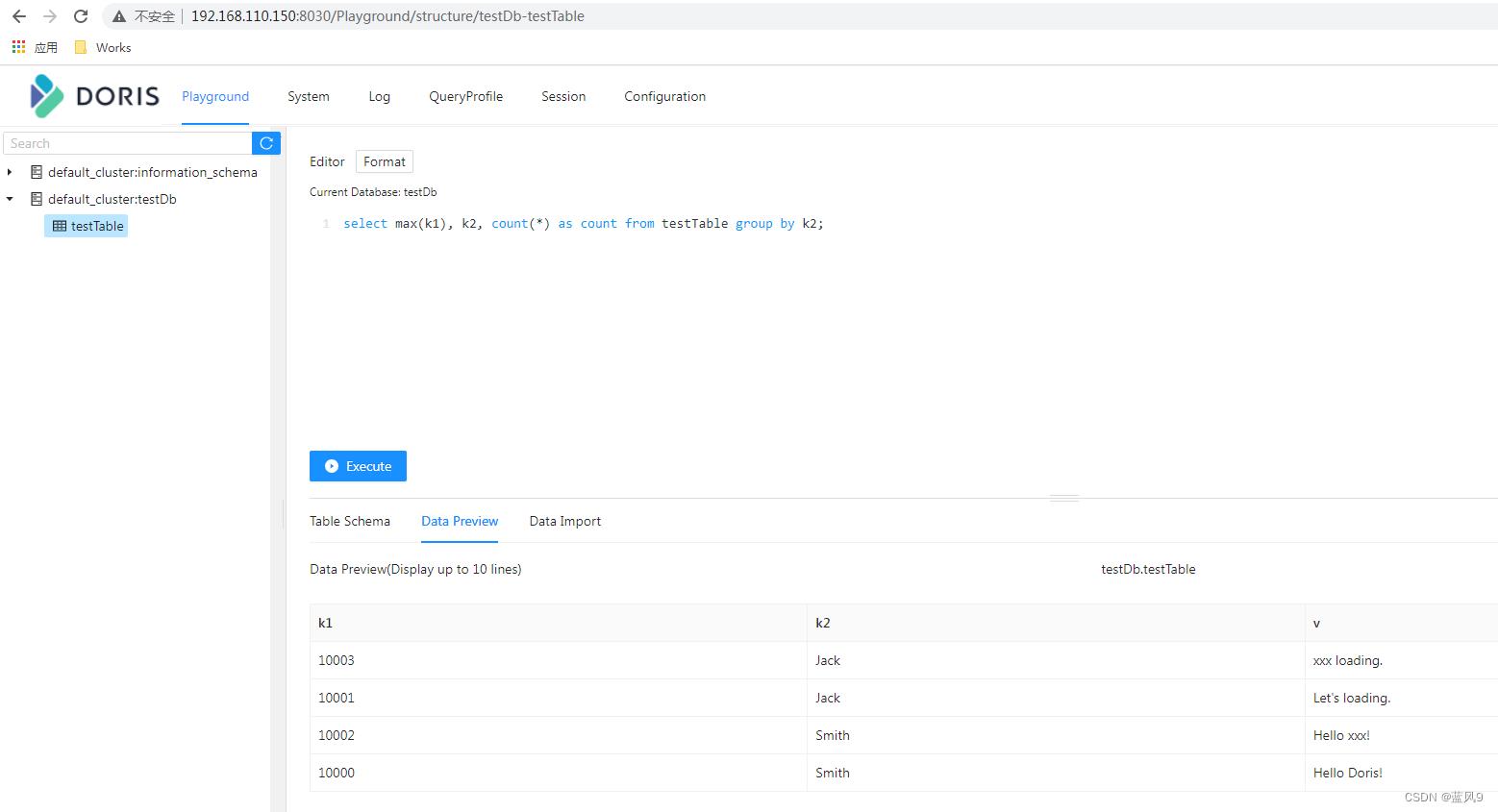
做一些简单的查询
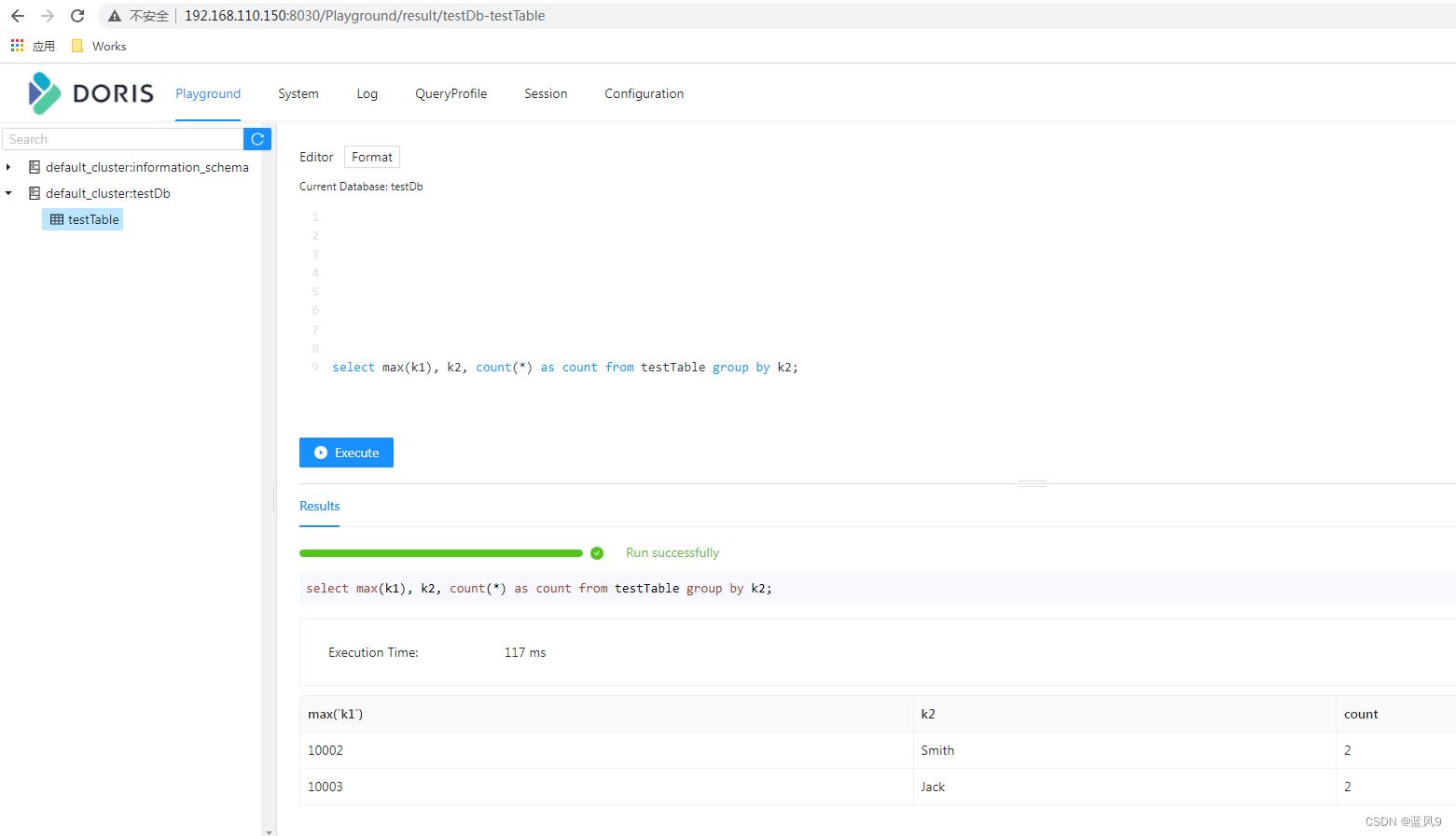
完
以上是关于05 doris 集群搭建的主要内容,如果未能解决你的问题,请参考以下文章