人脸识别
Posted 火雨_Nick
tags:
篇首语:本文由小常识网(cha138.com)小编为大家整理,主要介绍了人脸识别相关的知识,希望对你有一定的参考价值。
计划 实现了一个基于 PCA 的人脸识别 方法 ,我 称之为 “ 特征点方法 ”, 所有的功能简单而且实用 。下面,我使用一个简单的MATLAB脚本 说明 它的用法 。
一般情况 , 你应该 按照以下这个顺序执行这个方法 :
1. 选择实际 测试和参照组人脸图像 数据库 的路径;
2. 选择 实际测试人脸图像的 路径;
3. 运行 “ CreateDatabase ” 函数来创建 所有参照组人脸图像 的二维 矩阵;
4. 运行 “ eigenfacecore"函数 产生 基础 人脸图像空间;
5. 运行 “识别” 功能得到 参照组人脸图像数据库中 等价图像的 名称 。
为了您的方便 , 我准备了 实际 测试和参照组人脸图像数据库 , 其中 部分来自 “Face94”埃塞克斯人脸数据库。
你只 需要复制 上述功能 ,指定 实际 测试和参照组人脸图像 数据库 的路径 ( 比如Matlab 工作 路径 )。
然后按照 对话框提示输入图片编号 ,实例将运行实现 。
希望您能喜欢它!

引用:
[1] P. N. Belhumeur, J. Hespanha, and D. J. Kriegman. Eigenfaces vs. Fisherfaces: Recognition
using class specific linear projection. In ECCV (1), pages 45--58, 1996.
[2] Available at:
http://cswww.essex.ac.uk/mv/allfaces/faces94.zip
以下为源代码文件:
-----------------------------------------------------------------------------------------------------------------------------------
CreateDatabase.m
function T = CreateDatabase(TrainDatabasePath)
% Align a set of face images (the training set T1, T2, ... , TM )
%
% Description: This function reshapes all 2D images of the training database
% into 1D column vectors. Then, it puts these 1D column vectors in a row to
% construct 2D matrix 'T'.
%
%
% Argument: TrainDatabasePath - Path of the training database
%
% Returns: T - A 2D matrix, containing all 1D image vectors.
% Suppose all P images in the training database
% have the same size of MxN. So the length of 1D
% column vectors is MN and 'T' will be a MNxP 2D matrix.
%
% See also: STRCMP, STRCAT, RESHAPE
% Original version by Amir Hossein Omidvarnia, October 2007
% Email: aomidvar@ece.ut.ac.ir
%%%%%%%%%%%%%%%%%%%%%%%% File management
TrainFiles = dir(TrainDatabasePath);
Train_Number = 0;
for i = 1:size(TrainFiles,1)
if not(strcmp(TrainFiles(i).name,'.')|strcmp(TrainFiles(i).name,'..')|strcmp(TrainFiles(i).name,'Thumbs.db'))
Train_Number = Train_Number + 1; % Number of all images in the training database
end
end
%%%%%%%%%%%%%%%%%%%%%%%% Construction of 2D matrix from 1D image vectors
T = [];
for i = 1 : Train_Number
% I have chosen the name of each image in databases as a corresponding
% number. However, it is not mandatory!
str = int2str(i);
str = strcat('\\',str,'.jpg');
str = strcat(TrainDatabasePath,str);
img = imread(str);
img = rgb2gray(img);
[irow icol] = size(img);
temp = reshape(img',irow*icol,1); % Reshaping 2D images into 1D image vectors
T = [T temp]; % 'T' grows after each turn
end---------------------------------------------------------------------------------------------------------------------------
EigenfaceCore.m
function [m, A, Eigenfaces] = EigenfaceCore(T)
% Use Principle Component Analysis (PCA) to determine the most
% discriminating features between images of faces.
%
% Description: This function gets a 2D matrix, containing all training image vectors
% and returns 3 outputs which are extracted from training database.
%
% Argument: T - A 2D matrix, containing all 1D image vectors.
% Suppose all P images in the training database
% have the same size of MxN. So the length of 1D
% column vectors is M*N and 'T' will be a MNxP 2D matrix.
%
% Returns: m - (M*Nx1) Mean of the training database
% Eigenfaces - (M*Nx(P-1)) Eigen vectors of the covariance matrix of the training database
% A - (M*NxP) Matrix of centered image vectors
%
% See also: EIG
% Original version by Amir Hossein Omidvarnia, October 2007
% Email: aomidvar@ece.ut.ac.ir
%%%%%%%%%%%%%%%%%%%%%%%% Calculating the mean image
m = mean(T,2); % Computing the average face image m = (1/P)*sum(Tj's) (j = 1 : P)
Train_Number = size(T,2);
%%%%%%%%%%%%%%%%%%%%%%%% Calculating the deviation of each image from mean image
A = [];
for i = 1 : Train_Number
temp = double(T(:,i)) - m; % Computing the difference image for each image in the training set Ai = Ti - m
A = [A temp]; % Merging all centered images
end
%%%%%%%%%%%%%%%%%%%%%%%% Snapshot method of Eigenface methos
% We know from linear algebra theory that for a PxQ matrix, the maximum
% number of non-zero eigenvalues that the matrix can have is min(P-1,Q-1).
% Since the number of training images (P) is usually less than the number
% of pixels (M*N), the most non-zero eigenvalues that can be found are equal
% to P-1. So we can calculate eigenvalues of A'*A (a PxP matrix) instead of
% A*A' (a M*NxM*N matrix). It is clear that the dimensions of A*A' is much
% larger that A'*A. So the dimensionality will decrease.
L = A'*A; % L is the surrogate of covariance matrix C=A*A'.
[V D] = eig(L); % Diagonal elements of D are the eigenvalues for both L=A'*A and C=A*A'.
%%%%%%%%%%%%%%%%%%%%%%%% Sorting and eliminating eigenvalues
% All eigenvalues of matrix L are sorted and those who are less than a
% specified threshold, are eliminated. So the number of non-zero
% eigenvectors may be less than (P-1).
L_eig_vec = [];
for i = 1 : size(V,2)
if( D(i,i)>1 )
L_eig_vec = [L_eig_vec V(:,i)];
end
end
%%%%%%%%%%%%%%%%%%%%%%%% Calculating the eigenvectors of covariance matrix 'C'
% Eigenvectors of covariance matrix C (or so-called "Eigenfaces")
% can be recovered from L's eiegnvectors.
Eigenfaces = A * L_eig_vec; % A: centered image vectorsRecognition.m
function OutputName = Recognition(TestImage, m, A, Eigenfaces)
% Recognizing step....
%
% Description: This function compares two faces by projecting the images into facespace and
% measuring the Euclidean distance between them.
%
% Argument: TestImage - Path of the input test image
%
% m - (M*Nx1) Mean of the training
% database, which is output of 'EigenfaceCore' function.
%
% Eigenfaces - (M*Nx(P-1)) Eigen vectors of the
% covariance matrix of the training
% database, which is output of 'EigenfaceCore' function.
%
% A - (M*NxP) Matrix of centered image
% vectors, which is output of 'EigenfaceCore' function.
%
% Returns: OutputName - Name of the recognized image in the training database.
%
% See also: RESHAPE, STRCAT
% Original version by Amir Hossein Omidvarnia, October 2007
% Email: aomidvar@ece.ut.ac.ir
%%%%%%%%%%%%%%%%%%%%%%%% Projecting centered image vectors into facespace
% All centered images are projected into facespace by multiplying in
% Eigenface basis's. Projected vector of each face will be its corresponding
% feature vector.
ProjectedImages = [];
Train_Number = size(Eigenfaces,2);
for i = 1 : Train_Number
temp = Eigenfaces'*A(:,i); % Projection of centered images into facespace
ProjectedImages = [ProjectedImages temp];
end
%%%%%%%%%%%%%%%%%%%%%%%% Extracting the PCA features from test image
InputImage = imread(TestImage);
temp = InputImage(:,:,1);
[irow icol] = size(temp);
InImage = reshape(temp',irow*icol,1);
Difference = double(InImage)-m; % Centered test image
ProjectedTestImage = Eigenfaces'*Difference; % Test image feature vector
%%%%%%%%%%%%%%%%%%%%%%%% Calculating Euclidean distances
% Euclidean distances between the projected test image and the projection
% of all centered training images are calculated. Test image is
% supposed to have minimum distance with its corresponding image in the
% training database.
Euc_dist = [];
for i = 1 : Train_Number
q = ProjectedImages(:,i);
temp = ( norm( ProjectedTestImage - q ) )^2;
Euc_dist = [Euc_dist temp];
end
[Euc_dist_min , Recognized_index] = min(Euc_dist);
OutputName = strcat(int2str(Recognized_index),'.jpg');-----------------------------------------------------------------------------------------------------------
example.m
% A sample script, which shows the usage of functions, included in
% PCA-based face recognition system (Eigenface method)
%
% See also: CREATEDATABASE, EIGENFACECORE, RECOGNITION
% Original version by Amir Hossein Omidvarnia, October 2007
% Email: aomidvar@ece.ut.ac.ir
clear all
clc
close all
% You can customize and fix initial directory paths
TrainDatabasePath = uigetdir('D:\\MATLAB701\\work', 'D:\\MATLAB701\\work\\TrainDatabase' );
TestDatabasePath = uigetdir('D:\\MATLAB701\\work', 'D:\\MATLAB701\\work\\TestDatabase');
prompt = '1:';
dlg_title = 'Input of PCA-Based Face Recognition System';
num_lines= 1;
def = '1';
TestImage = inputdlg(prompt,dlg_title,num_lines,def);
TestImage = strcat(TestDatabasePath,'\\',char(TestImage),'.jpg');
im = imread(TestImage);
T = CreateDatabase(TrainDatabasePath);
[m, A, Eigenfaces] = EigenfaceCore(T);
OutputName = Recognition(TestImage, m, A, Eigenfaces);
SelectedImage = strcat(TrainDatabasePath,'\\',OutputName);
SelectedImage = imread(SelectedImage);
imshow(im)
title('Test Image');
figure,imshow(SelectedImage);
title('Equivalent Image');
str = strcat('Matched image is : ',OutputName);
disp(str)用到的图像库文件:
TestDatabase


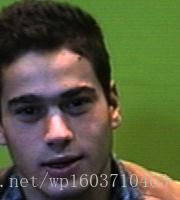
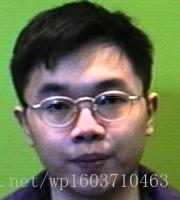



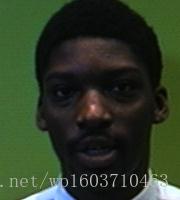
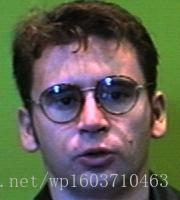

TrainDatabase




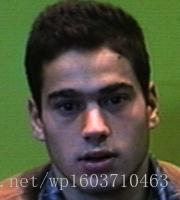
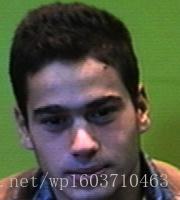

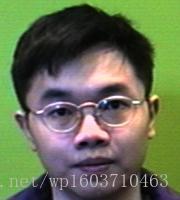




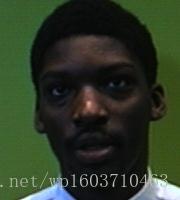
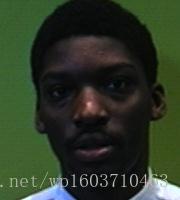
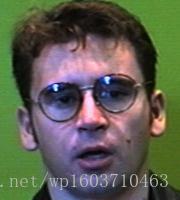
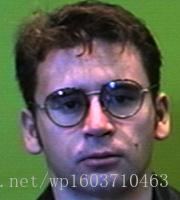



以上是关于人脸识别的主要内容,如果未能解决你的问题,请参考以下文章