pycharm安装库的时候报错Try to run this command from the system terminal. Make sure that you use the correct
Posted Goodric
tags:
篇首语:本文由小常识网(cha138.com)小编为大家整理,主要介绍了pycharm安装库的时候报错Try to run this command from the system terminal. Make sure that you use the correct相关的知识,希望对你有一定的参考价值。
pycharm安装库的时候报错Try to run this command from the system terminal. Make sure that you use the correct version of 'pip’和 Non-zero exit code(2)
报错信息:
error occurred: Non-zero exit code(2) proppsed solution:Try to run this command from the system terminal. Make sure that you use the correct version of 'pip’
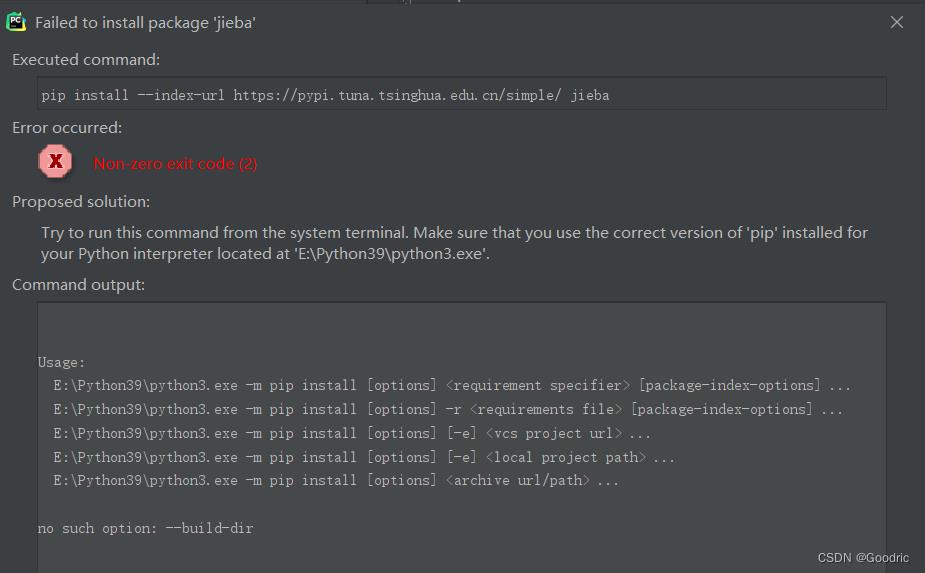
回想为什么出现报错原因,好像是在 pip 版本更新之后,因为其它一些报错问题,让我更新pip版本到最新 22.1.2 ,结果更新之后就什么python库的装不上了。
解决:重新更换pip旧版本。
可以在pytharm的 Terminal 或cmd里执行命令:
python -m pip install pip==20.2.4
显示成功即可。
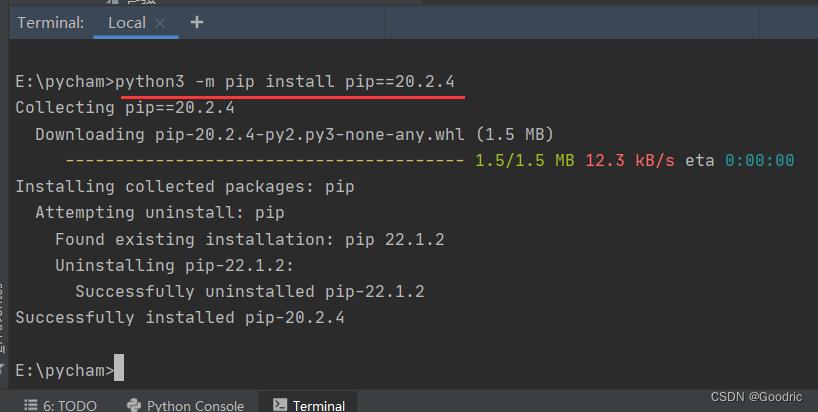
查看是否更换。
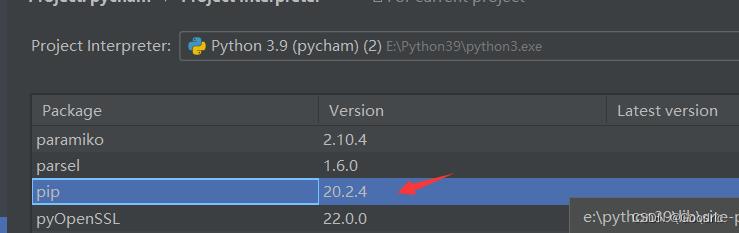
然后就可以正常安装库了。
以上是关于pycharm安装库的时候报错Try to run this command from the system terminal. Make sure that you use the correct的主要内容,如果未能解决你的问题,请参考以下文章