Android layer-list基本用法
Posted 黄毛火烧雪下
tags:
篇首语:本文由小常识网(cha138.com)小编为大家整理,主要介绍了Android layer-list基本用法相关的知识,希望对你有一定的参考价值。
layer-list 作为图层列表,原理是图层一层层的叠加,后添加的的会覆盖先添加的,优点类似RelativeLayout属性。在layer-list中可以通过控制后添加图层距离最底部图层的左上右下的四个边距等属性,来得到不同显示效果。
1.圆环

代码示例:
<?xml version="1.0" encoding="utf-8"?>
<layer-list xmlns:android="http://schemas.android.com/apk/res/android">
<item>
<shape
android:dither="true"
android:shape="oval">
<solid android:color="#ffffff" />
<stroke
android:width="2dp"
android:color="#ffaa00" />
</shape>
</item>
<item
android:bottom="10dp"
android:left="10dp"
android:right="10dp"
android:top="10dp">
<shape android:shape="oval">
<solid android:color="#ff0000" />
<size
android:width="5dp"
android:height="5dp" />
</shape>
</item>
</layer-list>
2.单一边线
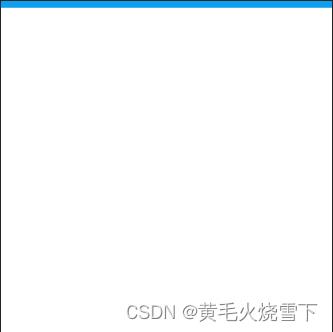
代码示例:
<?xml version="1.0" encoding="utf-8"?>
<layer-list xmlns:android="http://schemas.android.com/apk/res/android">
<item>
<shape>
<solid android:color="#0ea0ef" />
</shape>
</item>
<item android:top="10dp">
<shape>
<solid android:color="#fff" />
</shape>
</item>
</layer-list>
3.双边线

<?xml version="1.0" encoding="utf-8"?>
<layer-list xmlns:android="http://schemas.android.com/apk/res/android">
<item>
<shape>
<solid android:color="#0ea0ef" />
</shape>
</item>
<item
android:bottom="10dp"
android:top="10dp">
<shape>
<solid android:color="#fff" />
</shape>
</item>
</layer-list>
4.阴影

<?xml version="1.0" encoding="utf-8"?>
<layer-list xmlns:android="http://schemas.android.com/apk/res/android">
<item
android:left="3dp"
android:top="6dp">
<shape>
<solid android:color="#b4b5b6" />
</shape>
</item>
<item
android:bottom="6dp"
android:right="3dp">
<shape>
<solid android:color="#fff" />
</shape>
</item>
</layer-list>
5.图片叠加
-
缩放层叠


-
不缩放层叠


以上是关于Android layer-list基本用法的主要内容,如果未能解决你的问题,请参考以下文章
layer-list:Android中layer-list使用详解