CoreText:行 CTLineRef
Posted xiaoxiaobukuang
tags:
篇首语:本文由小常识网(cha138.com)小编为大家整理,主要介绍了CoreText:行 CTLineRef相关的知识,希望对你有一定的参考价值。
一、字符(Character)和字形(Glyphs)
排版过程中一个重要的步骤就是从字符到字形的转换,字符表示信息本身,而字形是它的图形表现形式。字符一般就是指某种编码,如Unicode编码,而字形则是这些编码对应的图片。但是他们之间不是一一对应关系,同个字符的不同字体族,不同字体大小,不同字体样式都对应了不同的字形。而由于连写(Ligatures)的存在,多个字符也会存在对应一个字形的情况。
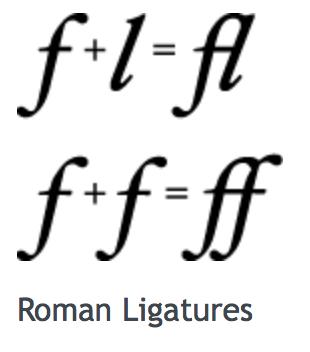
下面就来详情看看字形的各个参数也就是所谓的字形度量Glyph Metrics
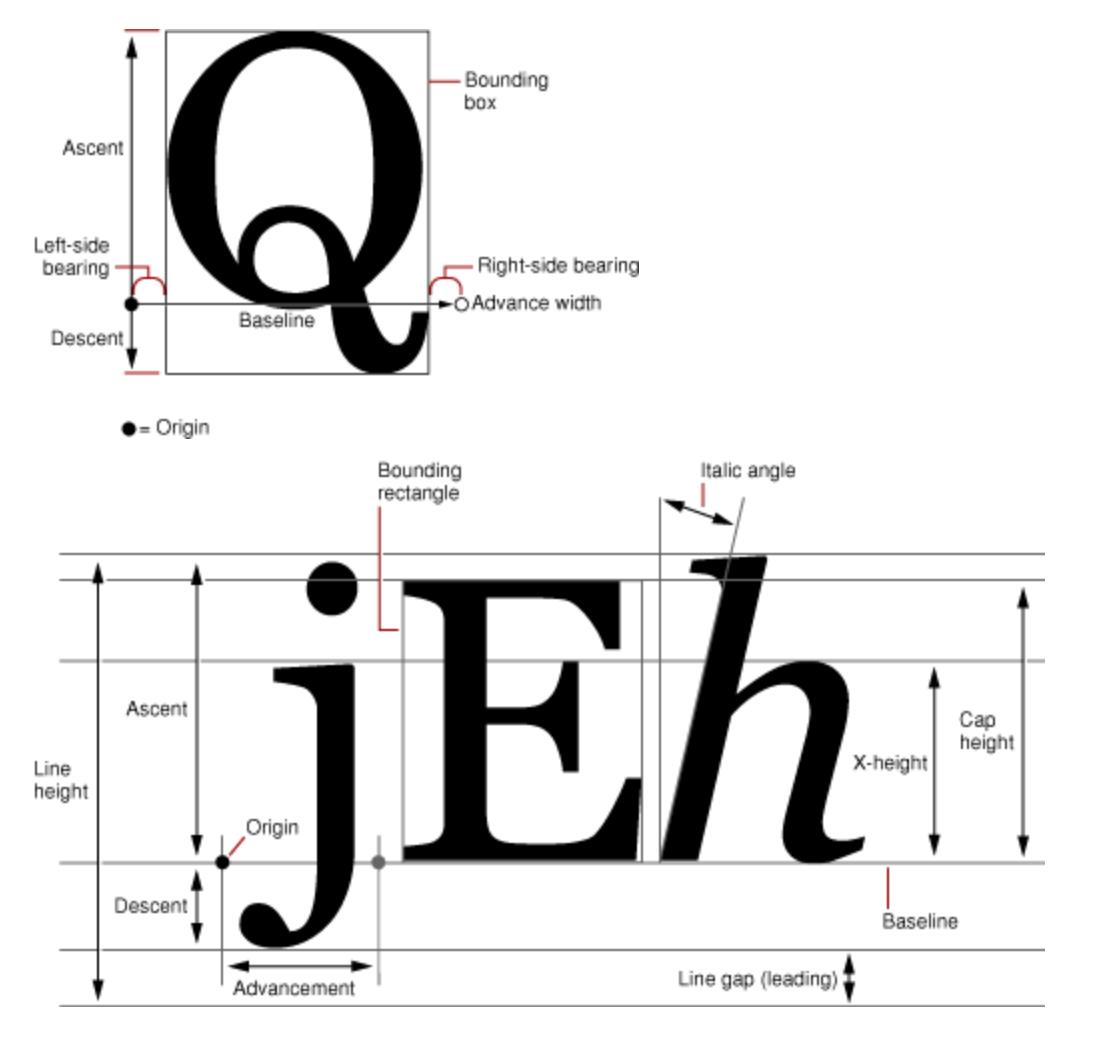

(1)、边界框 bbox(bounding box)
这是一个假想的框子,它尽可能紧密的装入字形。
(2)、基线(baseline)
一条假想的线,一行上的字形都以此线作为上下位置的参考,在这条线的左侧存在一个点叫做基线的原点,
(3)、上行高度(ascent)
从原点到字体中最高(这里的高深都是以基线为参照线的)的字形的顶部的距离,ascent是一个正值
(4)、下行高度(descent)
从原点到字体中最深的字形底部的距离,descent是一个负值(比如一个字体原点到最深的字形的底部的距离为2,那么descent就为-2)
(5)、行距(line gap)
line gap也可以称作leading(其实准确点讲应该叫做External leading),行高line Height则可以通过 ascent + |descent| + linegap 来计算。
(6)、字间距(Kerning)
字与字之间的距离,为了排版的美观,并不是所有的字形之间的距离都是一致的,但是这个基本步影响到我们的文字排版。
(7)、基础原点(Origin)
基线上最左侧的点。
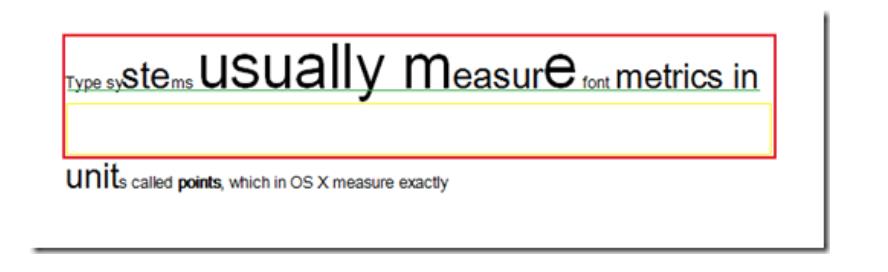
红框高度既为当前行的行高,绿线为baseline,绿色到红框上部分为当前行的最大Ascent,绿线到黄线为当前行的最大Desent,而黄框的高即为行间距。由此可以得出:lineHeight = Ascent + |Decent| + Leading。
二、坐标系
传统的Mac中的坐标系的原点在左下角,比如NSView默认的坐标系,原点就在左下角。但Mac中有些View为了其实现的便捷将原点变换到左上角,像NSTableView的坐标系坐标原点就在左上角。
ios UIKit中,UIView是以左上角为原点,而Core Text一开始的定位是使用与桌面应用的排版系统,桌面应用的坐标系是以左下角为原点,即Core Text在绘制的时候也是参照左下角为原点进行绘制的,所以需要对当前的坐标系进行处理。
实际上,Core Graphic 中的context也是以左下角为原点的, 但是为什么我们用Core Graphic 绘制一些简单的图形的时候不需要对坐标系进行处理呢,是因为通过这个方法UIGraphicsGetCurrentContext()来获得的当前context是已经被处理过的了,用下面方法可以查看指定的上下文的当前图形状态变换矩阵。
- 方法一
//因为Core Text要配合Core Graphic 配合使用的,如Core Graphic一样,绘图的时候需要获得当前的上下文进行绘制
CGContextRef context = UIGraphicsGetCurrentContext();
NSLog(@"当前context的变换矩阵 %@", NSStringFromCGAffineTransform(CGContextGetCTM(context)));
//翻转当前的坐标系(因为对于底层绘制引擎来说,屏幕左下角为(0,0))
CGContextSetTextMatrix(context, CGAffineTransformIdentity);//设置字形变换矩阵为CGAffineTransformIdentity,也就是说每一个字形都不做图形变换
CGAffineTransform flipVertical = CGAffineTransformMake(1,0,0,-1,0,self.bounds.size.height);
CGContextConcatCTM(context, flipVertical);//将当前context的坐标系进行flip
NSLog(@"翻转后context的变换矩阵 %@", NSStringFromCGAffineTransform(CGContextGetCTM(context)));打印结果为:
当前context的变换矩阵 [2, 0, 0, -2, 0, 800]
翻转后context的变换矩阵 [2, 0, 0, 2, 0, 0]- 方法二
//因为Core Text要配合Core Graphic 配合使用的,如Core Graphic一样,绘图的时候需要获得当前的上下文进行绘制
CGContextRef context = UIGraphicsGetCurrentContext();
NSLog(@"当前context的变换矩阵 %@", NSStringFromCGAffineTransform(CGContextGetCTM(context)));
//翻转当前的坐标系(因为对于底层绘制引擎来说,屏幕左下角为(0,0))
CGContextSetTextMatrix(context, CGAffineTransformIdentity);
CGContextTranslateCTM(context, 0, self.bounds.size.height);
CGContextScaleCTM(context, 1.0, -1.0);
NSLog(@"翻转后context的变换矩阵 %@", NSStringFromCGAffineTransform(CGContextGetCTM(context)));打印:
当前context的变换矩阵 [2, 0, 0, -2, 0, 800]
翻转后context的变换矩阵 [2, 0, -0, 2, 0, 0]可以发现变换矩阵与CGAffineTransformIdentity的值[1, 0, 0, 1, 0, 0]是不相同的,并且与设备是否为Retina屏和设备尺寸相关。他的作用是将上下文空间坐标系进行翻转,并使原来的左下角原点变成左上角是原点,并将向上为正y轴变为向下为正y轴。 所以在使用drawRect的时候,当前的context已经被做了一次翻转,如果不对当前的坐标系进行处理,会发现,绘制出来的文字是镜像上下颠倒的。所以在UIView的drawRect方法中的context上进行Core Text绘制之前需要对context进行一次Flip。
三、主要函数
1、传入CTFrame,返回一个装有多个CTLine对象的数组。
CFArrayRef CTFrameGetLines(
CTFrameRef frame ) CT_AVAILABLE(10_5, 3_2);2、获取数组中的元素个数
CFIndex CFArrayGetCount(CFArrayRef theArray);3、获取数组中第idx个元素
const void *CFArrayGetValueAtIndex(CFArrayRef theArray, CFIndex idx);4、 获取所有CTLineRef的基础原点,传入CTFrame,CFRange,和一个CGPoint的结构体数组指针,该函数会把每一个CTLine的origin坐标写到数组里。
void CTFrameGetLineOrigins(
CTFrameRef frame,
CFRange range,
CGPoint origins[] ) CT_AVAILABLE(10_5, 3_2);5、获取CTLine中文字在整段文字中的Range
CFRange CTLineGetStringRange(
CTLineRef line ) CT_AVAILABLE(10_5, 3_2);6、获取CTLine中的CTRun的数组
CFArrayRef CTLineGetGlyphRuns(
CTLineRef line ) CT_AVAILABLE(10_5, 3_2);7、获取CTRun在整段文字中的Range
CFRange CTRunGetStringRange(
CTRunRef run ) CT_AVAILABLE(10_5, 3_2);8、 获取点击处position文字在整段文字中的index
CFIndex CTLineGetStringIndexForPosition(
CTLineRef line,
CGPoint position ) CT_AVAILABLE(10_5, 3_2);9、获取整段文字中charIndex位置的字符相对line的原点的x值
CGFloat CTLineGetOffsetForStringIndex(
CTLineRef line,
CFIndex charIndex,
CGFloat * __nullable secondaryOffset ) CT_AVAILABLE(10_5, 3_2);10、获取数组中字形个个数
CFIndex CTLineGetGlyphCount(
CTLineRef line ) CT_AVAILABLE(10_5, 3_2);11、设置CoreText绘制前的坐标。设置基线位置
CG_EXTERN void CGContextSetTextPosition(CGContextRef __nullable c,
CGFloat x, CGFloat y)
CG_AVAILABLE_STARTING(__MAC_10_0, __IPHONE_2_0);12、绘制CTLine。
void CTLineDraw(
CTLineRef line,
CGContextRef context ) CT_AVAILABLE(10_5, 3_2);13、获取CTLine的上行高度,下行高度,行距
double CTLineGetTypographicBounds(
CTLineRef line,
CGFloat * __nullable ascent,
CGFloat * __nullable descent,
CGFloat * __nullable leading ) CT_AVAILABLE(10_5, 3_2);14、设置当前文本矩阵
CG_EXTERN void CGContextSetTextMatrix(CGContextRef __nullable c,
CGAffineTransform t)
CG_AVAILABLE_STARTING(__MAC_10_0, __IPHONE_2_0);15、获取一行文字的范围, 就是指把这一行文字点有的像素矩阵作为一个image图片,来得到整个矩形区域。相对于每一行基线原点的偏移量和宽高(例如:1.2, -2.57227, 208.025, 19.2523,就是相对于本身的基线原点向右偏移1.2个单位,向下偏移2.57227个单位,后面是宽高)
CGRect CTLineGetImageBounds(
CTLineRef line,
CGContextRef __nullable context ) CT_AVAILABLE(10_5, 3_2);例如:
//获取frame中CTLineRef数组
CFArrayRef Lines = CTFrameGetLines(frame);
//获取数组Lines中的个数
CFIndex lineCount = CFArrayGetCount(Lines);
//获取数组中第一个CTLineRef
CTLineRef lineRef = CFArrayGetValueAtIndex(Lines, 0);
//获取lineRef中CTRunRef数组
CFArrayRef runs = CTLineGetGlyphRuns(lineRef);
//获取CTLineRef中字形个数
CFIndex rus = CTLineGetGlyphCount(lineRef);
//获取数组runs中的个数
CFIndex runCount = CFArrayGetCount(runs);
NSLog(@"lines = %ld runs = %ld rus = %ld",lineCount,runCount,rus);打印:
lines = 7 runs = 5 rus = 37四、举例
1、绘框

- (void)drawRect:(CGRect)rect
// 步骤1:得到当前用于绘制画布的上下文,用于后续将内容绘制在画布上
// 因为Core Text要配合Core Graphic 配合使用的,如Core Graphic一样,绘图的时候需要获得当前的上下文进行绘制
CGContextRef context = UIGraphicsGetCurrentContext();
NSLog(@"当前context的变换矩阵 %@", NSStringFromCGAffineTransform(CGContextGetCTM(context)));
// 步骤2:翻转当前的坐标系(因为对于底层绘制引擎来说,屏幕左下角为(0,0))
CGContextSetTextMatrix(context, CGAffineTransformIdentity);//设置字形变换矩阵为CGAffineTransformIdentity,也就是说每一个字形都不做图形变换
CGAffineTransform flipVertical = CGAffineTransformMake(1,0,0,-1,0,self.bounds.size.height);
CGContextConcatCTM(context, flipVertical);//将当前context的坐标系进行flip
NSLog(@"翻转后context的变换矩阵 %@", NSStringFromCGAffineTransform(CGContextGetCTM(context)));
// 步骤3:创建绘制区域
CGMutablePathRef path = CGPathCreateMutable();
CGPathAddRect(path, NULL, self.bounds);
// 步骤4:创建需要绘制的文字与计算需要绘制的区域
NSMutableAttributedString *attrString = [[NSMutableAttributedString alloc] initWithString:@"iOS程序在启动时会创建一个主线程,而在一个线程只能执行一件事情,如果在主线程执行某些耗时操作,例如加载网络图片,下载资源文件等会阻塞主线程(导致界面卡死,无法交互),所以就需要使用多线程技术来避免这类情况。iOS中有三种多线程技术 NSThread,NSOperation,GCD,这三种技术是随着IOS发展引入的,抽象层次由低到高,使用也越来越简单。"];
// 步骤5:根据AttributedString生成CTFramesetterRef
CTFramesetterRef frameSetter = CTFramesetterCreateWithAttributedString((CFAttributedStringRef)attrString);
CTFrameRef frame = CTFramesetterCreateFrame(frameSetter, CFRangeMake(0, [attrString length]), path, NULL);
//获取frame中CTLineRef数组
CFArrayRef Lines = CTFrameGetLines(frame);
//获取数组Lines中的个数
CFIndex lineCount = CFArrayGetCount(Lines);
//获取基线原点
CGPoint origins[lineCount];
CTFrameGetLineOrigins(frame, CFRangeMake(0, 0), origins);
for (CFIndex i = 0; i < lineCount; i ++)
CTLineRef line = CFArrayGetValueAtIndex(Lines, i);
//相对于每一行基线原点的偏移量和宽高(例如:1.2, -2.57227, 208.025, 19.2523,就是相对于本身的基线原点向右偏移1.2个单位,向下偏移2.57227个单位,后面是宽高)
CGRect lineBounds = CTLineGetImageBounds((CTLineRef)line, context);
NSLog(@"lineBounds = %@",NSStringFromCGRect(lineBounds));
NSLog(@"point = %@",NSStringFromCGPoint(origins[i]));
//每一行的起始点(相对于context)加上相对于本身基线原点的偏移量
lineBounds.origin.x += origins[i].x;
lineBounds.origin.y += origins[i].y;
//填充
CGContextSetLineWidth(context, 1.0);
CGContextAddRect(context,lineBounds);
CGContextSetStrokeColorWithColor(context, [[UIColor redColor] CGColor]);
CGContextStrokeRect(context, lineBounds);
// 步骤6:进行绘制
CTFrameDraw(frame, context);
// 步骤7.内存管理
CFRelease(frame);
CFRelease(path);
CFRelease(frameSetter);
打印:
当前context的变换矩阵 [2, 0, 0, -2, 0, 800]
翻转后context的变换矩阵 [2, 0, 0, 2, 0, 0]
lineBounds = 0.7734375, -2.052, 354.70246875000004, 11.964
point = 0, 387
lineBounds = 0.44400000000000001, -2.052, 371.06400000000002, 11.94
point = 0, 370
lineBounds = 0.38400000000000001, -2.052, 371.06400000000002, 11.975999999999999
point = 0, 353
lineBounds = 0.41999999999999998, -2.052, 320.66929687499999, 11.927999999999999
point = 0, 336
lineBounds = 0.9140625, -2.501953125, 366.28096875, 12.473953125
point = 0, 319
lineBounds = 0.40800000000000003, -2.052, 148.16400000000002, 11.94
point = 0, 3022、单行绘制
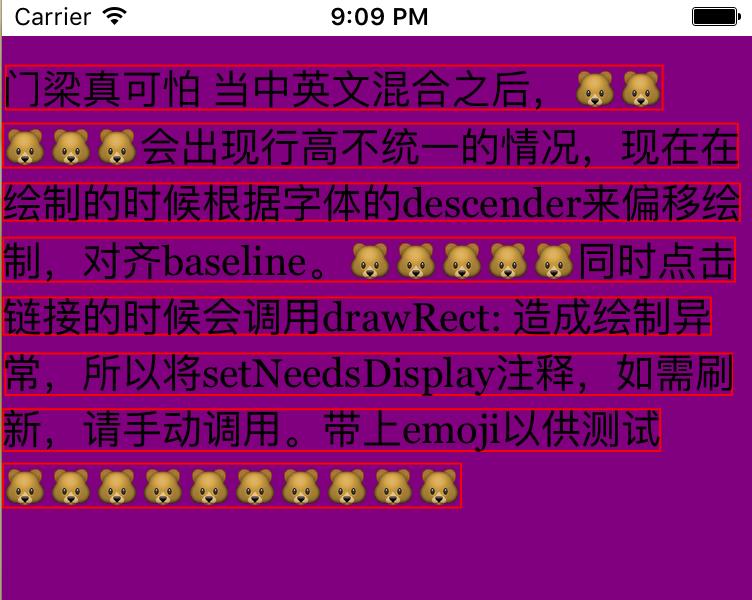
- (void)drawRect:(CGRect)rect
// 步骤1:得到当前用于绘制画布的上下文,用于后续将内容绘制在画布上
// 因为Core Text要配合Core Graphic 配合使用的,如Core Graphic一样,绘图的时候需要获得当前的上下文进行绘制
CGContextRef context = UIGraphicsGetCurrentContext();
NSLog(@"当前context的变换矩阵 %@", NSStringFromCGAffineTransform(CGContextGetCTM(context)));
// 步骤2:翻转当前的坐标系(因为对于底层绘制引擎来说,屏幕左下角为(0,0))
CGContextSetTextMatrix(context, CGAffineTransformIdentity);//设置字形变换矩阵为CGAffineTransformIdentity,也就是说每一个字形都不做图形变换
CGAffineTransform flipVertical = CGAffineTransformMake(1,0,0,-1,0,self.bounds.size.height);
CGContextConcatCTM(context, flipVertical);//将当前context的坐标系进行flip
NSLog(@"翻转后context的变换矩阵 %@", NSStringFromCGAffineTransform(CGContextGetCTM(context)));
// 步骤3:创建绘制区域
CGMutablePathRef path = CGPathCreateMutable();
CGPathAddRect(path, NULL, self.bounds);
// 步骤4:创建需要绘制的文字与计算需要绘制的区域
NSMutableAttributedString *attrString = [[NSMutableAttributedString alloc] initWithString:@"门梁真可怕 当中英文混合之后,����������会出现行高不统一的情况,现在在绘制的时候根据字体的descender来偏移绘制,对齐baseline。����������同时点击链接的时候会调用drawRect: 造成绘制异常,所以将setNeedsDisplay注释,如需刷新,请手动调用。带上emoji以供测试��������������������"];
CTFontRef font = CTFontCreateWithName(CFSTR("Georgia"), 20, NULL);
[attrString addAttribute:(id)kCTFontAttributeName value:(__bridge id)font range:NSMakeRange(0, attrString.length)];
// 步骤5:根据AttributedString生成CTFramesetterRef
CTFramesetterRef frameSetter = CTFramesetterCreateWithAttributedString((CFAttributedStringRef)attrString);
CTFrameRef frame = CTFramesetterCreateFrame(frameSetter, CFRangeMake(0, [attrString length]), path, NULL);
//获取frame中CTLineRef数组
CFArrayRef Lines = CTFrameGetLines(frame);
//获取数组Lines中的个数
CFIndex lineCount = CFArrayGetCount(Lines);
//获取基线原点
CGPoint origins[lineCount];
CTFrameGetLineOrigins(frame, CFRangeMake(0, 0), origins);
for (CFIndex i = 0; i < lineCount; i ++)
CTLineRef line = CFArrayGetValueAtIndex(Lines, i);
//遍历每一行CTLine
CGFloat lineAscent;
CGFloat lineDescent;
CGFloat lineLeading; // 行距
// 该函数除了会设置好ascent,descent,leading之外,还会返回这行的宽度
CTLineGetTypographicBounds(line, &lineAscent, &lineDescent, &lineLeading);
NSLog(@"lineAscent = %f",lineAscent);
NSLog(@"lineDescent = %f",lineDescent);
NSLog(@"lineLeading = %f",lineLeading);
CGPoint lineOrigin = origins[i];
NSLog(@"point = %@",NSStringFromCGPoint(lineOrigin));
CGRect oldLineBounds = CTLineGetImageBounds((CTLineRef)line, context);
NSLog(@"lineBounds改动前:%@",NSStringFromCGRect(oldLineBounds));
NSLog(@"y = %f d = %f fontD = %f",lineOrigin.y,lineDescent,CTFontGetDescent(font));
NSLog(@"Position修改前%@",NSStringFromCGPoint(CGContextGetTextPosition(context)));
CGContextSetTextPosition(context, lineOrigin.x, lineOrigin.y -lineDescent - CTFontGetDescent(font));
NSLog(@"Position修改后%@",NSStringFromCGPoint(CGContextGetTextPosition(context)));
CGRect lineBounds = CTLineGetImageBounds((CTLineRef)line, context);
NSLog(@"lineBounds改动后 = %@",NSStringFromCGRect(lineBounds));
//填充
CGContextSetLineWidth(context, 1.0);
CGContextAddRect(context,lineBounds);
CGContextSetStrokeColorWithColor(context, [[UIColor redColor] CGColor]);
CGContextStrokeRect(context, lineBounds);
CTLineDraw(line, context);//绘制原点为左下角
// 步骤6:进行绘制
// CTFrameDraw(frame, context);
// 步骤7.内存管理
CFRelease(frame);
CFRelease(path);
CFRelease(frameSetter);
打印数据:
当前context的变换矩阵 [2, 0, 0, -2, 0, 800]
翻转后context的变换矩阵 [2, 0, 0, 2, 0, 0]
lineAscent = 22.000000
lineDescent = 6.875000
lineLeading = 0.000000
point = 0, 378
lineBounds改动前:1.98, -3.5499999999999998, 328.34421874999998, 22
y = 378.000000 d = 6.875000 fontD = 4.384766
Position修改前0, 0
Position修改后0, 366.740234375
lineBounds改动后 = 1.98, 363.19023437499999, 328.34421874999998, 22
lineAscent = 22.000000
lineDescent = 6.875000
lineLeading = 0.000000
point = 0, 349
lineBounds改动前:331.32421875, 363.19023437499999, 367.41999999999996, 22
y = 349.000000 d = 6.875000 fontD = 4.384766
Position修改前330.82421875, 366.740234375
Position修改后0, 337.740234375
lineBounds改动后 = 0.5, 334.19023437499999, 367.41999999999996, 22
lineAscent = 21.200000
lineDescent = 6.800000
lineLeading = 0.000000
point = 0, 321
lineBounds改动前:369.83999999999997, 335.58023437499997, 368.16703124999998, 18.66
y = 321.000000 d = 6.800000 fontD = 4.384766
Position修改前369, 337.740234375
Position修改后0, 309.81523437499999
lineBounds改动后 = 0.83999999999999997, 307.65523437499996, 368.16703124999998, 18.66
lineAscent = 22.000000
lineDescent = 6.875000
lineLeading = 0.000000
point = 0, 292
lineBounds改动前:370.40703124999999, 306.26523437499998, 365.81625000000003, 22
y = 292.000000 d = 6.875000 fontD = 4.384766
Position修改前369.70703125, 309.81523437499999
Position修改后0, 280.740234375
lineBounds改动后 = 0.70000000000000007, 277.19023437499999, 365.81625000000003, 22
lineAscent = 21.200000
lineDescent = 6.800000
lineLeading = 0.000000
point = 0, 264
lineBounds改动前:368.41624999999999, 278.58023437499997, 353.68367187500002, 18.620000000000001
y = 264.000000 d = 6.800000 fontD = 4.384766
Position修改前367.65625, 280.740234375
Position修改后0, 252.81523437499999
lineBounds改动后 = 0.76000000000000001, 250.65523437499999, 353.68367187500002, 18.620000000000001
lineAscent = 21.200000
lineDescent = 6.800000
lineLeading = 0.000000
point = 0, 236
lineBounds改动前:356.94367187500001, 248.47929687499999, 363.27226562499999, 20.775937499999998
y = 236.000000 d = 6.800000 fontD = 4.384766
Position修改前355.263671875, 252.81523437499999
Position修改后0, 224.81523437499999
lineBounds改动后 = 1.6799999999999999, 220.47929687499999, 363.27226562499999, 20.775937499999998
lineAscent = 21.200000
lineDescent = 6.800000
lineLeading = 0.000000
point = 0, 208
lineBounds改动前:367.25226562500001, 220.47929687499999, 328.44562499999995, 20.915937499999998
y = 208.000000 d = 6.800000 fontD = 4.384766
Position修改前366.572265625, 224.81523437499999
Position修改后0, 196.81523437499999
lineBounds改动后 = 0.68000000000000005, 192.47929687499999, 328.44562499999995, 20.915937499999998
lineAscent = 22.000000
lineDescent = 6.875000
lineLeading = 0.000000
point = 0, 179
lineBounds改动前:330.265625, 193.26523437499998, 229, 22
y = 179.000000 d = 6.875000 fontD = 4.384766
Position修改前329.765625, 196.81523437499999
Position修改后0, 167.740234375
lineBounds改动后 = 0.5, 164.19023437499999, 229, 223、固定行间距
行高=每行的asent + 每行的descent + 行数*行间距
.m
#import "MyView.h"
#import <CoreText/CoreText.h>
// 行距
const CGFloat kGlobalLineLeading = 5.0;
@interface MyView()
@property (nonatomic ,assign) CGFloat textHeight;
@end
@implementation MyView
- (instancetype)initWithFrame:(CGRect)frame
self = [super initWithFrame:frame];
if (self)
self.text = @"我自横刀向天笑,去留肝胆两昆仑。--谭嗣同同学你好啊。This is my first CoreText demo,how are you ?I love three things,the sun,the moon,and you.the sun for the day,the moon for the night,and you forever.��������������去年今日此门中,人面桃花相映红。人面不知何处去,桃花依旧笑春风。��������������少年不知愁滋味,爱上层楼,爱上层楼,为赋新词强说愁。56321363464.而今识尽愁滋味,欲说还休,欲说还休,却道天凉好个秋。123456,7890,56321267895434。缺月挂疏桐,漏断人初静。谁见幽人独往来,缥缈孤鸿影。惊起却回头,有恨无人省。捡尽寒枝不肯栖,寂寞沙洲冷。";
self.font = [UIFont systemFontOfSize:15];
return self;
#pragma mark - 计算高度
/**
* 高度 = 每行的asent + 每行的descent + 行数*行间距
* 行间距为指定的数值
*/
+ (CGFloat)textHeightWithText:(NSString *)aText width:(CGFloat)aWidth font:(UIFont *)aFont
NSMutableAttributedString *content = [[NSMutableAttributedString alloc] initWithString:aText];
// 设置全局样式
[self addGlobalAttributeWithContent:content font:aFont];
CTFramesetterRef framesetterRef = CTFramesetterCreateWithAttributedString((CFAttributedStringRef)content);
//粗略的计算高度
CGSize suggestSize = CTFramesetterSuggestFrameSizeWithConstraints(framesetterRef, CFRangeMake(0, aText.length), NULL, CGSizeMake(aWidth, MAXFLOAT), NULL);
CGMutablePathRef path = CGPathCreateMutable();
CGPathAddRect(path, NULL, CGRectMake(0, 0, aWidth, suggestSize.height*10)); // 10这个数值是随便给的,主要是为了确保高度足够
CTFrameRef frameRef = CTFramesetterCreateFrame(framesetterRef, CFRangeMake(0, aText.length), path, NULL);
CFArrayRef lines = CTFrameGetLines(frameRef);
CFIndex lineCount = CFArrayGetCount(lines);
CGFloat ascent = 0;
CGFloat descent = 0;
CGFloat leading = 0;
CGFloat totalHeight = 0;
NSLog(@"计算高度开始");
for (CFIndex i = 0; i < lineCount; i++)
CTLineRef lineRef = CFArrayGetValueAtIndex(lines, i);
CTLineGetTypographicBounds(lineRef, &ascent, &descent, &leading);
NSLog(@"ascent = %f---descent = %f---leading = %f",ascent,descent,leading);
totalHeight += ascent + descent + kGlobalLineLeading;//行间距
NSLog(@"totalHeight = %f",totalHeight);
return totalHeight;
#pragma mark - 工具方法
#pragma mark 给字符串添加全局属性,比如行距,字体大小,默认颜色
+ (void)addGlobalAttributeWithContent:(NSMutableAttributedString *)aContent font:(UIFont *)aFont
CGFloat lineLeading = kGlobalLineLeading; // 行间距
const CFIndex kNumberOfSettings = 2;
//设置段落格式
CTParagraphStyleSetting lineBreakStyle;
CTLineBreakMode lineBreakMode = kCTLineBreakByWordWrapping;
lineBreakStyle.spec = kCTParagraphStyleSpecifierLineBreakMode;
lineBreakStyle.valueSize = sizeof(CTLineBreakMode);
lineBreakStyle.value = &lineBreakMode;
//设置行距
CTParagraphStyleSetting lineSpaceStyle;
CTParagraphStyleSpecifier spec;
spec = kCTParagraphStyleSpecifierLineSpacingAdjustment;
lineSpaceStyle.spec = spec;
lineSpaceStyle.valueSize = sizeof(CGFloat);
lineSpaceStyle.value = &lineLeading;
// 结构体数组
CTParagraphStyleSetting theSettings[kNumberOfSettings] =
lineBreakStyle,
lineSpaceStyle,
;
CTParagraphStyleRef theParagraphRef = CTParagraphStyleCreate(theSettings, kNumberOfSettings);
// 将设置的行距应用于整段文字
[aContent addAttribute:NSParagraphStyleAttributeName value:(__bridge id)(theParagraphRef) range:NSMakeRange(0, aContent.length)];
CFStringRef fontName = (__bridge CFStringRef)aFont.fontName;
CTFontRef fontRef = CTFontCreateWithName(fontName, aFont.pointSize, NULL);
// 将字体大小应用于整段文字
[aContent addAttribute:NSFontAttributeName value:(__bridge id)fontRef range:NSMakeRange(0, aContent.length)];
// 给整段文字添加默认颜色
[aContent addAttribute:NSForegroundColorAttributeName value:[UIColor blackColor] range:NSMakeRange(0, aContent.length)];
// 内存管理
CFRelease(theParagraphRef);
CFRelease(fontRef);
/**
* 一行一行绘制,未调整行高(行高不固定)
*/
- (void)drawRectWithLineByLine
// 1.创建需要绘制的文字
NSMutableAttributedString *attributed = [[NSMutableAttributedString alloc] initWithString:self.text];
// 2.设置行距等样式
[[self class] addGlobalAttributeWithContent:attributed font:self.font];
self.textHeight = [[self class] textHeightWithText:self.text width:CGRectGetWidth(self.bounds) font:self.font];
// 3.创建绘制区域,path的高度对绘制有直接影响,如果高度不够,则计算出来的CTLine的数量会少一行或者少多行
CGMutablePathRef path = CGPathCreateMutable();
CGPathAddRect(path, NULL, CGRectMake(0, 0, CGRectGetWidth(self.bounds), self.textHeight));
// 4.根据NSAttributedString生成CTFramesetterRef
CTFramesetterRef framesetter = CTFramesetterCreateWithAttributedString((CFAttributedStringRef)attributed);
CTFrameRef ctFrame = CTFramesetterCreateFrame(framesetter, CFRangeMake(0, attributed.length), path, NULL);
// 1.获取上下文
CGContextRef contextRef = UIGraphicsGetCurrentContext();
// 2.转换坐标系
CGContextSetTextMatrix(contextRef, CGAffineTransformIdentity);
CGContextTranslateCTM(contextRef, 0, self.textHeight); // 此处用计算出来的高度
CGContextScaleCTM(contextRef, 1.0, -1.0);
// 重置高度
// CGPathAddRect(path, NULL, CGRectMake(0, 0, CGRectGetWidth(self.bounds), self.textHeight));
// 一行一行绘制
CFArrayRef lines = CTFrameGetLines(ctFrame);
CFIndex lineCount = CFArrayGetCount(lines);
CGPoint lineOrigins[lineCount];
// 把ctFrame里每一行的初始坐标写到数组里,注意CoreText的坐标是左下角为原点
CTFrameGetLineOrigins(ctFrame, CFRangeMake(0, 0), lineOrigins);
for (int i = 0; i < lineCount; i++)
CGPoint point = lineOrigins[i];
NSLog(@"point.y = %f",point.y);
NSLog(@"font.ascender = %f,descender = %f,lineHeight = %f,leading = %f",self.font.ascender,self.font.descender,self.font.lineHeight,self.font.leading);
CGFloat frameY = 0;
for (CFIndex i = 0; i < lineCount; i++)
// 遍历每一行CTLine
CTLineRef line = CFArrayGetValueAtIndex(lines, i);
CGFloat lineAscent;
CGFloat lineDescent;
CGFloat lineLeading; // 行距
// 该函数除了会设置好ascent,descent,leading之外,还会返回这行的宽度
CTLineGetTypographicBounds(line, &lineAscent, &lineDescent, &lineLeading);
NSLog(@"lineAscent = %f",lineAscent);
NSLog(@"lineDescent = %f",lineDescent);
NSLog(@"lineLeading = %f",lineLeading);
CGPoint lineOrigin = lineOrigins[i];
NSLog(@"i = %ld, lineOrigin = %@",i,NSStringFromCGPoint(lineOrigin));
// 微调Y值,需要注意的是CoreText的Y值是在baseLine处,而不是下方的descent。
// lineDescent为正数,self.font.descender为负数
if (i > 0)
// 第二行之后需要计算
frameY = frameY - kGlobalLineLeading - lineAscent;
lineOrigin.y = frameY;
else
// 第一行可直接用
frameY = lineOrigin.y;
// 调整坐标
CGContextSetTextPosition(contextRef, lineOrigin.x, lineOrigin.y);
CTLineDraw(line, contextRef);
// 微调
frameY = frameY - lineDescent;
CFRelease(path);
CFRelease(framesetter);
CFRelease(ctFrame);
- (void)drawRect:(CGRect)rect
[self drawRectWithLineByLine];
@end.h文件
#import <UIKit/UIKit.h>
@interface MyView : UIView
@property (nonatomic ,copy) NSString *text;
@property (nonatomic ,strong) UIFont *font;
+ (CGFloat)textHeightWithText:(NSString *)aText width:(CGFloat)aWidth font:(UIFont *)aFont;
@end结果:

3、固定行高
总高度 = 行数*每行的高度
.m
#import "MyView.h"
#import <CoreText/CoreText.h>
// 行距
const CGFloat kGlobalLineLeading = 5.0;
// 在15字体下,比值小于这个计算出来的高度会导致emoji显示不全
const CGFloat kPerLineRatio = 1.4;
@interface MyView()
@property (nonatomic ,assign) CGFloat textHeight;
@end
@implementation MyView
- (instancetype)initWithFrame:(CGRect)frame
self = [super initWithFrame:frame];
if (self)
self.text = @"我自横刀向天笑,去留肝胆两昆仑。--谭嗣同同学你好啊。This is my first CoreText demo,how are you ?I love three things,the sun,the moon,and you.the sun for the day,the moon for the night,and you forever.��������������去年今日此门中,人面桃花相映红。人面不知何处去,桃花依旧笑春风。��������������少年不知愁滋味,爱上层楼,爱上层楼,为赋新词强说愁。56321363464.而今识尽愁滋味,欲说还休,欲说还休,却道天凉好个秋。123456,7890,56321267895434。缺月挂疏桐,漏断人初静。谁见幽人独往来,缥缈孤鸿影。惊起却回头,有恨无人省。捡尽寒枝不肯栖,寂寞沙洲冷。";
self.font = [UIFont systemFontOfSize:15];
return self;
/**
* 高度 = 每行的固定高度 * 行数
*/
+ (CGFloat)textHeightWithText:(NSString *)aText width:(CGFloat)aWidth font:(UIFont *)aFont
NSMutableAttributedString *content = [[NSMutableAttributedString alloc] initWithString:aText];
// 给字符串设置字体行距等样式
[self addGlobalAttributeWithContent:content font:aFont];
CTFramesetterRef framesetterRef = CTFramesetterCreateWithAttributedString((__bridge CFAttributedStringRef)content);
// 粗略的高度,该高度不准,仅供参考
CGSize suggestSize = CTFramesetterSuggestFrameSizeWithConstraints(framesetterRef, CFRangeMake(0, content.length), NULL, CGSizeMake(aWidth, MAXFLOAT), NULL);
NSLog(@"suggestHeight = %f",suggestSize.height);
CGMutablePathRef pathRef = CGPathCreateMutable();
CGPathAddRect(pathRef, NULL, CGRectMake(0, 0, aWidth, suggestSize.height));
CTFrameRef frameRef = CTFramesetterCreateFrame(framesetterRef, CFRangeMake(0, content.length), pathRef, NULL);
CFArrayRef lines = CTFrameGetLines(frameRef);
CFIndex lineCount = CFArrayGetCount(lines);
NSLog(@"行数 = %ld",lineCount);
// 总高度 = 行数*每行的高度,其中每行的高度为指定的值,不同字体大小不一样
CGFloat accurateHeight = lineCount * (aFont.pointSize * kPerLineRatio);
CGFloat height = accurateHeight;
CFRelease(pathRef);
CFRelease(frameRef);
return height;
#pragma mark - 工具方法
#pragma mark 给字符串添加全局属性,比如行距,字体大小,默认颜色
+ (void)addGlobalAttributeWithContent:(NSMutableAttributedString *)aContent font:(UIFont *)aFont
CGFloat lineLeading = kGlobalLineLeading; // 行间距
const CFIndex kNumberOfSettings = 2;
//设置段落格式
CTParagraphStyleSetting lineBreakStyle;
CTLineBreakMode lineBreakMode = kCTLineBreakByWordWrapping;
lineBreakStyle.spec = kCTParagraphStyleSpecifierLineBreakMode;
lineBreakStyle.valueSize = sizeof(CTLineBreakMode);
lineBreakStyle.value = &lineBreakMode;
//设置行距
CTParagraphStyleSetting lineSpaceStyle;
CTParagraphStyleSpecifier spec;
spec = kCTParagraphStyleSpecifierLineSpacingAdjustment;
lineSpaceStyle.spec以上是关于CoreText:行 CTLineRef的主要内容,如果未能解决你的问题,请参考以下文章