错误记录Android Studio 编译时 lint 检查报错 ( Error: Google Play requires that apps target API level 29 or )
Posted 韩曙亮
tags:
篇首语:本文由小常识网(cha138.com)小编为大家整理,主要介绍了错误记录Android Studio 编译时 lint 检查报错 ( Error: Google Play requires that apps target API level 29 or )相关的知识,希望对你有一定的参考价值。
文章目录
一、报错信息
android Studio 编译打包时 , 报如下错误 :
Error: Google Play requires that apps target API level 29 or higher.
[ExpiredTargetSdkVersion]
targetSdkVersion 28
~~~~~~~~~~~~~~~~~~~
Explanation for issues of type "ExpiredTargetSdkVersion":
As of the second half of 2018, Google Play requires that new apps and app
updates target API level 26 or higher.
Configuring your app to target a recent API level ensures that users
benefit from significant security and performance improvements, while still
allowing your app to run on older Android versions (down to the
minSdkVersion).
To update your targetSdkVersion, follow the steps from "Meeting Google Play
requirements for target API level",
https://developer.android.com/distribute/best-practices/develop/target-sdk.
html
https://support.google.com/googleplay/android-developer/answer/113469#targetsdk
https://support.google.com/googleplay/android-developer/answer/113469#targetsdk
https://developer.android.com/distribute/best-practices/develop/target-sdk.html
1 errors, 0 warnings
> Task :app:lintVitalRelease FAILED
FAILURE: Build failed with an exception.
* What went wrong:
Execution failed for task ':app:lintVitalRelease'.
> Lint found fatal errors while assembling a release target.
To proceed, either fix the issues identified by lint, or modify your build script as follows:
...
android
lintOptions
checkReleaseBuilds false
// Or, if you prefer, you can continue to check for errors in release builds,
// but continue the build even when errors are found:
abortOnError false
...
* Try:
Run with --stacktrace option to get the stack trace. Run with --info or --debug option to get more log output. Run with --scan to get full insights.
* Get more help at https://help.gradle.org
BUILD FAILED in 1m 3s
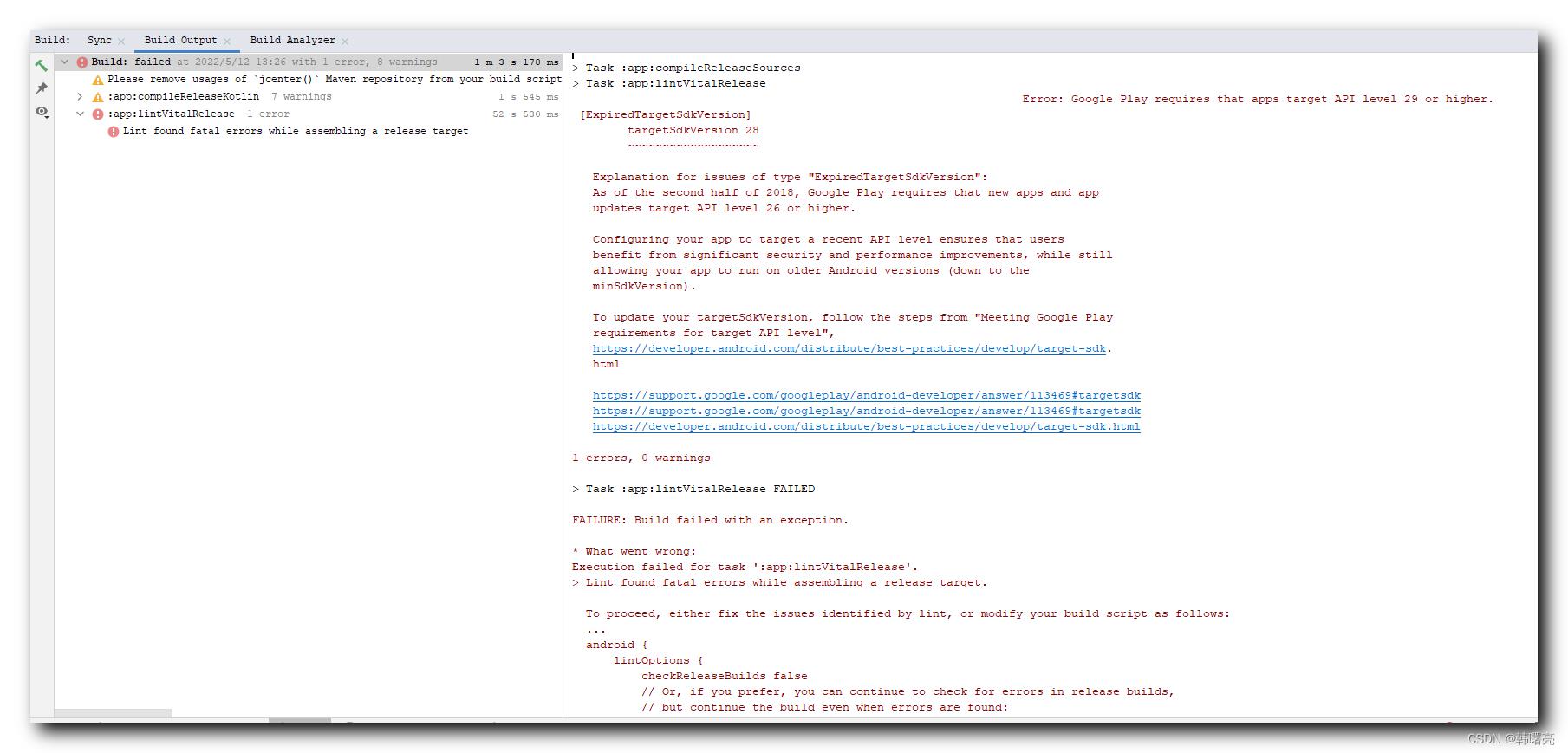
二、解决方案
Google Play 上架时 , 要求应用的 " target API level " 必须大于等于 29 29 29 , 这里如果不需要再 GP 上上架时 , 直接关闭 lint 检查即可 ;
在 " build.gradle # android # lintOptions " 进行如下配置 :
android
lintOptions
checkReleaseBuilds false
// Or, if you prefer, you can continue to check for errors in release builds,
// but continue the build even when errors are found:
abortOnError false
以上是关于错误记录Android Studio 编译时 lint 检查报错 ( Error: Google Play requires that apps target API level 29 or )的主要内容,如果未能解决你的问题,请参考以下文章