解决Vscode使用LeetCode报错Failed to test the solution. Please open the output channel for details.
Posted Better Bench
tags:
篇首语:本文由小常识网(cha138.com)小编为大家整理,主要介绍了解决Vscode使用LeetCode报错Failed to test the solution. Please open the output channel for details.相关的知识,希望对你有一定的参考价值。
1 问题
Vscode中使用LeetCode插件进行代码调试,点击Test、Debug、Debug input会报错
Failed to test the solution. Please open the output channel for details.
2 解决方案
第一步:在插件商店,找到安装的LeetCode,点击设置,选择Extension Setting,找到Edit setting.json
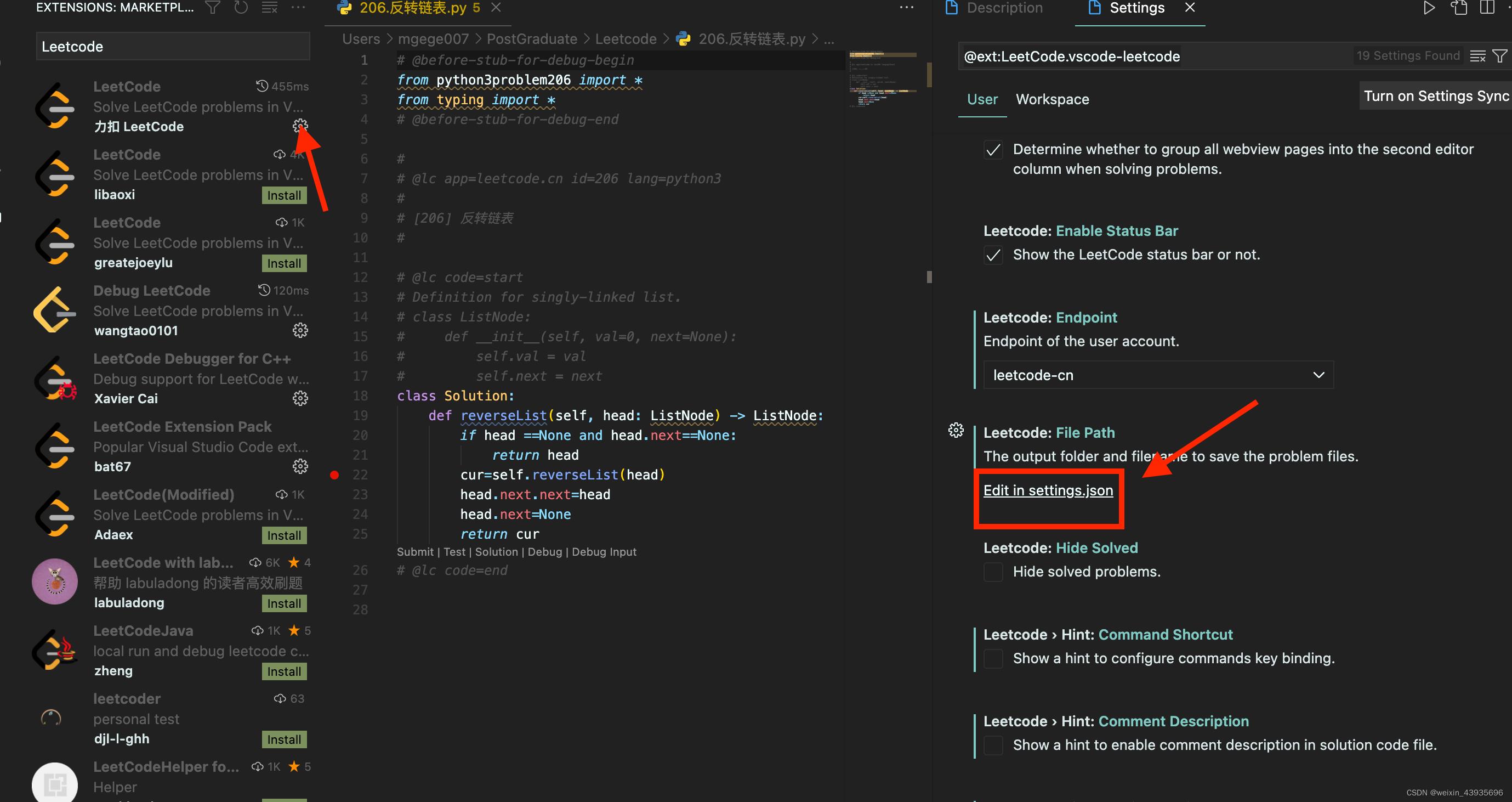
第二步:在Setting.json中,添加一行代码
“leetcode.outputFolder”: “$difficulty”,保存后,重启Vscode,成功解决
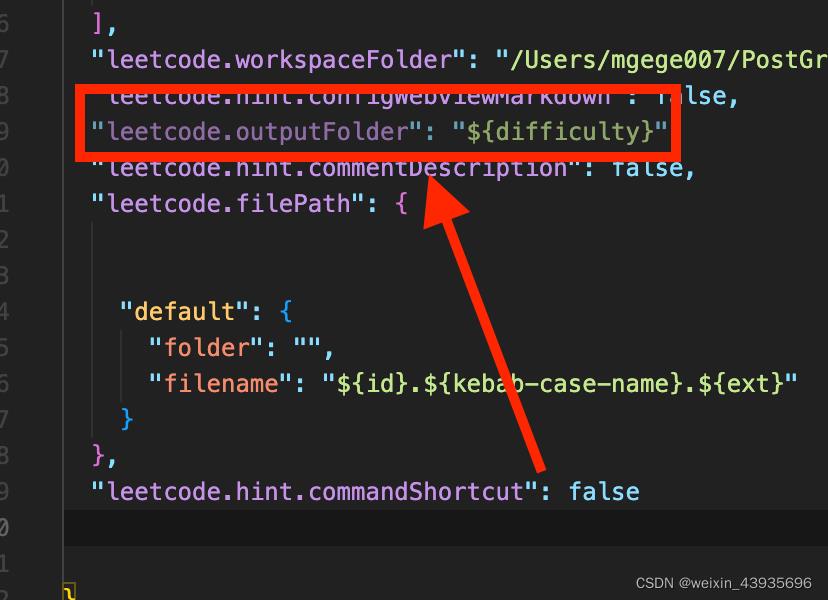
以上是关于解决Vscode使用LeetCode报错Failed to test the solution. Please open the output channel for details.的主要内容,如果未能解决你的问题,请参考以下文章
AFNetworking报错:(415 Domain=com.alamofire.error.serialization.response Code=-1011 "Request faile
关于centos git clone 报错 fatal: HTTP request faile
Spring Boot报错Error creating bean with name 'userRepository': Invocation of init method faile