ss下,解决ncurl: Failed to connect to android.googlesource.com port 443: Connection refused
Posted 高桐@BILL
tags:
篇首语:本文由小常识网(cha138.com)小编为大家整理,主要介绍了ss下,解决ncurl: Failed to connect to android.googlesource.com port 443: Connection refused相关的知识,希望对你有一定的参考价值。
一、问题描述
在repo sync下载android源码的时候,出现ncurl: (7) Failed to connect to android.googlesource.com port 443: Connection refused
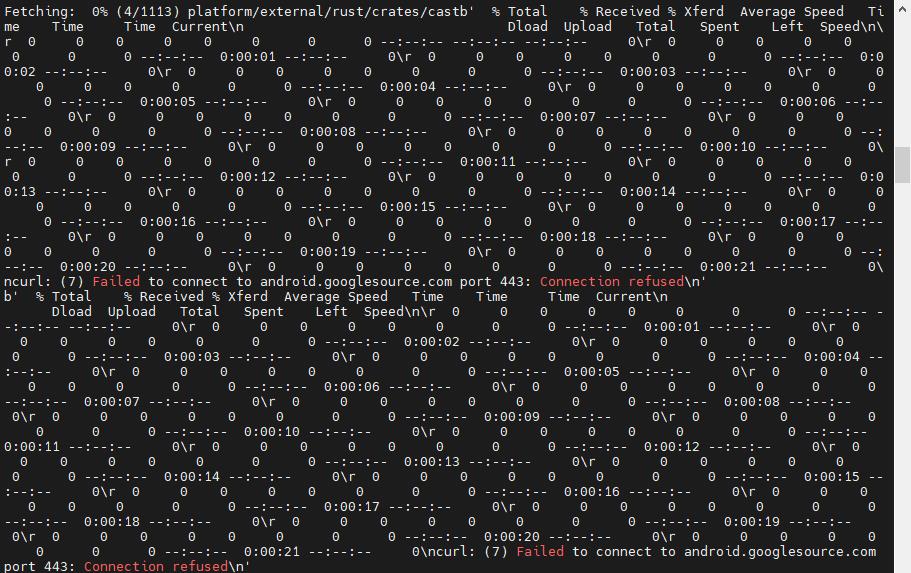
二、问题分析
在AOSP官方网站,我们了解到,这种情况下有可能是网络原因导致的访问被拒绝。因此我们参考下官网解决方案,如下:
下载源代码 | Android 开源项目 | Android Open Source Project
2.1 排查网络问题
在使用代理的情况下下载内容(在一些企业环境中很常见)时,您可能需要明确指定 Repo 随后使用的代理:
export HTTP_PROXY=http://<proxy_user_id>:<proxy_password>@<proxy_server>:<proxy_port>export HTTPS_PROXY=http://<proxy_user_id>:<proxy_password>@<proxy_server>:<proxy_port>
三、解决方法
3.1 排查代理协议
首先我们要确认所使用科学上网的代理软件所使用的代理协议,如ss是Sock5代理。
3.2 配置代理
git config --global http.proxy 'socks5://127.0.0.1:1080'
git config --global https.proxy 'socks5://127.0.0.1:1080'
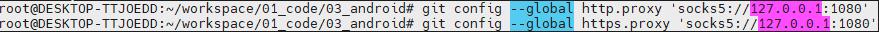
3.3 其他代理协议配置方式
git config --global https.proxy http://127.0.0.1:1080
git config --global https.proxy https://127.0.0.1:1080
问题解决。
以上是关于ss下,解决ncurl: Failed to connect to android.googlesource.com port 443: Connection refused的主要内容,如果未能解决你的问题,请参考以下文章
Failed to read candidate component class的解决方案
Failed to read candidate component class的解决方案
Failed to read candidate component class的解决方案
错误解决BeanDefinitionStoreException: Failed to read candidate component class: file [mapper.class文件];
解决Windows下Docker Failed to Start - Docker Desktop for Windows