ESP32上手笔记 | 04 -通过MQTT对接腾讯云IoT Explorer物联网平台(PubSubClient)
Posted Mculover666
tags:
篇首语:本文由小常识网(cha138.com)小编为大家整理,主要介绍了ESP32上手笔记 | 04 -通过MQTT对接腾讯云IoT Explorer物联网平台(PubSubClient)相关的知识,希望对你有一定的参考价值。
一、WIFI库和ArduinoJson库
阅读文章:ESP32上手笔记 | 03 -通过HTTP获取天气信息(WiFi+HTTPClient+ArduinoJson)。
二、PubSubClient库
PubSubClient库是一个针对Arduino的MQTT客户端库,github仓库链接:Arduino Client for MQTT。
1. 安装库
git clone https://github.com/knolleary/pubsubclient
复制到platform工程的lib目录中。
2. 使用库
包含头文件:
#include "PubSubClient.h"
创建对象:
WiFiClient espClient;
PubSubClient mqttclient(espClient);
2.1. 连接MQTT服务器
设置mqtt服务器地址:
PubSubClient& setServer(IPAddress ip, uint16_t port);
PubSubClient& setServer(uint8_t * ip, uint16_t port);
PubSubClient& setServer(const char * domain, uint16_t port);
设置保活时间:
PubSubClient& PubSubClient::setKeepAlive(uint16_t keepAlive);
设置订阅回调函数:
PubSubClient& setCallback(MQTT_CALLBACK_SIGNATURE);
回调函数长这样:
#define MQTT_CALLBACK_SIGNATURE std::function<void(char*, uint8_t*, unsigned int)> callback
连接mqtt服务器:
boolean connect(const char* id);
boolean connect(const char* id, const char* user, const char* pass);
boolean connect(const char* id, const char* willTopic, uint8_t willQos, boolean willRetain, const char* willMessage);
boolean connect(const char* id, const char* user, const char* pass, const char* willTopic, uint8_t willQos, boolean willRetain, const char* willMessage);
boolean connect(const char* id, const char* user, const char* pass, const char* willTopic, uint8_t willQos, boolean willRetain, const char* willMessage, boolean cleanSession);
2.2. 发布消息
boolean publish(const char* topic, const char* payload);
boolean publish(const char* topic, const char* payload, boolean retained);
boolean publish(const char* topic, const uint8_t * payload, unsigned int plength);
boolean publish(const char* topic, const uint8_t * payload, unsigned int plength, boolean retained);
boolean publish_P(const char* topic, const char* payload, boolean retained);
boolean publish_P(const char* topic, const uint8_t * payload, unsigned int plength, boolean retained);
2.3. 订阅topic
boolean subscribe(const char* topic);
boolean subscribe(const char* topic, uint8_t qos);
boolean unsubscribe(const char* topic);
2.4. 断开连接
void disconnect();
2.5. mqtt主循环
该函数必须放在loop中调用,循环处理mqtt包:
boolean loop();
三、对接腾讯云IoT Explorer平台
1. 云端操作
参考:使用 TencentOS tiny 对接腾讯云IoT Explorer(以智能灯为例)。
2. 上云代码
#include <Arduino.h>
#include <WiFi.h>
#include "PubSubClient.h"
const char *ssid = "汇嘉阁15B";
const char *pwd = "jiedian4001001111";
const char *mqtt_server = "106.55.124.154";
const char *mqtt_username = "FWR8PGACUSdev001;21010406;12365;4294967295";
const char *mqtt_userpwd = "273f218b35f52900b8b85183d93c1fcc6b9c9444;hmacsha1";
const char *mqtt_clientid = "FWR8PGACUSdev001";
const char *mqtt_pub_topic = "$thing/up/property/FWR8PGACUS/dev001";
const char *mqtt_sub_topic = "$thing/down/property/FWR8PGACUS/dev001";
#define REPORT_DATA_TEMPLATE "\\"method\\":\\"report\\",\\"clientToken\\":\\"00000001\\",\\"params\\":\\"brightness\\":%d,\\"name\\":\\"bedroom\\""
WiFiClient espClient;
PubSubClient mqttclient(espClient);
long lastMsg = 0;
int lightness = 0;
char report_buf[1024];
void callback(char* topic, byte* payload, unsigned int length)
Serial.print("--->Message arrived [");
Serial.print(topic);
Serial.print("] ");
Serial.println();
Serial.print("payload [");
for (int i=0;i<length;i++)
Serial.print((char)payload[i]);
Serial.println();
void setup_wifi()
Serial.printf("Connect to %s ", ssid);
WiFi.begin(ssid, pwd);
while (WiFi.status() != WL_CONNECTED)
Serial.printf(".");
delay(500);
Serial.println("Connected!");
Serial.print("IP address: ");
Serial.println(WiFi.localIP());
void setup()
Serial.begin(115200);
setup_wifi();
// connect mqtt server
mqttclient.setServer(mqtt_server, 1883);
mqttclient.setCallback(callback);
mqttclient.setKeepAlive(65535);
while (!mqttclient.connect(mqtt_clientid, mqtt_username, mqtt_userpwd))
Serial.println("mqtt connect fail, reconnect");
delay(2000);
Serial.println("mqtt connected!");
// sub topic
boolean ret = mqttclient.subscribe(mqtt_sub_topic);
if (ret != true)
Serial.printf("mqtt subscribe topic [%s] fail\\n", mqtt_sub_topic);
Serial.printf("mqtt subscribe topic [%s] ok\\n", mqtt_sub_topic);
void loop()
// client loop
mqttclient.loop();
// pub topic
long now = millis();
if (now - lastMsg > 10000)
lastMsg = now;
memset(report_buf, 0, 1024);
sprintf(report_buf, REPORT_DATA_TEMPLATE, lightness);
Serial.println(report_buf);
if (++lightness > 100)
lightness = 0;
if (mqttclient.publish(mqtt_pub_topic, report_buf))
Serial.printf("mqtt publish topic [%s] ok\\n", mqtt_pub_topic);
else
Serial.printf("mqtt publish topic [%s] fail\\n", mqtt_pub_topic);
3. 运行结果
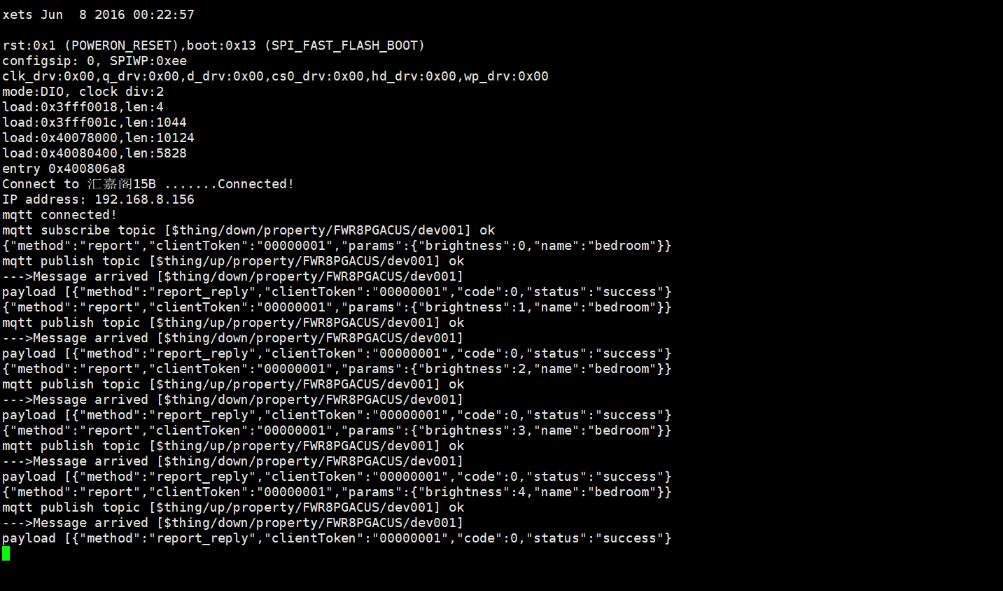
以上是关于ESP32上手笔记 | 04 -通过MQTT对接腾讯云IoT Explorer物联网平台(PubSubClient)的主要内容,如果未能解决你的问题,请参考以下文章