opencv树莓派上OpenCV-Face-Recognition人脸识别配置
Posted BHY_
tags:
篇首语:本文由小常识网(cha138.com)小编为大家整理,主要介绍了opencv树莓派上OpenCV-Face-Recognition人脸识别配置相关的知识,希望对你有一定的参考价值。
针对github上:https://github.com/Mjrovai/OpenCV-Face-Recognition
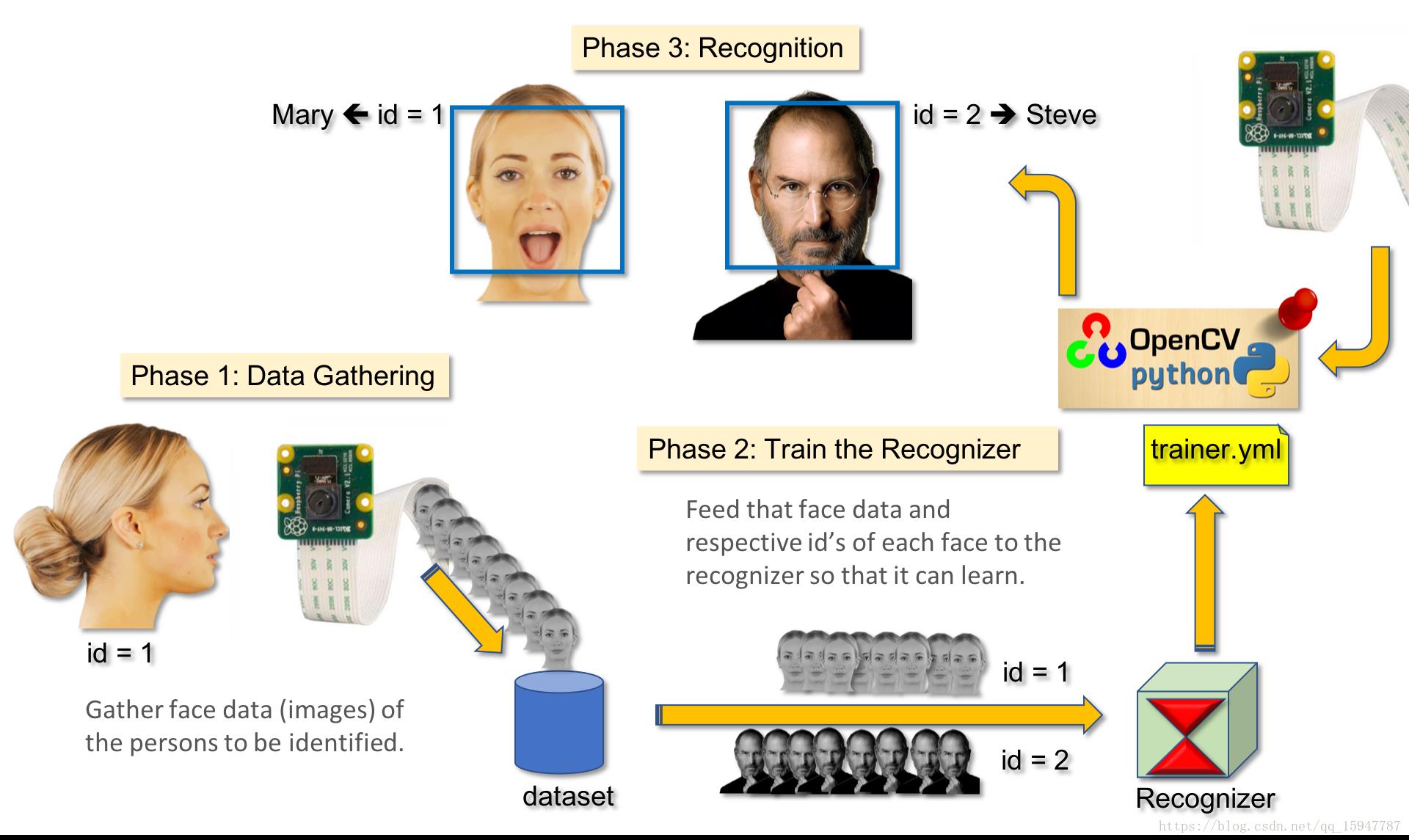
$pip3 install opencv-python #安装opencv
$pip3 install opencv-contrib-python #安装opencv的contrib扩展包
$sudo apt-get install libhdf5-serial-dev //python3报错
$sudo apt-get install libatlas-base-dev
$sudo apt-get install libjasper-dev
$sudo apt-get install libqt4-dev
$git clone https://github.com/Mjrovai/OpenCV-Face-Recognition.git
$sudo modprobe bcm2835-v4l2 //sudo vcgencmd get_camera 检查摄像头
$python 01_face_dataset.py
要新建一个文件夹dataset,保存截图
$python3 01_face_dataset.py
输入:id 1,2,3。。
要新建一个文件夹trainer,用来保存训练结果
$python3 02_face_training.py
要双击打开03_face_recognition.py这个文件,修改names = ['None', 'Marcelo', 'Paula', 'Ilza', 'Z', 'W'] ,第二个是id=1的人的名字,第三个是id=2的人的名字,第四个是id=3的人的名字,修改后ctrl+s保存,
$python3 03_face_recognition.py报错信息:
1、Could not find a version that satisfies the requirement
可能由于pip版本太旧,更新pip或者pip3(看你使用哪个)
可能不存在对应版本的opencv-python库,具体到底又没有可以去https://www.piwheels.org/simple/查询,
这里查到的都是3.2版本后的,所以只能用pip3下载

2、树莓派摄像头打不开问题
https://blog.csdn.net/lynn_coder/article/details/79687939
3、pip更新后找不到问题/usr/bin/pip: No such file or directory pip can no longer be found:
可以采用以下方式解决
$which pip
/usr/local/bin/pip
$pip
-su: /usr/bin/pip: No such file or directory
$type pip
pip is hashed (/usr/bin/pip)
So pip is definintely in /usr/local/bin/pip but it is been cached as in /usr/bin/pip, thanks to the Stackoverflow question, the solution is very simple:
$hash -r
When the cache is clear, pip is working again.4、源问题
下面给出树莓派stretch版本换清华源的方法:
树莓派的镜像文件在/etc/apt/sources.list中
ctrl+o保存 ctrl+x退出
sudo vim /etc/apt/sources.list
用#注释掉原文件内容,用以下内容取代:
deb http://mirrors.tuna.tsinghua.edu.cn/raspbian/raspbian/ stretch main contrib non-free rpi
deb-src http://mirrors.tuna.tsinghua.edu.cn/raspbian/raspbian/ stretch main contrib non-free rpi
以上是关于opencv树莓派上OpenCV-Face-Recognition人脸识别配置的主要内容,如果未能解决你的问题,请参考以下文章