Office365 - User无法访问Power Apps的解决方案
Posted Tina Yi
tags:
篇首语:本文由小常识网(cha138.com)小编为大家整理,主要介绍了Office365 - User无法访问Power Apps的解决方案相关的知识,希望对你有一定的参考价值。
近期有些user反馈,之前可以一直使用Power Apps,但是突然现在无法使用了,提示“You need a current plan for trial to use Power Apps".

在Office365 license发现,user有Enterprise E3 license,应该有可以访问Power Apps的权限。
经过research,猜测是因为这些user在assign Enterprise E3 license之前,应该有使用过Power Apps Trial (Plan2) license,导致时间到了无法继续使用并且弹出此提示信息。
可以通过下面设置解决:
1. 访问Office365 admin center https://admin.microsoft.com/ , 到Billing -> Licenses页面;

2. 找到有问题的user并点击,在弹出页面窗口,找到apps and services的turn on or off设置,选择turn on PowerApps for Office 365开启E3的power apps license;
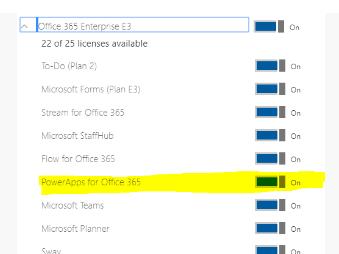
3. 设置完成后,让user重新登陆尝试,可以正常访问power apps,问题解决。
感谢阅读。
以上是关于Office365 - User无法访问Power Apps的解决方案的主要内容,如果未能解决你的问题,请参考以下文章
Office 365 - Teams无法添加external User的解决方案
使用 Power Automate 检查 Office 365 组中是不是存在 Teams/SharePoint 用户
Exchange/Office365 自动处理脚本:环境准备篇
Office 365 E3开发版的Power BI Free 许可设置