ABP vNext微服务架构详细教程——基础服务层
Posted dotNET跨平台
tags:
篇首语:本文由小常识网(cha138.com)小编为大家整理,主要介绍了ABP vNext微服务架构详细教程——基础服务层相关的知识,希望对你有一定的参考价值。
1
服务创建

在除身份管理相关服务以外的其他业务服务中,我们不需要包含用户角色权限管理功能模块,ABP vNext框架为我们提供了模块模式,其默认模板不包含身份管理相关模块,更适合用于搭建普通的业务微服务。

以产品管理服务为例,我们在解决方案目录中找到service目录,在其中创建productmanager目录,切换至该目录并启动cmd命令行。使用以下命令创建产品管理服务:
abp new Demo.ProductManager -t module --no-ui
其中
-t module表示模块模式
--no-ui表示不使用UI界面

在ABP vNext框架Module模式下一直存在一个问题,创建时无法和Application一样使用-dbms参数设置数据库类型,而是使用默认的SQL Server数据库类型,这里我们的项目采用mysql数据库,需要手动修改为MySQL,具体方法见下一章节。

因为我们身份认证服务采用统一的服务,所以我们在生成的模板中找到host目录下的ProductManager.IdentityServer项目文件夹并删除,数据库我们不使用MongoDB,所以可以将src目录下的ProductManager.MongoDB项目文件夹和test目录下的ProductManager.MongoDB.Tests项目文件夹删除。之后我们可以删除该项目根目录下database文件夹和除Demo.ProductManager.sln、common.props以外的所有文件,如果不需要对该项目进行单元测试,也可删除test文件夹。

清理后,跳转到总解决方案所在目录,使用解决方案构建工具将产品管理服务所有项目添加到总解决方案,添加后效果如下:
2
切换为Mysql数据库

将Module模式项目从SQL Server数据库更改为MySQL数据库步骤如下:
1. 找到ProductManager.HttpApi.Host项目移除其Nuget引用中的Volo.Abp.EntityFrameworkCore.SqlServer,然后添加Nuget引用Volo.Abp.EntityFrameworkCore.MySQL,注意版本号和主项目ABP框架版本一致。
2. 找到ProductManager.HttpApi.Host项目中的模块类ProductManagerHttpApiHostModule,将其特性DependsOn特性中引用的 typeof(AbpEntityFrameworkCoreSqlServerModule) 更改为 typeof(AbpEntityFrameworkCoreMySQLModule) 并将其命名空间引用 using Volo.Abp.EntityFrameworkCore.SqlServer; 改为 using Volo.Abp.EntityFrameworkCore.MySQL; 。将ConfigureServices方法的
Configure<AbpDbContextOptions>(options => options.UseSqlServer(); ); 改为 Configure<AbpDbContextOptions>(options => options.UseMySQL(); );
3. 找到ProductManager.HttpApi.Host项目中的ProductManagerHttpApiHostMigrationsDbContextFactory类,将其方法CreateDbContext中的 var builder = new DbContextOptionsBuilder<ProductManagerHttpApiHostMigrationsDbContext>() .UseSqlServer(configuration.GetConnectionString("ProductManager")); 改为以下代码(注意我的MySQL版本为5.7,具体版本号请依据个人情况修改):
var builder = new DbContextOptionsBuilder<ProductManagerHttpApiHostMigrationsDbContext>()
.UseMySql(configuration.GetConnectionString("ProductManager"),ServerVersion.Parse("5.7.28-mysql"));4. 修改Demo.ProductManager.HttpApi.Host项目的appsettings.json配置文件,和Application模式不同,我们会发现Module模式下ABP vNext框架提供的项目模板ConnectionStrings项会包含Default和ProductManager两个配置项。其中Default为ABP框架基础配置信息的数据库,身份管理服务已包含其所需的所有数据,所以我们将Default配置为和身份管理中心相同的数据库链接。ProductManger也就是和当前项目相同的数据库配置项,所指向的数据库为对当前模块领域实体持久化的数据库,需要在当前项目中配置和创建。
5. 进入Demo.ProductManager.HttpApi.Host项目所在目录,执行数据迁移命令 dotnet-ef database update ,执行成功后查看数据库,发现已创建模块数据库,且仅包含__EFMigrationsHistory表,则数据库链接成功。
3
初始化运行

在Demo.ProductManager.Application、Demo.ProductManager.Application.Contracts、Demo.ProductManager.HttpApi三个项目中分别找到Samples文件夹并删除,这是ABP vNext提供的样例API,没有实际用途。

设置端口号为5010并允许IP地址访问,方式为在Demo.ProductManager.HttpApi.Host项目配置文件appsettings.json中添加配置项: "urls": "http://*:5010"

上一章节我们已经配置了数据库链接字符串,我们继续编辑Demo.ProductManager.HttpApi.Host项目配置文件appsettings.json,设置Redis链接字符串。

启动Demo.ProductManager.HttpApi.Host项目并访问http://localhost:5010/swagger/index.html,可以正常显示Swagger页面,即启动成功。
4
产品管理API
01
领域层

在Demo.ProductManager.Domain项目中添加Products文件夹(产品领域)并创建Product类(产品聚合根)代码如下:
using System;
using Volo.Abp.Domain.Entities;
namespace Demo.ProductManager.Products;
/// <summary>
/// 产品
/// </summary>
public class Product : AggregateRoot<Guid>
/// <summary>
/// 名称
/// </summary>
public string Name get; set;
/// <summary>
/// 价格
/// </summary>
public float Price get; set;
02
数据库创建

在Demo.ProductManager.EntityFrameworkCore项目中找到IProductManagerDbContext接口和ProductManagerDbContext类,分别添加 DbSet<Product> Products get; set; 和 public DbSet<Product> Products get; set; 属性并添加相应引用。

在Demo.ProductManager.EntityFrameworkCore项目中找到ProductManagerDbContextModelCreatingExtensions类中的ConfigureProductManager方法内添加以下内容:
builder.Entity<Product>(b =>
b.ToTable(ProductManagerDbProperties.DbTablePrefix
+ "Products", ProductManagerDbProperties.DbSchema);
b.ConfigureByConvention();
);这里使用实体类默认设置,如果需要进行自定义修改,可自行编辑实体配置。

在Demo.ProductManager.HttpApi.Host项目所在目录中执行创建数据迁移语句:
dotnet-ef migrations Add BuildProduct创建成功后执行数据迁移:
dotnet-ef database update
执行成功后,我们可以在ProductManager模块数据库中看到已新增数据库表Product,此表中除主键ID和我们自己定义的两个字段以外,如果Product继承自AggregateRoot,则会包含ExtraProperties和ConcurrencyStamp两个字段,分别为扩展属性和并发戳。若继承自Entity则默认不会包含这两个字段。
03
应用层
为方便演示,本实例采用CrudAppService,对Product提供增删改查接口,具体实现方式如下:

在Demo.ProductManager.Application.Contracts项目中创建Products文件夹并在其中创建Dto文件夹。在Dto文件夹中存放产品管理的数据传输对象,这里增删改查接口统一使用ProductDto,代码如下:
using System;
using Volo.Abp.Application.Dtos;
using Volo.Abp.Domain.Entities;
namespace Demo.ProductManager.Products.Dto;
/// <summary>
/// 产品DTO
/// </summary>
public class ProductDto : EntityDto<Guid>, IHasConcurrencyStamp
/// <summary>
/// 名称
/// </summary>
public string Name get; set;
/// <summary>
/// 价格
/// </summary>
public float Price get; set;
/// <summary>
/// 并发戳
/// </summary>
public string ConcurrencyStamp get; set;
这里因为我们使用聚合根,修改数据时需要提供并发戳ConcurrencyStamp,但EntityDto中并未提供该字段,所以需继承IHasConcurrencyStamp接口。

在Demo.ProductManager.Application.Contracts项目Products文件夹下添加产品管理应用服务接口IProductAppService如下:
using System;
using Demo.ProductManager.Products.Dto;
using Volo.Abp.Application.Services;
namespace Demo.ProductManager.Products;
/// <summary>
/// 产品管理应用服务接口
/// </summary>
public interface IProductAppService : ICrudAppService<ProductDto, Guid>

在Demo.ProductManager.Application项目中添加Products文件夹,添加应用服务类ProductAppService如下:
using System;
using Demo.ProductManager.Products.Dto;
using Volo.Abp.Application.Services;
using Volo.Abp.Domain.Repositories;
namespace Demo.ProductManager.Products;
/// <summary>
/// 产品管理应用服务
/// </summary>
public class ProductAppService:CrudAppService<Product,ProductDto,Guid>,IProductAppService
public ProductAppService(IRepository<Product, Guid> repository) : base(repository)

为方便多个领域下AutoMapper映射关系的管理,我在每个领域单独创建一个静态类,以扩展方法的方式编写当前领域的对象映射关系。例如在当前Products领域中,在Demo.ProductManager.Application项目中Products文件夹下添加静态类ProductAutoMapperProfile如下:
using Demo.ProductManager.Products.Dto;
namespace Demo.ProductManager.Products;
public static class ProductAutoMapperProfile
public static void CreatProductMapper(this ProductManagerApplicationAutoMapperProfile profile)
profile.CreateMap<Product, ProductDto>();
profile.CreateMap<ProductDto, Product>();
之后,就可以在ProductManagerApplicationAutoMapperProfile类的ProductManagerApplicationAutoMapperProfile方法中增加以下代码:
this.CreatProductMapper();
通常情况,DTO和实体的字段并非完全一一对应,我们需要再映射过程中忽略映射关系的校验,具体方法为将ProductManagerApplicationModule类中ConfigureServices方法下 Configure<AbpAutoMapperOptions>(options => options.AddMaps<ProductManagerApplicationModule>(validate: true); ); 这一句validate参数值改为false
04
其他处理

ABP vNext框架Module模式模板默认未开启动态WebAPI,需要我们手动启用动态WebAPI,具体方式为在Demo.ProductManager.HttpApi.Host项目的ProductManagerHttpApiHostModule类ConfigureServices方法中添加以下代码:
Configure<AbpAspNetCoreMvcOptions>(options => options .ConventionalControllers .Create(typeof(ProductManagerApplicationModule).Assembly); );

通常情况,我们使用的仓储为ABP vNext框架提供的默认仓储实现,我们需要一次性添加所有默认仓储,具体方法为在Demo.ProductManager.EntityFrameworkCore项目中ProductManagerEntityFrameworkCoreModule类的ConfigureServices方法中,找到 context.Services.AddAbpDbContext<ProductManagerDbContext>(…… ,在其中添加options.AddDefaultRepositories();修改为:
context.Services.AddAbpDbContext<ProductManagerDbContext>(options => /* Add custom repositories here. Example: * options.AddRepository<Question, EfCoreQuestionRepository>(); */ options.AddDefaultRepositories(); );

完成以上修改后,运行Demo.ProductManager.HttpApi.Host项目并打开http://localhost:5010/swagger/index.html,可显示Swagger页面并包含,Product相关增删改查接口,可通过Swagger页面完成测试。

end


更多精彩
关注我获得

以上是关于ABP vNext微服务架构详细教程——基础服务层的主要内容,如果未能解决你的问题,请参考以下文章
ABP vNext微服务架构详细教程(补充篇)——单层模板(上)
ABP vNext微服务架构详细教程(补充篇)——单层模板(上)订正篇