数字图像处理OpenCV相机标定 计算内参外参
Posted 与光同程
tags:
篇首语:本文由小常识网(cha138.com)小编为大家整理,主要介绍了数字图像处理OpenCV相机标定 计算内参外参相关的知识,希望对你有一定的参考价值。
相机标定理论
四个坐标轴的变换关系:

(1)从 world 到 camera

(2)从camera到image

(3)从 image 到 pixel
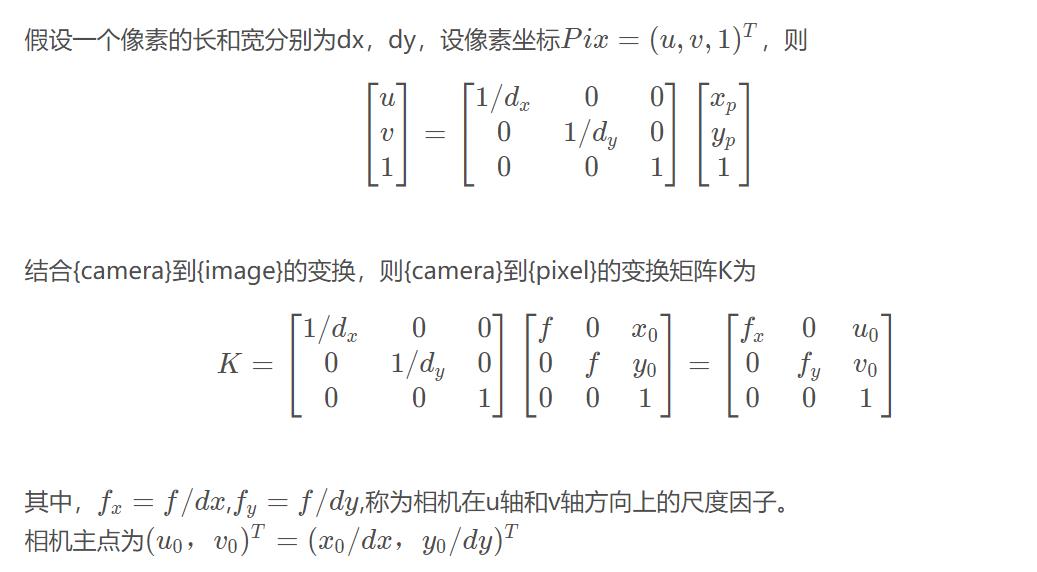
(4)从world 到 pixel

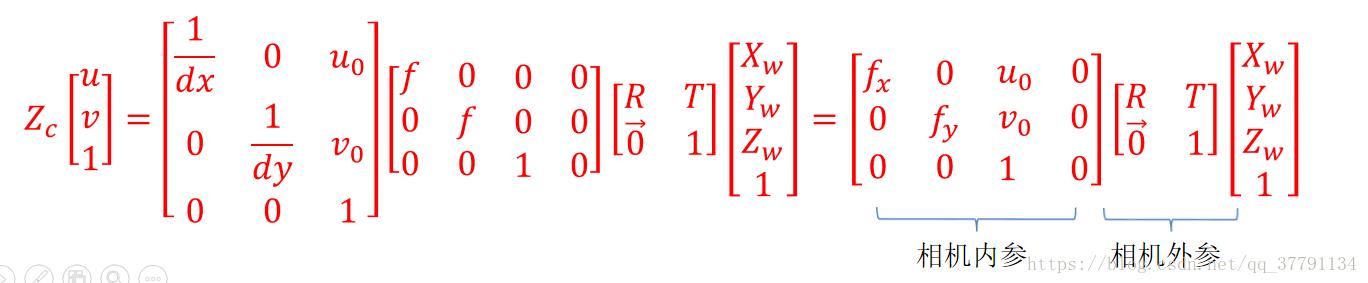
畸变参数(distortion parameters)
在几何光学和阴极射线管(CRT)显示中,畸变(distortion) 是对直线投影(rectilinear projection)的一种偏移。简单来说直线投影是场景内的一条直线投影到图片上也保持为一条直线。那畸变简单来说就是一条直线投影到图片上不能保持为一条直线了,这是一种光学畸变(optical aberration)。可能由于摄像机镜头的原因,这里不讨论,有兴趣的可以查阅光学畸变的相关的资料。
畸变一般可以分为两大类,包括径向畸变和切向畸变。主要的一般径向畸变有时也会有轻微的切向畸变。
径向畸变(Radial distortion)###
径向畸变的效应有三种,一种是桶形畸变(barrel distortion),另一种是枕形畸变(pincushion distortion),还有一种是两种的结合叫做胡子畸变(mustache distortion),从图片中可以很容易看出区别,具体见下图(图片来自wikipedia):

径向畸变可以用如下公式修正:
xdistorted=x(1+k1r2+k2r4+k3r6)ydistorted=y(1+k1r2+k2r4+k3r6)
切向畸变
xdistorted=x+[2p1xy+p2(r2+2x2)]ydistorted=y+[p1(r2+2y2)+2p2xy]

基于opencv的图像校准
具体程序参考
git@github.com:Yueyang123/calibrator.git
计算相机内参
采集图像
我这里因为不是uvc摄像头,是不支持UVC协议的摄像头,采用了自己写的摄像头接口进行的
采集,正常直接用opencv自带的VideoCapture直接采集就可以了
/*
* @Description:
* @Autor: YURI
* @Date: 2022-01-29 20:44:37
* @LastEditors: YURI
* @LastEditTime: 2022-01-30 03:02:58
*/
#include <framebuffer.h>
#include <iostream>
#include <signal.h>
#include "ffmpeg_sws.h"
#include "opencv_mat.h"
#include "framebuffer.h"
#include <string.h>
#include "camera.h"
#include "camera_uvc/camera_uvc.h"
#include "camera_gc2053/camera_gc2053.h"
#define VIDEO_INDEX 0
#define FB_PATH "/dev/fb0"
#define CAM_PLAT
typedef struct
int width;
int height;
unsigned char* rawframe; //原始数据
unsigned char* showframe; //需要显示的数据
vip_mutilchannel_app;
using namespace std;
using namespace cv;
framebuffer *fb;
Mat frame;
char path[10];
char text[20];
int takeindex=0;
camera* plat_capture;
opencv_mat* mat_convert; //opencv图像转换
ffmpeg_sws_interface* ff_sws; //ffmpeg转换接口
vip_mutilchannel_app cap_plat;
framebuffer* p; //绘制图像
void take_index_picture(int sig)
takeindex++;
printf("save the %d picture \\r\\n",takeindex);
sprintf(text,"%s/%d.bmp",path,takeindex);
imwrite(text,frame);
if(takeindex>=30)printf("FINISH END \\r\\n");
int main(int argc ,void ** argv)
signal(SIGINT,take_index_picture);
sprintf(path,"%s",argv[1]);
#ifdef CAM_PLAT
cap_plat.width=1920;
cap_plat.height=1080;
mat_convert=new opencv_mat(cap_plat.width,cap_plat.height);
ff_sws=new ffmpeg_sws_interface(cap_plat.width,cap_plat.height,AV_PIX_FMT_NV21,AV_PIX_FMT_BGR24);
plat_capture=new camera_gc2053(cap_plat.width,cap_plat.height,V4L2_PIX_FMT_NV21,VIDEO_INDEX);
plat_capture->camera_open();
#endif
#ifdef CAM_UVC
cap_plat.width=640;
cap_plat.height=480;
mat_convert=new opencv_mat(cap_plat.width,cap_plat.height);
ff_sws=new ffmpeg_sws_interface(cap_plat.width,cap_plat.height,AV_PIX_FMT_YUYV422,AV_PIX_FMT_RGB24);
plat_capture=new camera_uvc(cap_plat.width,cap_plat.height,V4L2_PIX_FMT_YUYV,VIDEO_INDEX);
plat_capture->camera_open();
#endif
cap_plat.showframe=(unsigned char*)malloc(cap_plat.width*cap_plat.height*3+1000);
p=new framebuffer(FB_PATH);
p->print_info();
while (1)
plat_capture->camera_get_fps(0);
cap_plat.rawframe=plat_capture->read_frame();
ff_sws->ffmpeg_sws_convert(cap_plat.rawframe,cap_plat.showframe);
p->show_rgbbuffer(cap_plat.showframe,0,0,cap_plat.width,cap_plat.height,1);
frame=mat_convert->opencv_convert(cap_plat.showframe);
printf("FPS: %lf \\r\\n" ,plat_capture->camera_get_fps(1) ) ;
return 0;
opencv_cap_picture 放在板端运行
采集出30张图像考下来备用
Matlab计算内参和畸变
直接而在MATLAB的Command Window里面输入cameraCalibrator即可调用标定应用。
计算出的结果中
里面的RadialDistortion对应k1,k2,k3设置为0了。 TangentialDistortion对应p1,p2。
IntrinsicMatrix对应内参,注意这个和OpenCV中是转置的关系,注意不要搞错。
手动找到像素点何其对应的世界坐标
用下面的程序找到两两对应的坐标
/*
* @Description: 这个程序主要是为了找匹配点的
* 将世界坐标和对应像素点记录下来
* @Autor: YURI
* @Date: 2022-01-30 01:28:32
* @LastEditors: YURI
* @LastEditTime: 2022-01-30 02:52:21
*/
#include <opencv2/core/core.hpp>
#include <opencv2/highgui/highgui.hpp>
#include <stdio.h>
using namespace cv;
cv::Mat img;
void on_mouse(int event,int x,int y,int flags,void *ustc)//event鼠标事件代号,x,y鼠标坐标,flags拖拽和键盘操作的代号
printf("[%d,%d]\\r\\n",x,y);
int main(int argc,void** argv)
img = imread((char*)argv[1]);
namedWindow("img");//定义一个img窗口
setMouseCallback("img",on_mouse,0);//调用回调函数
imshow("img",img);
cv::waitKey(0);
return 1;
通过前面得到的内参和对应坐标计算外参
/**
* 640x680 UVC 参数
* 内参矩阵
* 927 0 0 927 0 378
* 0 922 0 0 922 181
* 378 181 1 --》 0 0 1
*
* 畸变参数:0.0814 1.059 0 -0.0249 0.035
*
* 参数点
* (20,20,-20) (161, 183)
* (-20,20,-20)(352 ,170)
* (0,40,-20) (250, 80)
* (20,40,-20) (155 ,80)
* (-20,40,-20) (350 ,77)
*
*
* 内参 :
[927, 0, 378;
0, 922, 181;
0, 0, 1]
外参R :
[-0.983137867886935, -0.0269591431329599, -0.1808677343482473;
0.05541797587717625, -0.986485208380106, -0.1541939739319782;
-0.1742664071942963, -0.1616172585115694, 0.9713449856126276]
外参T :
[-28.32676932096033;
15.3704959647409;
218.1288004110183]
畸变 :
[0.0814;
0;
0;
0;
0]
*
*/
#include <opencv2/calib3d.hpp>
#include <iostream>
#include <opencv2/opencv.hpp>
#include <fstream>
using namespace std;
using namespace cv;
int main()
//相机内参矩阵
Mat cameraMatrix = Mat::eye(3, 3, CV_64F);
cameraMatrix.at<double>(0, 0) = 927;
cameraMatrix.at<double>(0, 1) = 0;
cameraMatrix.at<double>(0, 2) = 378;
cameraMatrix.at<double>(1, 1) = 922;
cameraMatrix.at<double>(1, 2) = 181;
cameraMatrix.at<double>(2, 2) = 1;
//相机畸变系数
Mat distCoeffs = Mat::zeros(5, 1, CV_64F);
distCoeffs.at<double>(0, 0) = 0.0814;
distCoeffs.at<double>(1, 0) = 0;
distCoeffs.at<double>(2, 0) = 0;
distCoeffs.at<double>(3, 0) = 0;
distCoeffs.at<double>(4, 0) = 0;
//将控制点在世界坐标系的坐标压入容器
vector<Point3f> objP;
objP.clear();
objP.push_back(Point3f(20,20,-20));
objP.push_back(Point3f(-20,20,-20));
objP.push_back(Point3f(0,40,-20));
objP.push_back(Point3f(20,40,-20));
objP.push_back(Point3f(-20,40,-20));
//将之前已经检测到的角点的坐标压入容器
std::vector<Point2f> points;
points.clear();
points.push_back(Point2f(161, 183));
points.push_back(Point2f(352 ,170));
points.push_back(Point2f(250, 80));
points.push_back(Point2f(155 ,80));
points.push_back(Point2f(350 ,77));
//创建旋转矩阵和平移矩阵
Mat rvecs = Mat::zeros(3, 1, CV_64FC1);
Mat tvecs = Mat::zeros(3, 1, CV_64FC1);
//求解pnp
//solvePnP(objP, points, cameraMatrix, distCoeffs, rvecs, tvecs);
solvePnPRansac(objP, points, cameraMatrix, distCoeffs, rvecs, tvecs);
Mat rotM = Mat::eye(3, 3, CV_64F);
Mat rotT = Mat::eye(3, 3, CV_64F);
Rodrigues(rvecs, rotM); //将旋转向量变换成旋转矩阵
Rodrigues(tvecs, rotT);
Mat inner=Mat::zeros(3, 4, CV_64F);
Mat outter=Mat::zeros(4, 4, CV_64F);
inner.at<double>(0,0)=cameraMatrix.at<double>(0,0);
inner.at<double>(0,1)=cameraMatrix.at<double>(0,1);
inner.at<double>(0,2)=cameraMatrix.at<double>(0,2);
inner.at<double>(1,0)=cameraMatrix.at<double>(1,0);
inner.at<double>(1,1)=cameraMatrix.at<double>(1,1);
inner.at<double>(1,2)=cameraMatrix.at<double>(1,2);
inner.at<double>(2,0)=cameraMatrix.at<double>(2,0);
inner.at<double>(2,1)=cameraMatrix.at<double>(2,1);
inner.at<double>(2,2)=cameraMatrix.at<double>(2,2);
outter.at<double>(0,0)=rotM.at<double>(0,0);
outter.at<double>(0,1)=rotM.at<double>(0,1);
outter.at<double>(0,2)=rotM.at<double>(0,2);
outter.at<double>(1,0)=rotM.at<double>(1,0);
outter.at<double>(1,1)=rotM.at<double>(1,1);
outter.at<double>(1,2)=rotM.at<double>(1,2);
outter.at<double>(2,0)=rotM.at<double>(2,0);
outter.at<double>(2,1)=rotM.at<double>(2,1);
outter.at<double>(2,2)=rotM.at<double>(2,2);
outter.at<double>(3,3)=1;
outter.at<double>(0,3)=tvecs.at<double>(0,0);
outter.at<double>(1,3)=tvecs.at<double>(1,0);
outter.at<double>(2,3)=tvecs.at<double>(2,0);
Mat res=inner*outter;
cout<<"内参 :"<<endl;
cout<<inner<<endl;
cout<<"外参 :"<<endl;
cout<<outter<<endl;
cout<<"畸变 :"<<endl;
cout<<distCoeffs<<endl;
cout<<"运算结果 :"<<endl;
cout<<res<<endl;
int x,y,z;
Mat world_point=Mat::zeros(4, 1, CV_64F);
cout<<"输入世界坐标:"<<endl;
while (cin>>x>>y>>z)
cout<<x<<" "<<y<<" "<<z<<" "<<endl;
world_point.at<double>(0,0)=x;
world_point.at<double>(1,0)=y;以上是关于数字图像处理OpenCV相机标定 计算内参外参的主要内容,如果未能解决你的问题,请参考以下文章