Ubuntu安装低版本pygame方法(pygame1.9.6)
Posted Z.Q.Feng
tags:
篇首语:本文由小常识网(cha138.com)小编为大家整理,主要介绍了Ubuntu安装低版本pygame方法(pygame1.9.6)相关的知识,希望对你有一定的参考价值。
文章目录
前言
之前的 pygame 是通过 pip 安装的,但是在安装 pygame==1.9.6 时会出现依赖报错问题,所以只能下载最新版的 pygame2.1.2 版本:
pip install -i https://mirrors.aliyun.com/pypi/simple pygame==1.9.6
报错:
ERROR: Could not find a version that satisfies the requirement pygame==1.9.6
但是高版本的 pygame(>=2.0) 会在我的代码中出现某些错误(不知什么原因),所以需要降低 pygame 的版本。
解决办法
先卸载 pip 安装的 pygame:
pip uninstall pygame
接着使用 apt 安装 pygame:
sudo apt install python3-pygame
可以看到安装的 pygame 版本为 1.9.6:
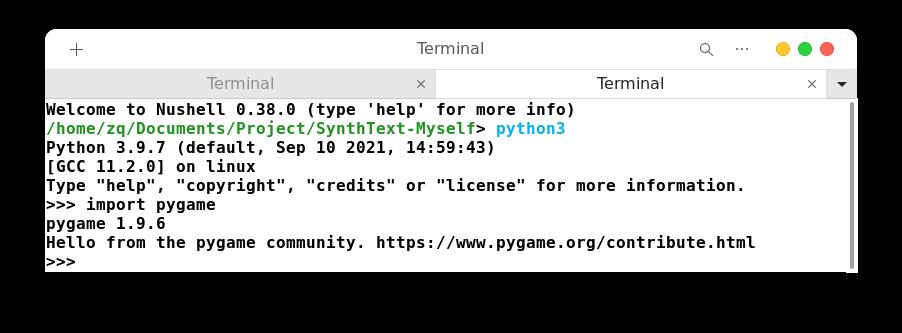
以上是关于Ubuntu安装低版本pygame方法(pygame1.9.6)的主要内容,如果未能解决你的问题,请参考以下文章
Pygame 已经安装;但是,python终端说“没有名为'pygame'的模块”(Ubuntu 20.04.1)
如何在Ubuntu16.04中为python3.5安装pygame?