url.parse() 的替换方法new URL(),URl.parse()的使用。
Posted 勇敢*牛牛
tags:
篇首语:本文由小常识网(cha138.com)小编为大家整理,主要介绍了url.parse() 的替换方法new URL(),URl.parse()的使用。相关的知识,希望对你有一定的参考价值。
URl.parse()的解析使用
- 对于这种表单提交的的请求路径,由于其中具有用户动态填写的内容
- 所以不能通过完整的URL路径来处理这个请求
- 对于我们来讲,只需要判定,请求路径是
/……?之前就行
var myurl = require('url');
var obj = myurl.parse('/pinglun?name=电饭煲&message=是大V寡不敌众VB战地风暴+', true);
console.log(obj);
console.log(obj.pathname);
console.log(obj.query);
使用URL.parse方法将路径解析Wie一个方便操作的对象,第二个参数为true。表示直接将查询字符串转为一个对象,通过query属性来访问。
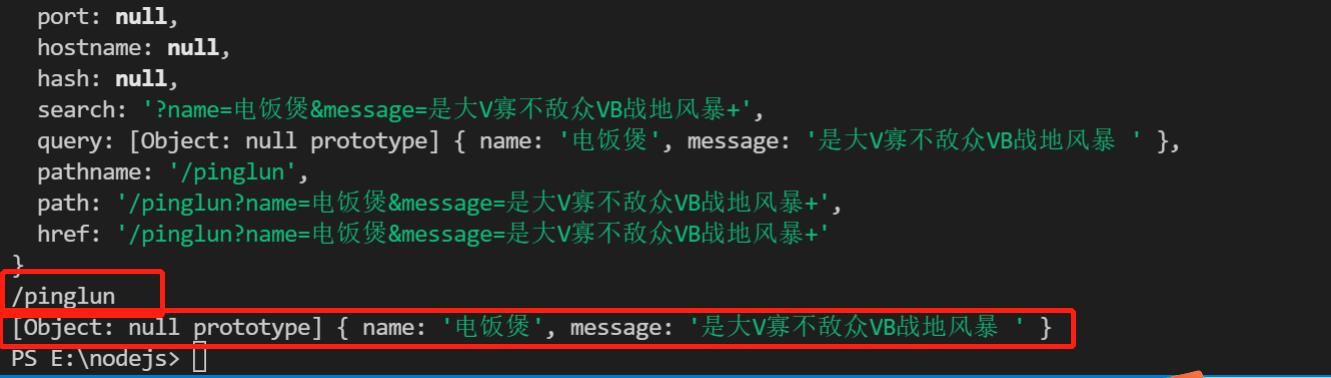
url.parse() 的替换方法new URL()
Use of the legacy url.parse() method is discouraged. Users should use
the WHATWG URL API. Because the url.parse() method uses a lenient,
non-standard algorithm for parsing URL strings, security issues can be
introduced. Specifically, issues with host name spoofing and incorrect
handling of usernames and passwords have been identified.
不鼓励使用旧版url.parse()方法。用户应该使用WHATWG网址API。因为url.parse()方法使用宽松的非标准算法来解析url字符串,所以可能会引入安全问题。具体来说,已经发现了主机名欺骗以及用户名和密码处理不正确的问题。
这个新的替代语法也不复杂 如果你只打算拆解URL来获取到数据, 新的方法只比url.parse()长个一两句, 但却能换来更安全的环境;
两个代码比较:
//旧
var url = require('url');
var obj = url.parse('https://www.baidu.com/s?ie=utf-8&f=8&rsv_bp=1&tn=93923645_hao_pg&wd=parse方法替换&oq=parse%25E6%2596%25B9%25E6%25B3%2595&rsv_pq=c20bc8030009a1b0&rsv_t=124e87JrkbcHvjs4adxvswLLUyy0RwJ%2BBB32f4voOgN6Ig9qyibPvocWRcStD3qh7ftPdzKU&rqlang=cn&rsv_dl=tb&rsv_sug3=14&rsv_enter=0&rsv_sug1=3&rsv_sug7=100&rsv_btype=t&inputT=7467&rsv_sug4=7467&rsv_jmp=slow', true);
console.log(obj);
//新
var myUrl = new URL('https://www.baidu.com/s?ie=utf-8&f=8&rsv_bp=1&tn=93923645_hao_pg&wd=parse方法替换&oq=parse%25E6%2596%25B9%25E6%25B3%2595&rsv_pq=c20bc8030009a1b0&rsv_t=124e87JrkbcHvjs4adxvswLLUyy0RwJ%2BBB32f4voOgN6Ig9qyibPvocWRcStD3qh7ftPdzKU&rqlang=cn&rsv_dl=tb&rsv_sug3=14&rsv_enter=0&rsv_sug1=3&rsv_sug7=100&rsv_btype=t&inputT=7467&rsv_sug4=7467&rsv_jmp=slow');
console.log('我是傻逼');
console.log(myUrl.host);
const myURL = new URL('https://baidu.com/foo/foolish?234444&dwdwdbwdwd');
console.log("href: " + myURL.href);
console.log("origin: " + myURL.origin);
console.log("host: " + myURL.host);
console.log("hostname: " + myURL.hostname);
console.log("pathname: " + myURL.pathname);
console.log("protocol: " + myURL.protocol);
console.log("search: " + myURL.search);
/* console.log("username: " + myURL.username);
console.log("password: " + myURL.password);
console.log("port: " + myURL.port);
console.log("hash: " + myURL.hash); */
结果
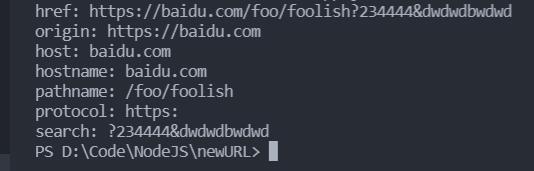
在进行URL解析后, 依旧可以通过以前的方法来从解析结果里拿到想要的数据,
只不过有些属性名和以前不同了…
| 属性名 | 解释 |
|---|---|
| host | 获取/设置URL的主机部分 |
| hash | 获取/设置"#"后的内容 |
| username | 获取/设置URL的用户名部分 |
| password | 获取/设置URL的密码部分 |
| hostname | 获取/设置URL的主机名部分 |
| href | 获取/设置传入的整个URL |
以上是关于url.parse() 的替换方法new URL(),URl.parse()的使用。的主要内容,如果未能解决你的问题,请参考以下文章