JavaScript 在jQuery发送Ajax请求
Posted 路宇
tags:
篇首语:本文由小常识网(cha138.com)小编为大家整理,主要介绍了JavaScript 在jQuery发送Ajax请求相关的知识,希望对你有一定的参考价值。
前言:
在jQuery中发送Ajax请求的三种方法:
- get请求
- post请求
- 通用型方法Ajax
三种方法的具体使用看以下代码:
<!DOCTYPE html>
<html lang="en">
<head>
<meta charset="UTF-8">
<meta http-equiv="X-UA-Compatible" content="IE=edge">
<meta name="viewport" content="width=device-width, initial-scale=1.0">
<title>jQuery发送Ajax请求</title>
<link crossorigin="anonymous" href="https://cdn.bootcdn.net/ajax/libs/twitter-bootstrap/4.6.1/css/bootstrap.css" rel="stylesheet">
<script crossorigin="anonymous" src="https://cdn.bootcdn.net/ajax/libs/jquery/3.6.0/jquery.min.js"></script>
</head>
<body>
<div class="container">
<h2 class="page-header">jQuery发送Ajax请求</h2>
<button class="btn btn-primary">GET</button>
<button class="btn btn-danger">POST</button>
<button class="btn btn-info">通用型方法Ajax</button>
</div>
<script>
$('button').eq(0).click(function()
$.get('http://127.0.0.1:8000/jquery-server',
a: 100,
b: 200
, function(data)
console.log(data);
, 'json')
)
$('button').eq(1).click(function()
$.post('http://127.0.0.1:8000/jquery-server',
a: 100,
b: 200
, function(data)
// console.log(data);
console.log(data.name);
, 'json')
)
$('button').eq(2).click(function()
$.ajax(
//url
url: 'http://127.0.0.1:8000/jquery-server',
//参数
data:
a: 1000,
b: 2000
,
//请求类型
type: 'GET',
//响应体结果
dataType: 'json',
//成功的回调
success: function(data)
console.log(data);
,
//超时时间
timeout: 2000,
//失败的回调
error: function(data)
console.log("出错了!!");
,
//头信息
headers:
c: 300,
d: 400
);
)
</script>
</body>
</html>
具体页面效果图如下
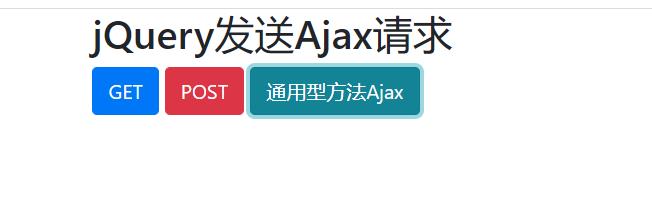
以上就是在jQuery中发送Ajax请求的三种方法,有不当之处可以在评论区指正!
以上是关于JavaScript 在jQuery发送Ajax请求的主要内容,如果未能解决你的问题,请参考以下文章