pytest文档79 - 内置 fixtures 之 cache 写入和读取缓存数据
Posted 上海-悠悠
tags:
篇首语:本文由小常识网(cha138.com)小编为大家整理,主要介绍了pytest文档79 - 内置 fixtures 之 cache 写入和读取缓存数据相关的知识,希望对你有一定的参考价值。
前言
pytest测试用例之间的参数如何传递?如在前置操作中生成了一个数据id,在测试用例需要引用,或者用例执行完成后需要在后置操作中删除。
还有很多同学经常问到的case1 生成了数据a,在case2中引用这个值。这些在用例执行过程中生成的数据可以用cache缓存来解决。
内置cache fixture
cache 是一个可以在测试会话之间保持状态的缓存对象。
@pytest.fixture
def cache(request):
"""
Return a cache object that can persist state between testing sessions.
cache.get(key, default)
cache.set(key, value)
Keys must be a ``/`` separated value, where the first part is usually the
name of your plugin or application to avoid clashes with other cache users.
Values can be any object handled by the json stdlib module.
"""
return request.config.cache
cache是Cache类的一个实例对象
- mkdir 创建一个文件夹
- set(key: str, value: object) 设置一个cache值
- get(key: str, default) 得到key对应的值
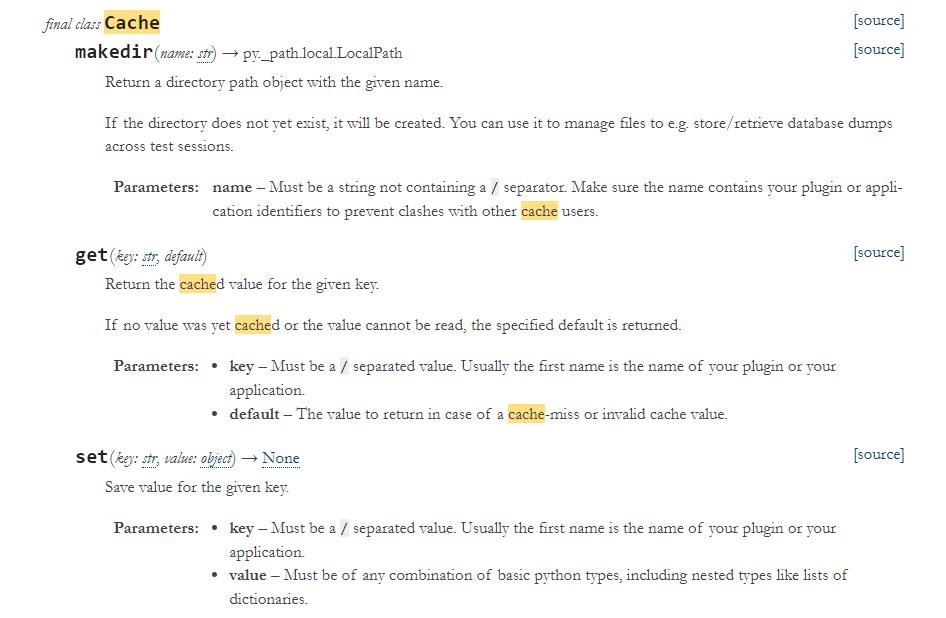
cache的使用场景
场景1:当前置操作生成一个id值,在用例中获取这个id
import pytest
@pytest.fixture()
def create_id(cache):
"""取值生成一个id"""
id = "yoyo_10086"
cache.set("id", id)
yield id
def test_1(cache, create_id):
# 方式1: cache获取
get_id = cache.get("id", None)
print("获取到的id: ".format(get_id))
# 方式2:直接通过create_id 获取返回值
print("create_id fixture return: ".format(create_id))
场景2:执行用例后生成一个sp_id,后置操作需要清理数据
import pytest
@pytest.fixture()
def delete_sp(cache):
"""后置处理"""
yield
# 先获取用例执行后得到的sp_id
sp_id = cache.get("sp_id", None)
print("后置处理得到值: ".format(sp_id))
def test_2(cache, delete_sp):
# 执行用例后生成sp_id
sp_id = "yy_10086"
cache.set("sp_id", sp_id)
用例之间的数据关联
很多同学喜欢把用例当步骤去执行,执行a用例得到id参数,后面的用例需要前面得到的值,用cache也可以实现
import pytest
def test_1(cache):
x = "yoyo_123"
cache.set("id", x)
print("case 1 create id : ".format(x))
def test_2(cache):
a = cache.get("id", None)
print("case2 get id: ".format(a))
这种用例之间存在依赖的,必须要保证用例1在用例2前面先执行
.pytest_cache 缓存文件
在pycharm中右键执行,不会生成.pytest_cache 缓存文件。
使用 pytest 命令行执行,会在项目目录生成.pytest_cache 缓存文件
> pytest
v目录下的id文件就是cache设置的缓存文件,里面写的对应的value值
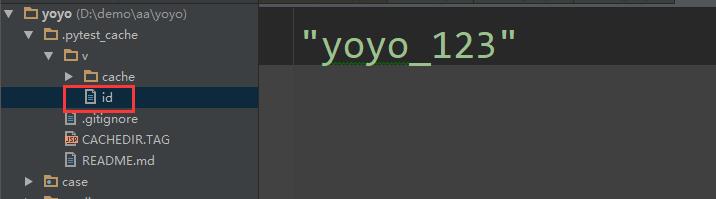
以上是关于pytest文档79 - 内置 fixtures 之 cache 写入和读取缓存数据的主要内容,如果未能解决你的问题,请参考以下文章