Tensorflow细节-P190-输入文件队列
Posted liuboblog
tags:
篇首语:本文由小常识网(cha138.com)小编为大家整理,主要介绍了Tensorflow细节-P190-输入文件队列相关的知识,希望对你有一定的参考价值。
以下代码要学会几个地方
1、filename = (‘data.tfrecords-%.5d-of-%.5d‘ % (i, num_shards)) 这个东西就是要会data.tfrecords-%.5d-of-%.5d两个.5d,
2、记住这两个操作writer = tf.python_io.TFRecordWriter(filename)与writer = tf.python_io.TFRecordWriter(filename)
3、得到的是以下TFrecoard两个文件
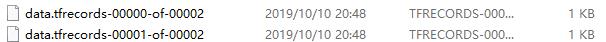
import tensorflow as tf
def _int64_feature(value):
return tf.train.Feature(int64_list=tf.train.Int64List(value=[value]))
num_shards = 2
instances_per_shard = 2
# 以下文件用于存储数据
for i in range(num_shards):
filename = ('data.tfrecords-%.5d-of-%.5d' % (i, num_shards))
# 将Example结构写入TFRecord文件。
writer = tf.python_io.TFRecordWriter(filename)
for j in range(instances_per_shard):
# Example结构仅包含当前样例属于第几个文件以及是当前文件的第几个样本。
example = tf.train.Example(features=tf.train.Features(feature={
'i': _int64_feature(i),
'j': _int64_feature(j)}))
writer.write(example.SerializeToString())
writer.close()以下是对上面程序生成文件的读取(该讲的已经讲了)
import tensorflow as tf
# 获取一个符合正则表达式的所有文件列表,这样就可以得到所有的符合要求的文件了
files = tf.train.match_filenames_once("data.tfrecords-*") # *是一个通配符
filename = tf.train.string_input_producer(files, shuffle=True, num_epochs=3) # 打乱顺序,迭代3次
reader = tf.TFRecordReader()
_, serialized_example = reader.read(filename)
features = tf.parse_single_example( # 解析serialized_example
serialized_example,
features={
'i': tf.FixedLenFeature([], tf.int64),
'j': tf.FixedLenFeature([], tf.int64),
}
)
with tf.Session() as sess:
tf.local_variables_initializer().run()
print(sess.run(files))
coord = tf.train.Coordinator() # 定义tf.Coordinator类以协同线程
threads = tf.train.start_queue_runners(sess=sess, coord=coord) # 启动线程
for i in range(12):
print(sess.run([features['i'], features['j']]))
coord.request_stop()
coord.join(threads)
以上是关于Tensorflow细节-P190-输入文件队列的主要内容,如果未能解决你的问题,请参考以下文章