Django - ModelForm
Posted alice-bj
tags:
篇首语:本文由小常识网(cha138.com)小编为大家整理,主要介绍了Django - ModelForm相关的知识,希望对你有一定的参考价值。
一、原生form
https://www.cnblogs.com/yuanchenqi/articles/7614921.html
案例:
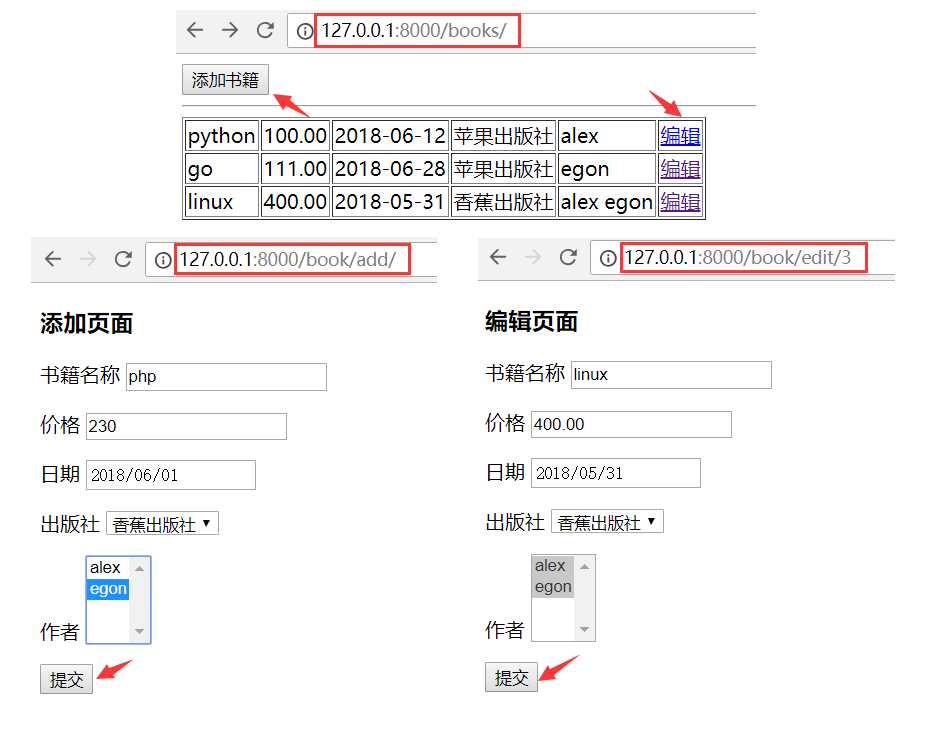
步骤:
1.models.py ...
makemigrations
migrate

from django.db import models # Create your models here. class Book(models.Model): title = models.CharField(max_length=32) price = models.DecimalField(max_digits=8,decimal_places=2) # 999999.99 date = models.DateField() publish = models.ForeignKey("Publish",on_delete=models.CASCADE) authors = models.ManyToManyField("Author") def __str__(self): return self.title class Publish(models.Model): name = models.CharField(max_length=32) def __str__(self): return self.name class Author(models.Model): name = models.CharField(max_length=32) def __str__(self): return self.name
2.admin.py

from django.contrib import admin # Register your models here. from .models import * admin.site.register(Book) admin.site.register(Publish) admin.site.register(Author)
3.createsuperuser
yuan yuan1234
4.注意点:
1.addbook:(getlist)
...
publish_id = request.POST.get(‘publish_id‘)
auhtor_pk_list = request.POST.getlist(‘auhtor_pk_list‘) # [‘1‘, ‘2‘]
book_obj = Book.objects.create(title=title,price=price,date=date,publish_id=publish_id)
book_obj.authors.add(*auhtor_pk_list)
2.editbook:(set)
...
<p>价格 <input type="text" name="price" value="{{ edit_book.price }}"></p>
{% if author in edit_book.authors.all %}
<option selected value="{{ author.pk }}">{{ author.name }}</option>
{% else %}
<option value="{{ author.pk }}">{{ author.name }}</option>
{% endif %}
...
ret = Book.objects.filter(pk=edit_book_id).update(title=title, price=price, date=date, publish_id=publish_id)
print(‘ret---‘, ret) # 1
book_obj = Book.objects.filter(pk=edit_book_id).first()
print(‘book_obj---‘, book_obj) # 对象
book_obj.authors.set(auhtor_pk_list)
5.code

from django.contrib import admin from django.urls import path,re_path from app01 import views urlpatterns = [ path(‘admin/‘, admin.site.urls), path(‘books/‘, views.books), path(‘book/add/‘, views.addbook), re_path(‘book/edit/(d+)‘, views.editbook), ]

from django.shortcuts import render,HttpResponse,redirect # Create your views here. from .models import * def books(request): book_list = Book.objects.all() return render(request,‘books.html‘,locals()) def addbook(request): if request.method == ‘POST‘: title = request.POST.get(‘title‘) price = request.POST.get(‘price‘) date = request.POST.get(‘date‘) publish_id = request.POST.get(‘publish_id‘) auhtor_pk_list = request.POST.getlist(‘auhtor_pk_list‘) # [‘1‘, ‘2‘] print(auhtor_pk_list) book_obj = Book.objects.create(title=title,price=price,date=date,publish_id=publish_id) book_obj.authors.add(*auhtor_pk_list) return redirect(‘/books/‘) publish_list = Publish.objects.all() author_list= Author.objects.all() return render(request,‘add.html‘,locals()) def editbook(request, edit_book_id): if request.method == ‘POST‘: title = request.POST.get(‘title‘) price = request.POST.get(‘price‘) date = request.POST.get(‘date‘) publish_id = request.POST.get(‘publish_id‘) auhtor_pk_list = request.POST.getlist(‘auhtor_pk_list‘) # [‘1‘, ‘2‘] print(auhtor_pk_list) ret = Book.objects.filter(pk=edit_book_id).update(title=title, price=price, date=date, publish_id=publish_id) print(‘ret---‘, ret) # 1 book_obj = Book.objects.filter(pk=edit_book_id).first() print(‘book_obj---‘, book_obj) # 对象 book_obj.authors.set(auhtor_pk_list) return redirect(‘/books/‘) edit_book = Book.objects.filter(pk=edit_book_id).first() publish_list = Publish.objects.all() author_list = Author.objects.all() return render(request, ‘edit.html‘, locals())

<!DOCTYPE html> <html lang="en"> <head> <meta charset="UTF-8"> <title>books</title> </head> <body> <a href="/book/add/"><button>添加书籍</button></a> <hr> <table border="1"> {% for book in book_list %} <tr> <td>{{ book.title }}</td> <td>{{ book.price }}</td> <td>{{ book.date|date:‘Y-m-d‘ }}</td> <td>{{ book.publish.name}}</td> <td> {% for author in book.authors.all %} {{ author.name }} {% endfor %} </td> <td><a href="/book/edit/{{ book.pk }}">编辑</a></td> </tr> {% endfor %} </table> </body> </html>

<!DOCTYPE html> <html lang="en"> <head> <meta charset="UTF-8"> <title>Title</title> </head> <body> <h3>添加页面</h3> <form action="" method="post"> {% csrf_token %} <p>书籍名称 <input type="text" name="title"></p> <p>价格 <input type="text" name="price"></p> <p>日期 <input type="date" name="date"></p> <p>出版社 <select name="publish_id" id=""> {% for publish in publish_list %} <option value="{{ publish.pk }}">{{ publish.name }}</option> {% endfor %} </select> </p> <p>作者 <select name="auhtor_pk_list" id="" multiple> {% for author in author_list %} <option value="{{ author.pk }}">{{ author.name }}</option> {% endfor %} </select> </p> <input type="submit"> </form> </body> </html>

<!DOCTYPE html> <html lang="en"> <head> <meta charset="UTF-8"> <title>Title</title> </head> <body> <h3>编辑页面</h3> <form action="" method="post"> {% csrf_token %} <p>书籍名称 <input type="text" name="title" value="{{ edit_book.title}}"></p> <p>价格 <input type="text" name="price" value="{{ edit_book.price }}"></p> <p>日期 <input type="date" name="date" value="{{ edit_book.date|date:‘Y-m-d‘ }}"></p> <p>出版社 <select name="publish_id" id=""> {% for publish in publish_list %} {% if edit_book.publish == publish %} <option selected value="{{ publish.pk }}">{{ publish.name }}</option> {% else %} <option value="{{ publish.pk }}">{{ publish.name }}</option> {% endif %} {% endfor %} </select> </p> <p>作者 <select name="auhtor_pk_list" id="" multiple> {% for author in author_list %} {% if author in edit_book.authors.all %} <option selected value="{{ author.pk }}">{{ author.name }}</option> {% else %} <option value="{{ author.pk }}">{{ author.name }}</option> {% endif %} {% endfor %} </select> </p> <input type="submit"> </form> </body> </html>
二、form组件
三、modelform
以上是关于Django - ModelForm的主要内容,如果未能解决你的问题,请参考以下文章
更改在Django中使用ModelForm创建的表单元素的宽度
