2.运行成功的Demo(Python+Appium)
Posted android-it
tags:
篇首语:本文由小常识网(cha138.com)小编为大家整理,主要介绍了2.运行成功的Demo(Python+Appium)相关的知识,希望对你有一定的参考价值。
1.打开Appium运行
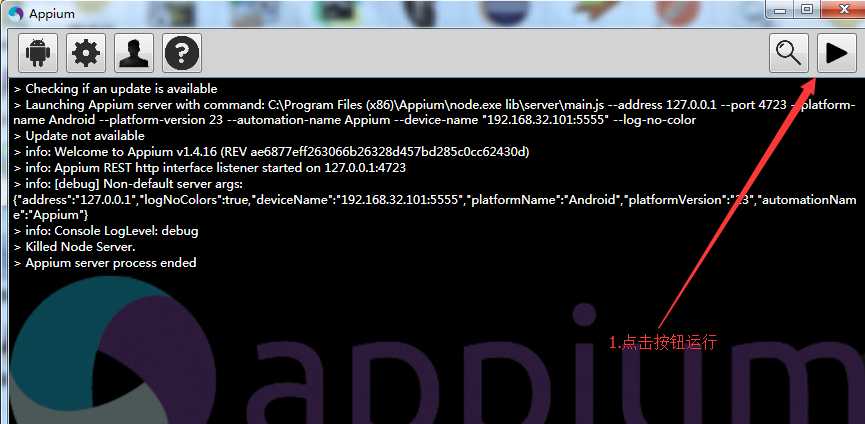
2.在Pycharm输入代码如下所示:
from appium import webdriver
desired_caps = {} #初始化
desired_caps[‘platformName‘] = ‘android‘ #使用哪种移动平台
desired_caps[‘platformVersion‘] = ‘6.0‘ # Android版本
desired_caps[‘deviceName‘] = ‘Android Emulator‘ # 启用哪种设备
desired_caps[‘appPackage‘] = ‘com.android.calculator2‘
desired_caps[‘appActivity‘] = ‘.Calculator‘
driver = webdriver.Remote(‘http://localhost:4723/wd/hub‘, desired_caps) # 初始化
driver.find_element_by_name("1").click()
driver.find_element_by_name("+").click()
driver.find_element_by_name("6").click()
driver.find_element_by_name("=").click()
driver.quit()
3.运行成功的效果:模拟器自动打开计算器,计算,退出
以上是关于2.运行成功的Demo(Python+Appium)的主要内容,如果未能解决你的问题,请参考以下文章