微信小程序textArea输入框随着输入字数自适应高度
Posted
tags:
篇首语:本文由小常识网(cha138.com)小编为大家整理,主要介绍了微信小程序textArea输入框随着输入字数自适应高度相关的知识,希望对你有一定的参考价值。
参考技术A wxml文件内容fixed='true' 如果 textarea 是在一个 position:fixed 的区域,需要显示指定属性 fixed 为 true
contenteditable="true" 是否自动增高,设置auto-height时,style.height不生效
placeholder-style 指定 placeholder 的样式
placeholder 输入框为空时占位符
wxss文件内容
textarea高度自适应
textarea高度自适应
有时候写表单的时候,会有一个 备注框textarea。
因为textarea不支持自适应高度,就是定好高度或者是行数之后,超出部分就会显示滚动条,看起来不美观。
我们需要美观实现的效果:默认显示一行。当输入的文字超过一行或者输入Enter时,
输入框的高度会随着改变,直到输入完毕。也就是要实现textarea的高度自适应
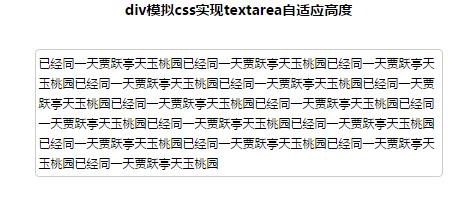
=========================================================
方案A:用div来模拟textarea实现的,用CSS控制样式,不用JS。
而用DIV来模拟时,首先遇到的问题是:div怎么实现输入功能?
一个普通的block元素上加个contenteditable="true"就实现编辑,出现光标了。
如<div contenteditable="true"></div>
<div class="test-textarea" contenteditable="true" ><br /></div>
.test-textarea {
width: 400px;
min-height: 26px;
line-height: 20px;
_height: 30px;
/* max-height: 150px;*/
margin-left: auto;
margin-right: auto;
padding: 3px;
outline: 0;
border: 1px solid #ccc;
font-size: 12px;
word-wrap: break-word;
overflow-x: hidden;
overflow-y: auto;
-webkit-user-modify: read-write-plaintext-only;
border-radius: 4px;
}
===================================================
方案B:Js实现textarea自适应
.text-adaption {
width: 300px;
height: 34px;
overflow: hidden;
padding: 5px 10px;
resize: none;
line-height: 24px;
font-size: 12px;
color: #666;
border: 1px solid #ccc;
outline: 0 none;
border-radius: 3px;
box-sizing: border-box;
}
<textarea id="text-adaption" class="text-adaption" rows="1"></textarea>
<script>
function $(id) {
return document.getElementById(id);
}
$("text-adaption").onkeyup = function() {
this.style.height = \'auto\';
this.style.height = this.scrollHeight + "px";
}
</script>
===========================================
.text-adaption {
width: 300px;
height: 34px;
overflow: hidden;
padding: 5px 10px;
resize: none;
line-height: 24px;
font-size: 12px;
color: #666;
border: 1px solid #ccc;
outline: 0 none;
border-radius: 3px;
box-sizing: border-box;
}
<textarea id="text-adaption" class="text-adaption" rows="1" ></textarea>
<textarea class="text-adaption" rows="1" ></textarea>
<textarea class="text-adaption" rows="1" ></textarea
$(function(){
function getClass(c){
return document.getElementsByClassName(c);
}
var obj=getClass("text-adaption");
var len=obj.length;
for(var i=0;i<len;i++){
obj[i].onkeyup = function() {
this.style.height = \'auto\';
this.style.height = this.scrollHeight + "px";
};
}
});
=================================================
以上是关于微信小程序textArea输入框随着输入字数自适应高度的主要内容,如果未能解决你的问题,请参考以下文章
获取textarea文本框所选字符光标位置索引,以及选中的文本值;textarea高度自适应,随着内容增加高度增加;获取输入框中的光标位置