在wampserver3.0.6中配置虚拟主机(设置二级域名)
Posted zhijiangch
tags:
篇首语:本文由小常识网(cha138.com)小编为大家整理,主要介绍了在wampserver3.0.6中配置虚拟主机(设置二级域名)相关的知识,希望对你有一定的参考价值。
高版本(wampserver3.0.6中为apache2.4.23)apache的配置文件httpd.conf,关于虚拟主机的配置不同于低版本,遇到问题网上搜索到的解决方式大部分是低版本的。以下是通过调试的配置方式:
第一步:打开httpd.conf,去掉虚拟主机配置文件httpd-vhosts.conf注释
# Virtual hosts
Include conf/extra/httpd-vhosts.conf
第二步:配置httpd-vhosts.conf文件
<VirtualHost *:80> ServerName wiki.domain.com DocumentRoot d:/htdocs/wiki <Directory "d:/htdocs/wiki"> Options +Indexes +Includes +FollowSymLinks +MultiViews AllowOverride All Require local Require all granted </Directory> </VirtualHost>
注意要有Require all granted这句,否则会报错: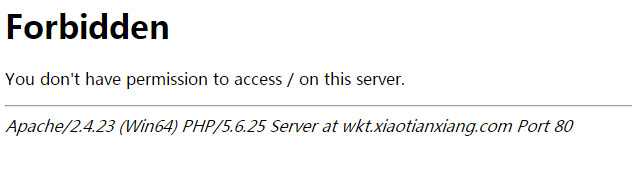
以上是关于在wampserver3.0.6中配置虚拟主机(设置二级域名)的主要内容,如果未能解决你的问题,请参考以下文章
Windows Server 2008 R2安装WAMPSERVER3.0.6
wamp server 3.0.6 为绿色,但 localhost 显示为空白
You don't have permission to access / on this server. wampserver3.1.0配置外网访问的问题