fiddler报错:creation of the root certificate was not successful 证书安装不成功
Posted benpao1314
tags:
篇首语:本文由小常识网(cha138.com)小编为大家整理,主要介绍了fiddler报错:creation of the root certificate was not successful 证书安装不成功相关的知识,希望对你有一定的参考价值。
fiddler提示:creation of the root certificate was not successful 证书安装不成功
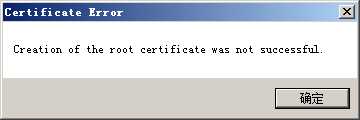
首先 找到Tools——>Options
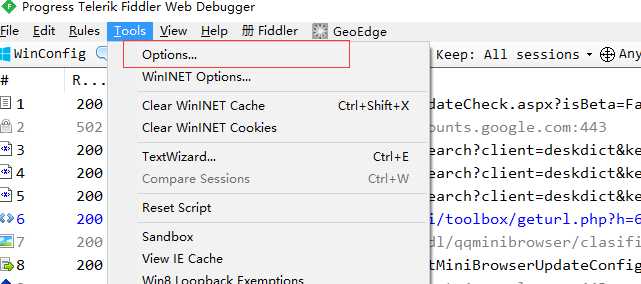
在弹出的菜单中 选择https项 勾选捕捉https
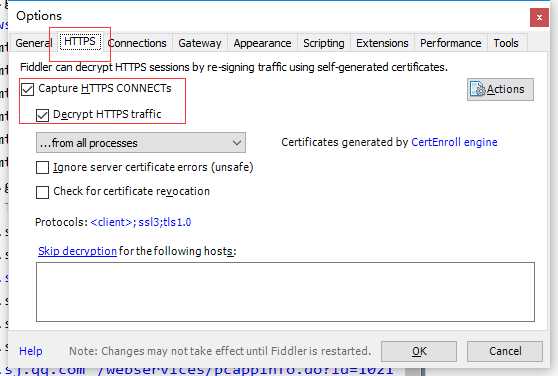
这样配置完OK之后 一般会弹窗提示安装证书,点击安装,然后重启Fiddler即可。
但有时候没有弹窗安装证书或根本就没有提示,这种情况一般在Win7中较多出现,Win7的系统https方面 在.net Framework4.0上有bug
网上搜罗一番之后解决方案是
1.cmd 命令行 找到fiddler的安装目录 如:
cd C:UsersJayshSoftAppDataLocalProgramsFiddler
然后执行以下命令
makecert.exe -r -ss my -n "CN=DO_NOT_TRUST_FiddlerRoot, O=DO_NOT_TRUST, OU=Created by http://www.fiddler2.com" -sky signature -eku 1.3.6.1.5.5.7.3.1 -h 1 -cy authority -a sha1 -m 120 -b 09/11/2018
注意:这个命令最后的日期 09/11/2018 一定要大于现在的日期 否则创建证书是过期的
这样执行完之后 再去重新配置一次 就可以正确安装证书了。
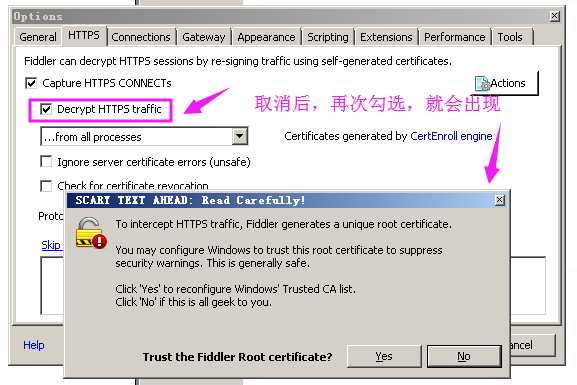
选择yes.
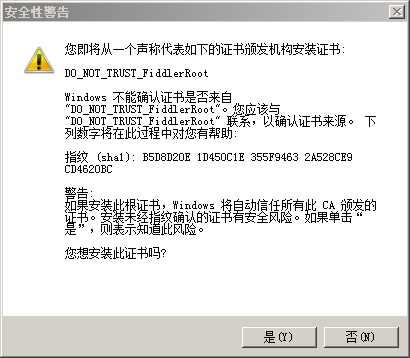
以上是关于fiddler报错:creation of the root certificate was not successful 证书安装不成功的主要内容,如果未能解决你的问题,请参考以下文章