WPF MVVM ListView动态绑定数据
Posted cityofthousandfires
tags:
篇首语:本文由小常识网(cha138.com)小编为大家整理,主要介绍了WPF MVVM ListView动态绑定数据相关的知识,希望对你有一定的参考价值。
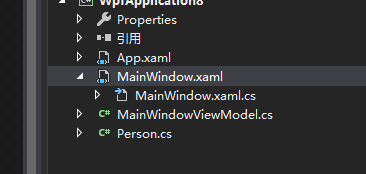
?
界面

?
<Window x:Class="WpfApplication8.MainWindow"
xmlns="http://schemas.microsoft.com/winfx/2006/xaml/presentation"
xmlns:x="http://schemas.microsoft.com/winfx/2006/xaml"
Title="MainWindow" Height="350" Width="525">
<Grid>
<ListView ItemsSource="{Binding Path=PersonCollectionView}">
<ListView.View>
<GridView>
<GridViewColumn DisplayMemberBinding="{Binding Path=Name}">
<GridViewColumnHeader Command="{Binding Path=SortCommand}"
CommandParameter="Name">姓名</GridViewColumnHeader>
</GridViewColumn>
<GridViewColumn DisplayMemberBinding="{Binding Path=Age}">
<GridViewColumnHeader Command="{Binding Path=SortCommand}"
CommandParameter="Age">年龄</GridViewColumnHeader>
</GridViewColumn>
</GridView>
</ListView.View>
</ListView>
</Grid>
</Window>
.cs
public partial class MainWindow : Window
{
public MainWindow()
{
InitializeComponent();
this.DataContext = new MainWindowViewModel();
}
}
新建一个 Person类
public class Person
{
public string Name { get; set; }
public int Age { get; set; }
}MainWindowViewModel
public class MainWindowViewModel
{
public MainWindowViewModel()
{
personCollection.Add(new Person() { Name = "刘二", Age = 17 });
personCollection.Add(new Person() { Name = "张三", Age = 18 });
personCollection.Add(new Person() { Name = "李四", Age = 17 });
personCollection.Add(new Person() { Name = "王五", Age = 19 });
personCollection.Add(new Person() { Name = "周六", Age = 18 });
personCollection.Add(new Person() { Name = "胡二", Age = 16 });
personCollection.Add(new Person() { Name = "黄七", Age = 14 });
personCollection.Add(new Person() { Name = "朱八", Age = 15 });
personCollection.Add(new Person() { Name = "周四", Age = 13 });
this.SortCommand = new DelegateCommand<string>(this.Sort);
}
private ObservableCollection<Person> personCollection = new ObservableCollection<Person>();
private ICollectionView personCollectionView;
public ICollectionView PersonCollectionView
{
get
{
if (personCollectionView == null)
{
personCollectionView = CollectionViewSource.GetDefaultView(personCollection);
}
return personCollectionView;
}
}
public DelegateCommand<string> SortCommand { get; private set; }
private void Sort(string obj)
{
if (PersonCollectionView.SortDescriptions.Count > 0 &&
PersonCollectionView.SortDescriptions[0].PropertyName == obj &&
PersonCollectionView.SortDescriptions[0].Direction == ListSortDirection.Ascending)
{
PersonCollectionView.SortDescriptions.Clear();
PersonCollectionView.SortDescriptions.Add(new SortDescription(obj, ListSortDirection.Descending));
}
else
{
PersonCollectionView.SortDescriptions.Clear();
PersonCollectionView.SortDescriptions.Add(new SortDescription(obj, ListSortDirection.Ascending));
}
}
}效果

?
以上是关于WPF MVVM ListView动态绑定数据的主要内容,如果未能解决你的问题,请参考以下文章