UWP 使用SSL证书,保证数据安全
Posted hupo376787
tags:
篇首语:本文由小常识网(cha138.com)小编为大家整理,主要介绍了UWP 使用SSL证书,保证数据安全相关的知识,希望对你有一定的参考价值。
事情是这样的,我们后端的小伙伴升级了用户会员系统,使用了全新的GraphQL登录机制,并且采用SSL加密的方式来实现阻止陌生客户端请求的案例。
GraphQL在UWP端的实现,以后有时间会单独写一篇文章,这里先说一下怎么在UWP里面使用SSL证书的问题。
其实接这个任务也是一个临时调研的,毕竟企业级SSL证书需要花钱买,而我们只是在内部先做一下,测试。
然后后端小伙伴给了一个测试的证书,并且导出了各种格式。
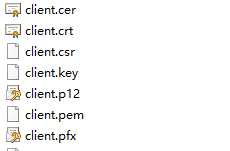
毕竟我对这个领域完全陌生,就像前面提到的那个GraphQL一样,蒙圈的那种。
但是工作还是要继续的,于是Google一顿猛于虎的搜索??,终于找到了一些指引。
1. 添加Capabilities
勾选 Shared User Certificates
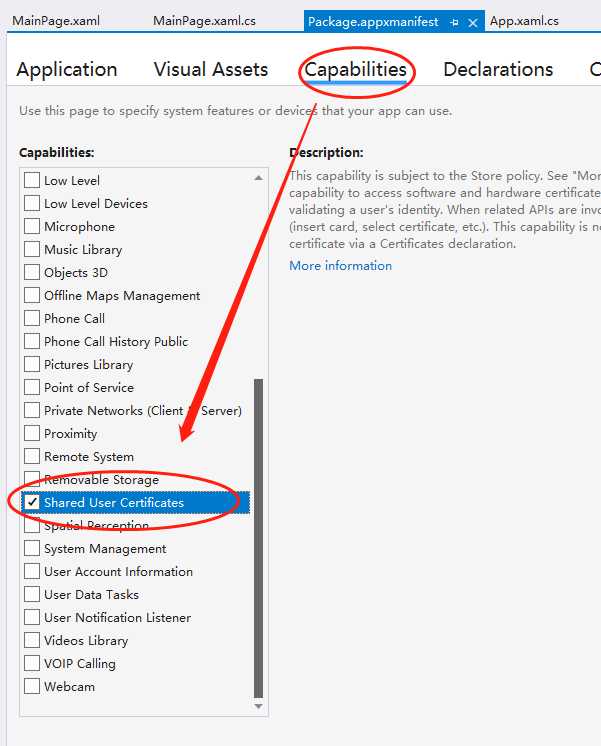
2. 添加Declarations
在Available Declarations里面选择Certificates,然后点击Add即可。
这一步需要注意,网上有的教程说需要勾选 Exclusive trust。还要在最底下Certificates,点击Add New,设置Store name以及Content。
看你需要吧,我没做。也不懂这是干嘛的。??
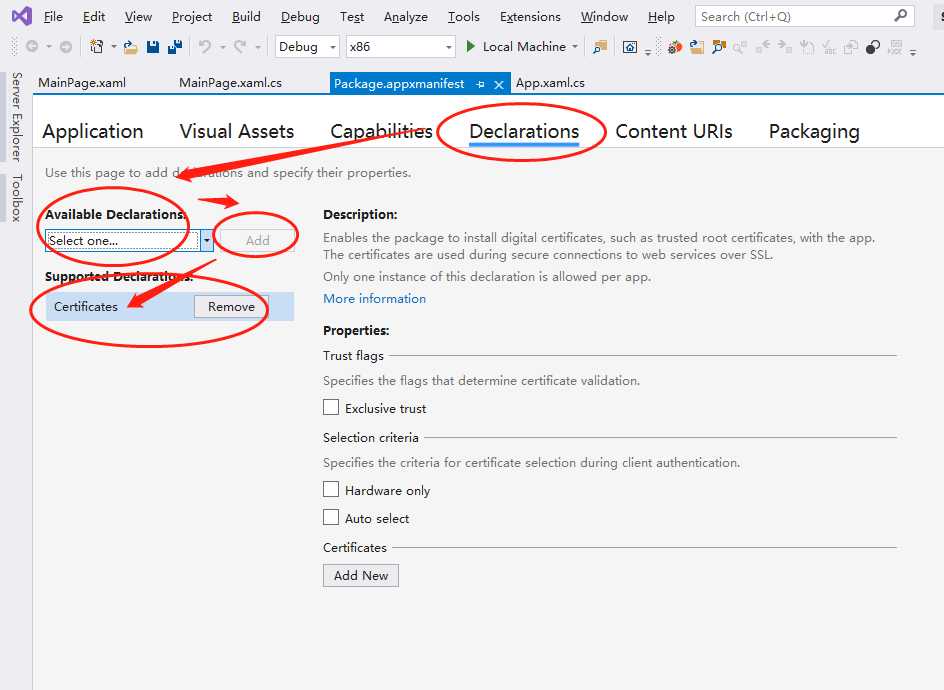
3. 添加SSL证书文件
右击解决方案,选择你的SSL证书,并且把Build Action改为Content。
UWP里面我尝试了pfx和p12格式的,均可以正常使用。
其他的证书格式未验证。
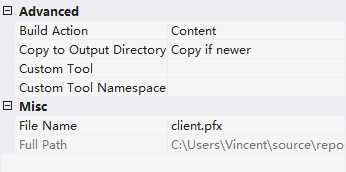
4. 添加HttpClient代码
protected async override void OnNavigatedTo(NavigationEventArgs e) {
//Wrong method to import cert //StorageFile certificateFile = await Package.Current.InstalledLocation.GetFileAsync(@"client.p12"); //IBuffer certificateBuffer = await FileIO.ReadBufferAsync(certificateFile); //string encodedCertificate = Windows.Security.Cryptography.CryptographicBuffer.EncodeToBase64String(certificateBuffer); //await CertificateEnrollmentManager.ImportPfxDataAsync(encodedCertificate, "000000", ExportOption.NotExportable, KeyProtectionLevel.NoConsent, InstallOptions.None, "Client Certificate");
//Better use it this way. Add cert to HttpClientHandler var handler = new HttpClientHandler(); handler.ClientCertificateOptions = ClientCertificateOption.Manual; X509Certificate2 cer = new X509Certificate2(File.ReadAllBytes("client.pfx"), "000000"); handler.ClientCertificates.Add(cer); HttpClient client = new HttpClient(handler); HttpResponseMessage response = await client.GetAsync("https://test.client.ssl/"); //HttpResponseMessage response = await client.GetAsync("https://192.168.101.99/"); response.EnsureSuccessStatusCode(); string temp = await response.Content.ReadAsStringAsync(); }
然后别忘了添加引用
using System; using System.IO; using System.Net.Http; using System.Security.Cryptography.X509Certificates; using Windows.UI.Xaml.Controls; using Windows.UI.Xaml.Navigation;
5. Done!!!
如果成功访问指定的ip,并且获取到了数据的话,那么说明完成了。
以上是关于UWP 使用SSL证书,保证数据安全的主要内容,如果未能解决你的问题,请参考以下文章