WPF 精修篇 DataGrid 数据源排序
Posted lonelyxmas
tags:
篇首语:本文由小常识网(cha138.com)小编为大家整理,主要介绍了WPF 精修篇 DataGrid 数据源排序相关的知识,希望对你有一定的参考价值。
原文:WPF 精修篇 DataGrid 数据源排序
效果
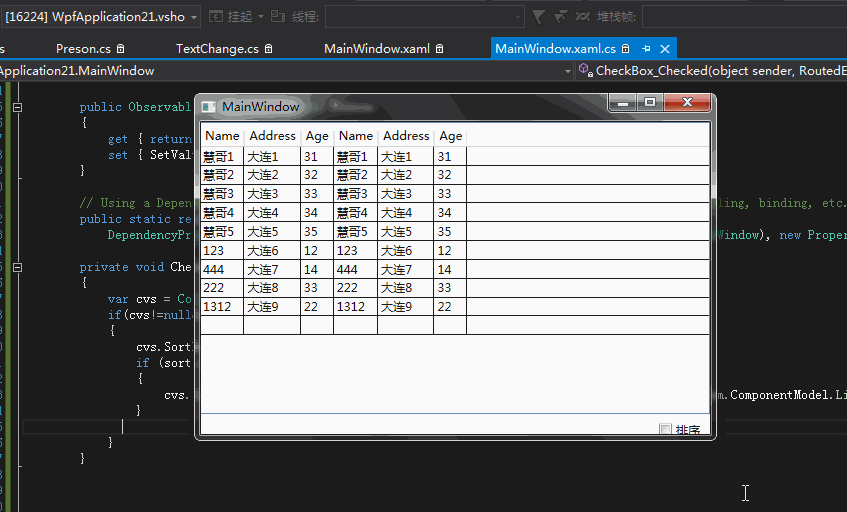
- <DataGrid x:Name="datagrid" ItemsSource="{Binding ElementName=Mwindow, Path=Preson}" Margin="0,0,0,20">
- <DataGrid.Columns>
- <DataGridTextColumn Binding="{Binding Name}" Header="Name"></DataGridTextColumn>
- <DataGridTextColumn Binding="{Binding Address}" Header="Address"></DataGridTextColumn>
- <DataGridTextColumn Binding="{Binding Age}" Header="Age"></DataGridTextColumn>
- </DataGrid.Columns>
- </DataGrid>
- <CheckBox x:Name="sort" Content="排序" HorizontalAlignment="Left" Margin="466,300,0,0" VerticalAlignment="Top" Checked="CheckBox_Checked"/>
- public partial class MainWindow : Window
- {
- public MainWindow()
- {
- InitializeComponent();
-
- Preson = new ObservableCollection<Preson>() {
- new Preson() { Name = "慧哥1", Address = "大连1", Age = 31 },
- new Preson() { Name = "慧哥2", Address = "大连2", Age = 32 },
- new Preson() { Name = "慧哥3", Address = "大连3", Age = 33 },
- new Preson() { Name = "慧哥4", Address = "大连4", Age = 34 },
- new Preson() { Name = "慧哥5", Address = "大连5", Age = 35 },
- new Preson() { Name = "123", Address = "大连6", Age = 12 },
- new Preson() { Name = "444", Address = "大连7", Age = 14 },
- new Preson() { Name = "222", Address = "大连8", Age = 33 },
- new Preson() { Name = "1312", Address = "大连9", Age = 22 }
- };
-
-
-
- }
-
-
-
- public ObservableCollection<Preson> Preson
- {
- get { return (ObservableCollection<Preson>)GetValue(PresonProperty); }
- set { SetValue(PresonProperty, value); }
- }
-
- // Using a DependencyProperty as the backing store for Preson. This enables animation, styling, binding, etc...
- public static readonly DependencyProperty PresonProperty =
- DependencyProperty.Register("Preson", typeof(ObservableCollection<Preson>), typeof(MainWindow), new PropertyMetadata(null));
-
- private void CheckBox_Checked(object sender, RoutedEventArgs e)
- {
- var cvs = CollectionViewSource.GetDefaultView(datagrid.ItemsSource);
- if(cvs!=null&&cvs.CanSort)
- {
- cvs.SortDescriptions.Clear();
- if (sort.IsChecked == true)
- {
- cvs.SortDescriptions.Add(new System.ComponentModel.SortDescription("Age", System.ComponentModel.ListSortDirection.Descending));
- }
-
- }
- }
-
-
-
-
-
-
- }
留作记录
以上是关于WPF 精修篇 DataGrid 数据源排序的主要内容,如果未能解决你的问题,请参考以下文章