XAMPP搭建本地网站
Posted dnoir
tags:
篇首语:本文由小常识网(cha138.com)小编为大家整理,主要介绍了XAMPP搭建本地网站相关的知识,希望对你有一定的参考价值。
apache启动失败,应该是端口冲突,修改配置文件
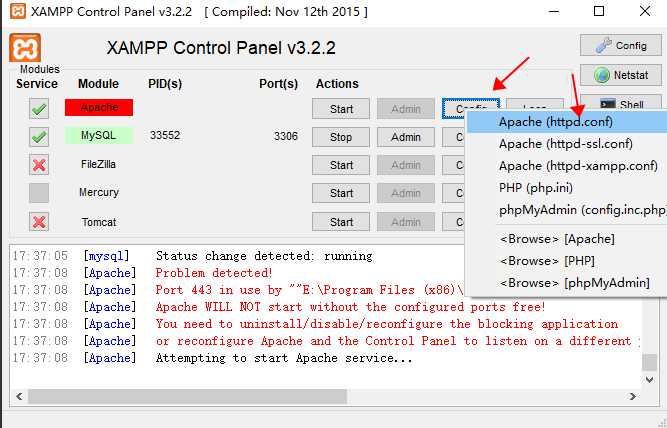
17:43:55 [Apache] Attempting to start Apache service... 17:43:58 [Apache] Status change detected: running 17:43:58 [Apache] Status change detected: stopped 17:43:58 [Apache] Error: Apache shutdown unexpectedly. 17:43:58 [Apache] This may be due to a blocked port, missing dependencies, 17:43:58 [Apache] improper privileges, a crash, or a shutdown by another method. 17:43:58 [Apache] Press the Logs button to view error logs and check 17:43:58 [Apache] the Windows Event Viewer for more clues 17:43:58 [Apache] If you need more help, copy and post this 17:43:58 [Apache] entire log window on the forums 17:44:42 [Apache] Problem detected! 17:44:42 [Apache] Port 443 in use by ""E:Program Files (x86)VMwareVMware Workstationvmware-hostd.exe" -u "C:ProgramDataVMwarehostdconfig.xml"" with PID 8856! 17:44:42 [Apache] Apache WILL NOT start without the configured ports free! 17:44:42 [Apache] You need to uninstall/disable/reconfigure the blocking application 17:44:42 [Apache] or reconfigure Apache and the Control Panel to listen on a different port
端口被占用
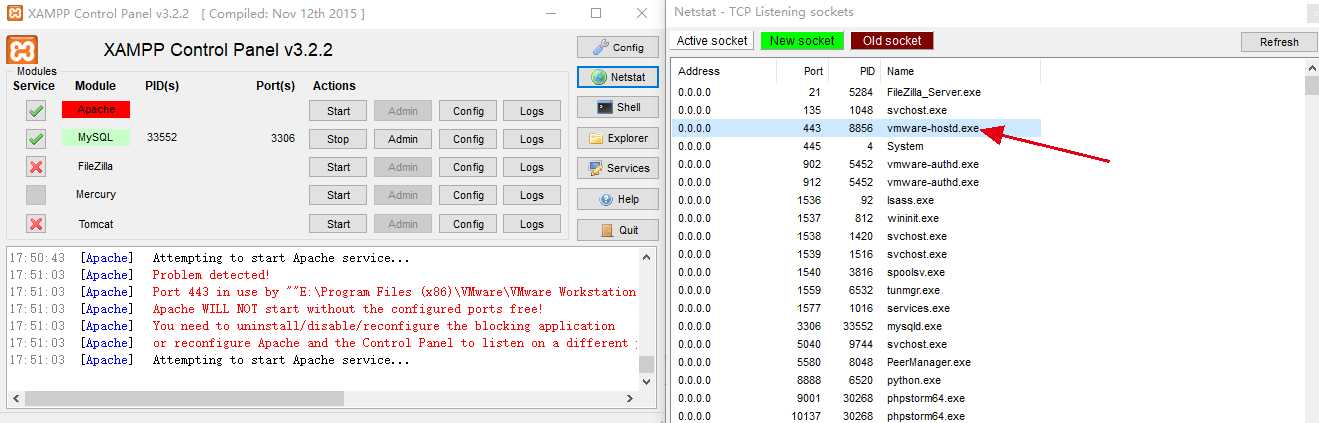
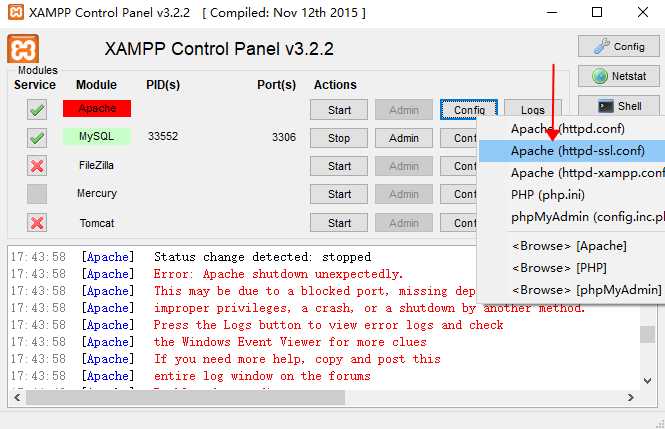
杀掉被占用端口
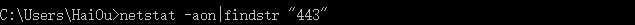
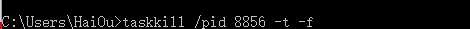
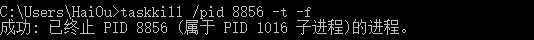
重新启动
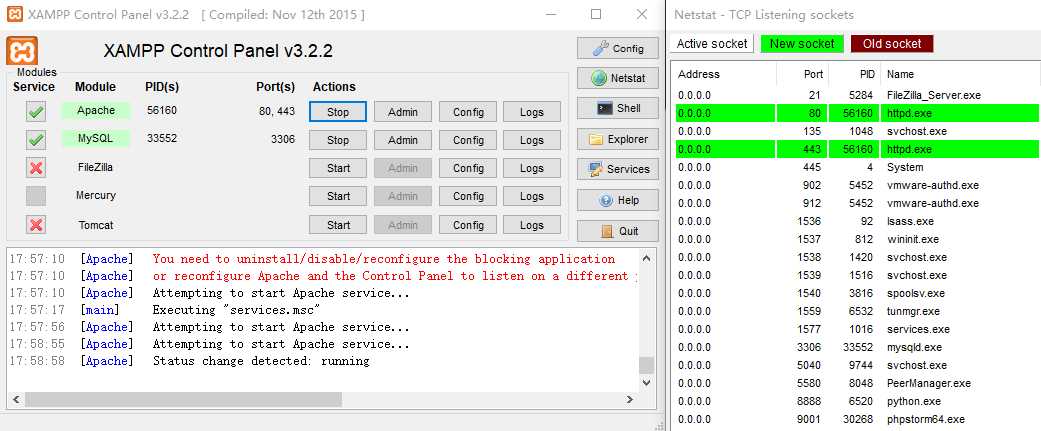
服务器部署成功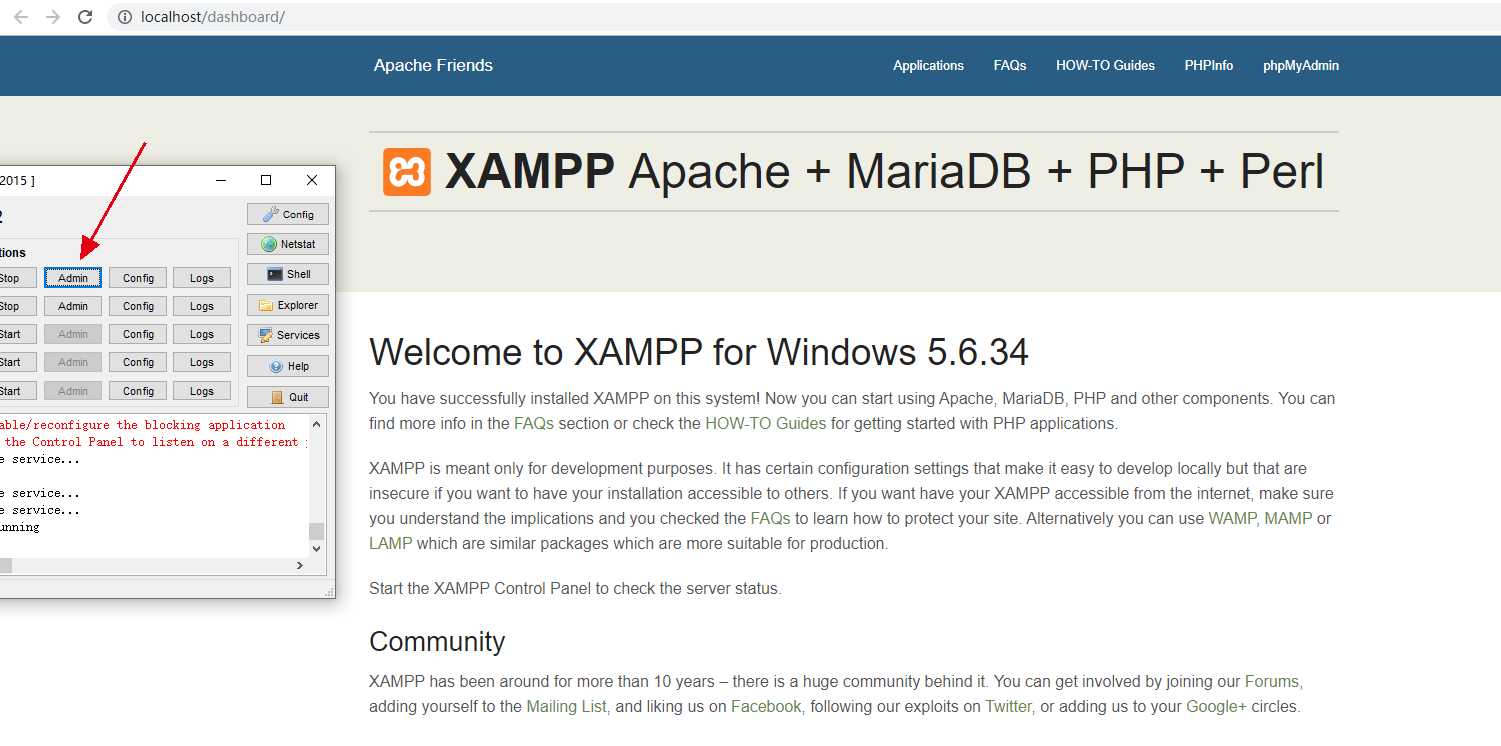
点击explorer进入xampp根目录
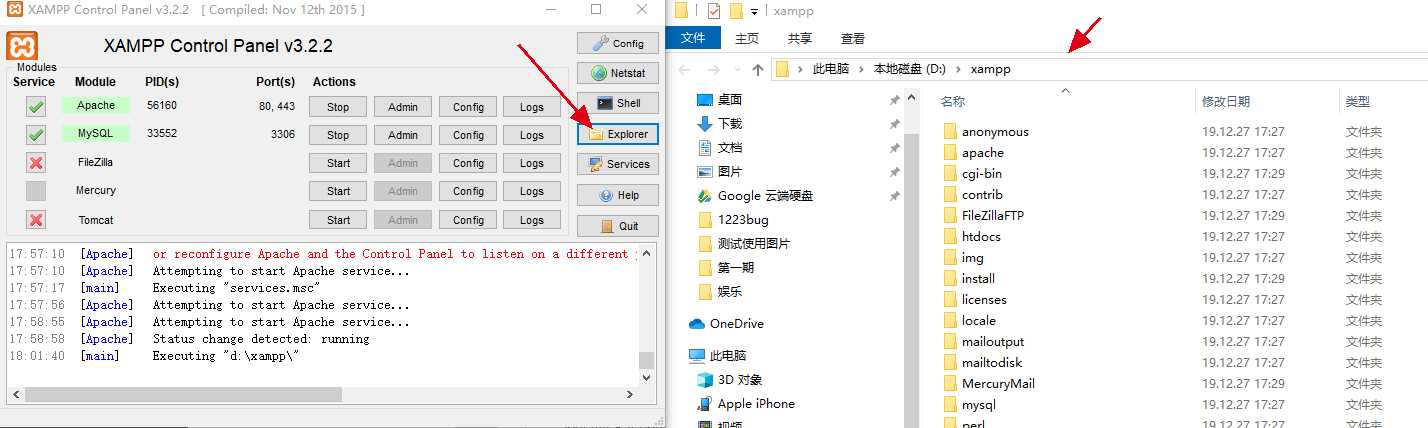
服务器默认的网站路径是htdocs文件夹的路径,将网站放在此路劲下即可
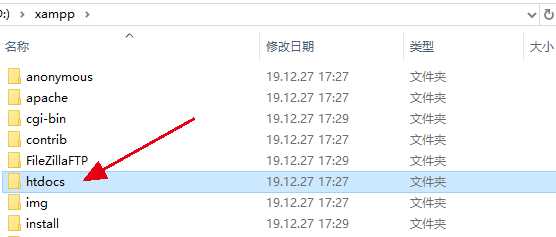
以上是关于XAMPP搭建本地网站的主要内容,如果未能解决你的问题,请参考以下文章
[PHP]利用XAMPP搭建本地服务器, 然后利用iOS客户端上传数据到本地服务器中(一.安装XAMPP)