fiddler 4 中遇到的The system proxy was changed,click to reenable fiddler capture——proxy chenged 重新捕获的问题
Posted amyzhang
tags:
篇首语:本文由小常识网(cha138.com)小编为大家整理,主要介绍了fiddler 4 中遇到的The system proxy was changed,click to reenable fiddler capture——proxy chenged 重新捕获的问题相关的知识,希望对你有一定的参考价值。
1.设置用户配置
单击“开始——运行”,输入“gpedit.msc”打开组策略,依次展开“用户配置——管理模板——Windows组件——Internet Explorer”,然后将右侧窗口中的“禁止更改代理服务器设置”策略改成“未配置”或“已禁用”。
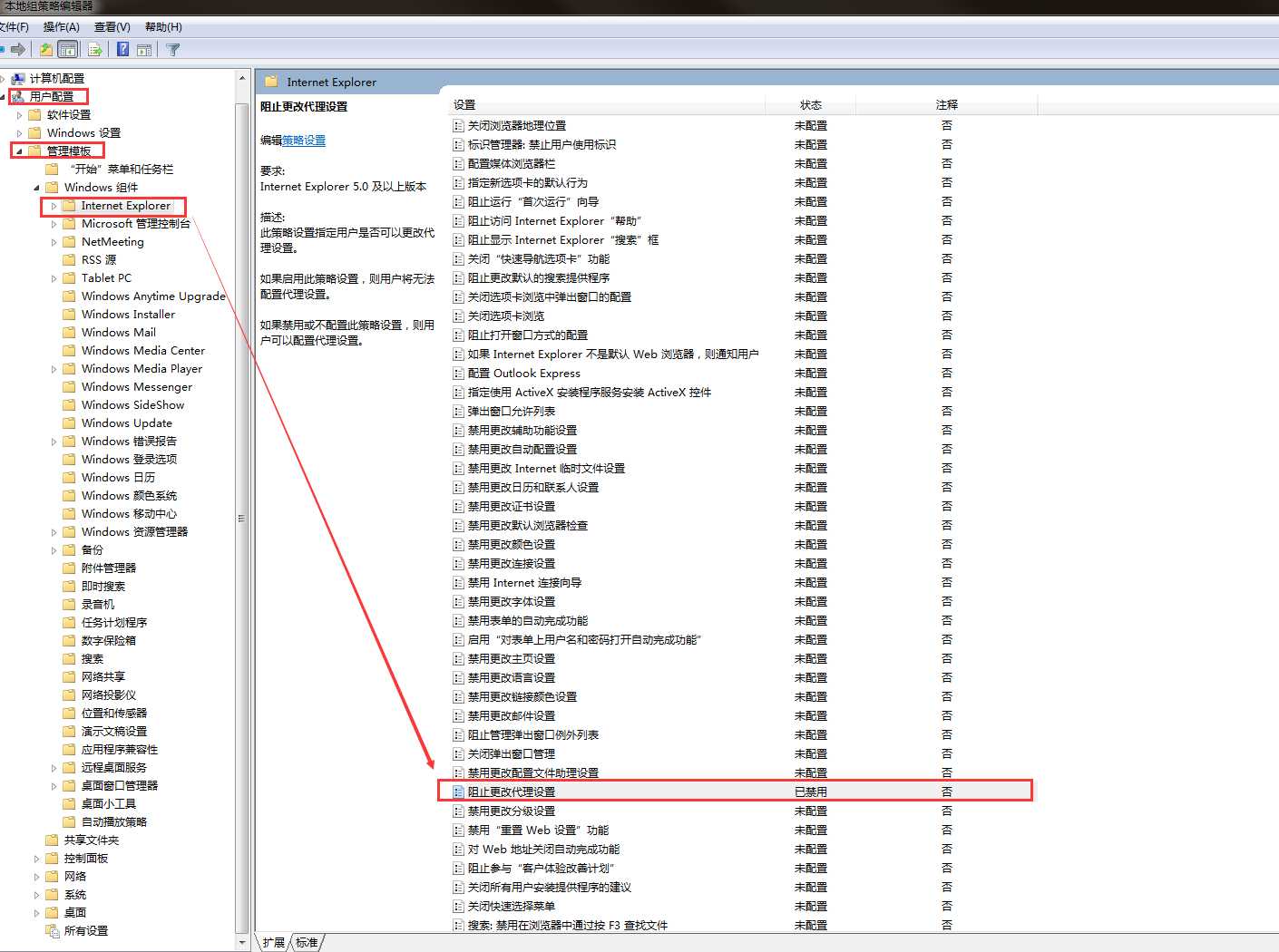
2.计算机配置的“禁用更改代理服务器设置”。展开组策略“计算机配置——管理模板——Windows组件——Internet Explorer”,在右侧窗口将“禁止更改代理服务器设置”改成“未配置”或“已禁用”即可。
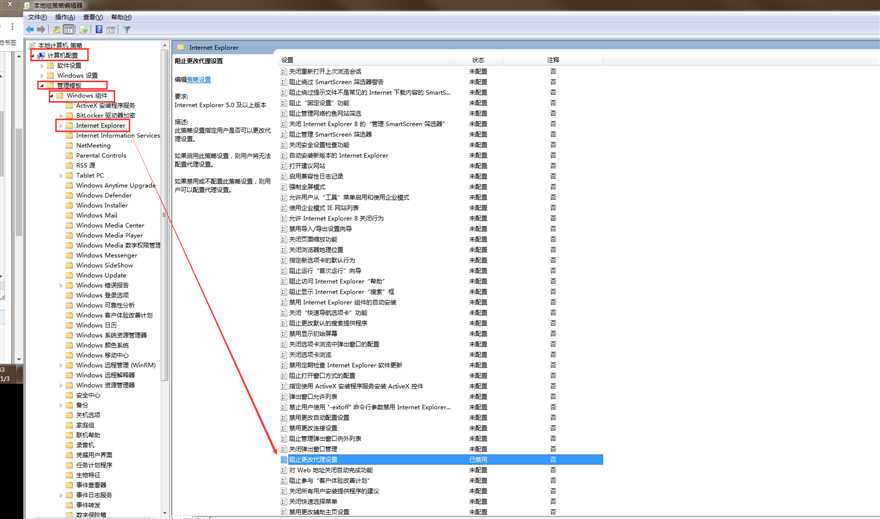
重启计算机
以上是关于fiddler 4 中遇到的The system proxy was changed,click to reenable fiddler capture——proxy chenged 重新捕获的问题的主要内容,如果未能解决你的问题,请参考以下文章
fiddler win10-1703Failed to register Fiddler as the system proxy
fiddler:The system proxy was changed.Click to reenable capturing
Fiddler - The system proxy was changed. Click to reenable capturing.
Fiddler - The system proxy was changed. Click to reenable capturing.
fiddler手机抓包遇到的问题-SecureClientPipeDirect failed: System.IO.IOException