Electron +Vue +Builder Hello World 运行并打包
Posted linsu
tags:
篇首语:本文由小常识网(cha138.com)小编为大家整理,主要介绍了Electron +Vue +Builder Hello World 运行并打包相关的知识,希望对你有一定的参考价值。
1.配置环境说明
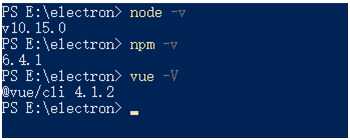
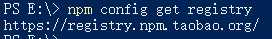
2.创建项目 并编写hello world

在ele-project 根目录下面创建index.html、 main.js
index.html
1 <!DOCTYPE html> 2 <html> 3 <head> 4 <title>Hello World!</title> 5 </head> 6 <body> 7 <h1>Hello World!</h1> 8 </body> 9 </html>
main.js
1 const {app, BrowserWindow} = require(‘electron‘) 2 3 let mainWindow = null 4 5 function createWindow () { 6 // Create the browser window. 7 mainWindow = new BrowserWindow({ 8 width: 800, 9 height: 600 10 }) 11 12 // and load the index.html of the app. 13 mainWindow.loadFile(‘index.html‘) 14 15 // Open the DevTools. 16 // mainWindow.webContents.openDevTools() 17 18 // Emitted when the window is closed. 19 mainWindow.on(‘closed‘, function () { 20 // Dereference the window object, usually you would store windows 21 // in an array if your app supports multi windows, this is the time 22 // when you should delete the corresponding element. 23 mainWindow = null 24 }) 25 } 26 27 // This method will be called when Electron has finished 28 // initialization and is ready to create browser windows. 29 // Some APIs can only be used after this event occurs. 30 app.on(‘ready‘, createWindow) 31 32 // Quit when all windows are closed. 33 app.on(‘window-all-closed‘, function () { 34 // On macOS it is common for applications and their menu bar 35 // to stay active until the user quits explicitly with Cmd + Q 36 if (process.platform !== ‘darwin‘) app.quit() 37 }) 38 39 app.on(‘activate‘, function () { 40 // On macOS it‘s common to re-create a window in the app when the 41 // dock icon is clicked and there are no other windows open. 42 if (mainWindow === null) createWindow() 43 })
3.安装electron 7.1.7
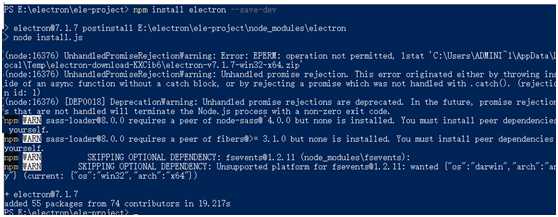
备注: 这个是下载路径问题
直接下载 electron-v7.1.7-win32-x64.zip 解压到项目 ode_moduleselectrondist 下如果没有文件夹需创建 :如我的E:electronele-project ode_moduleselectrondist
在node_moduleselectron 目录下新建 path.txt ,内容为electron.exe
或:
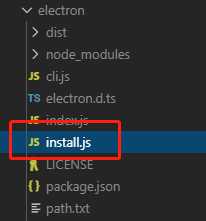
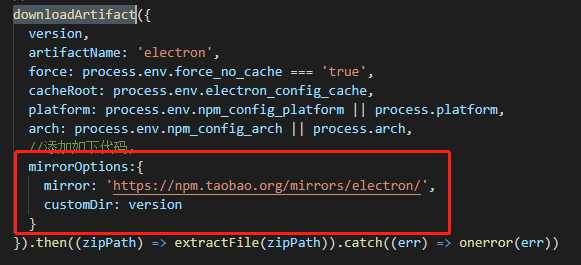
然后在 node_moduleselectron 运行 node install.js
3.运行electron 并安装 electron-builder
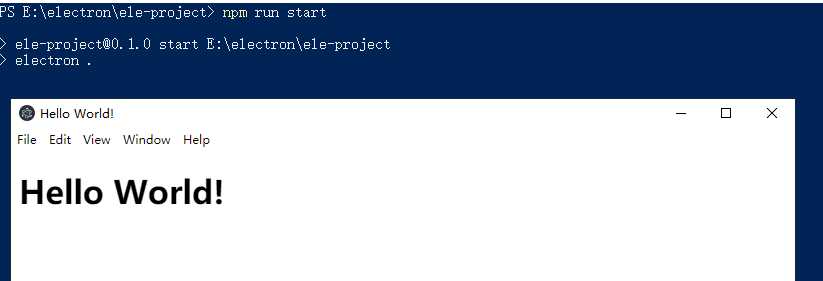
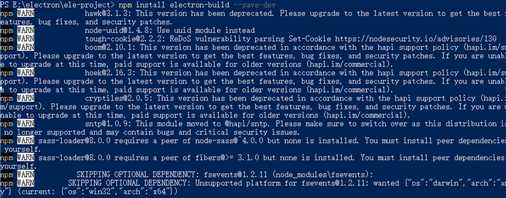
在package.json 中添加相关配置

4.编译electron 程序
运行 npm run dist
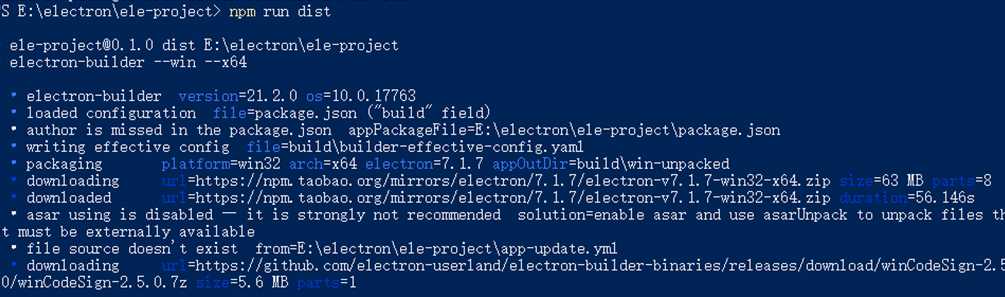
备注下载出错,自己下载 配置
当前用户的缓存文件 我的:C:UsersAdministratorAppDataLocal
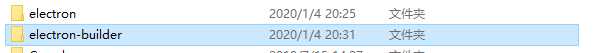
备注:electron 可以下载成功 也可以提前下载解压
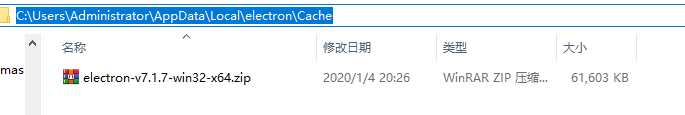
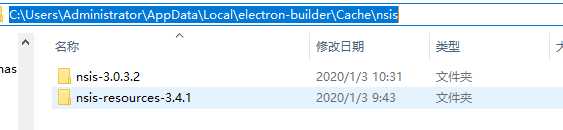

重新运行npm run dist
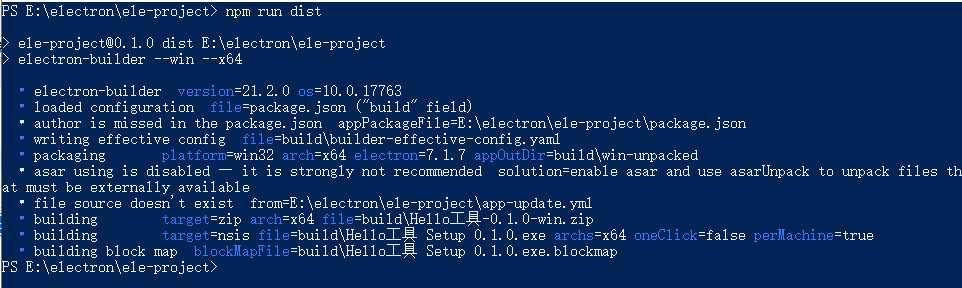
5.运行编译文件
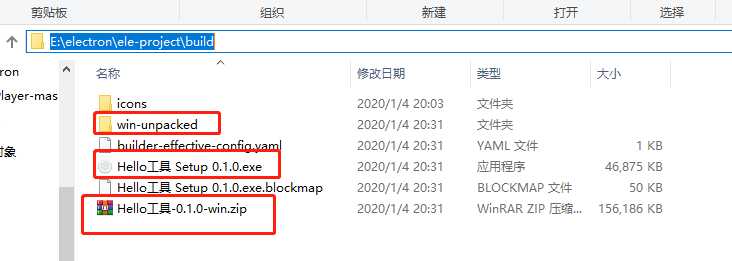
测试win-unpacked
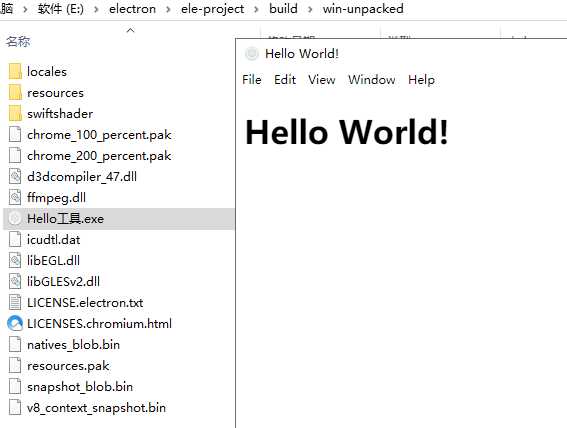
以上是关于Electron +Vue +Builder Hello World 运行并打包的主要内容,如果未能解决你的问题,请参考以下文章
在vue-cli-plugin-electron-builder下用electron:build打包或生成应用程序
vue-electron-builder 插件 - 将表单数据从 vue 传递到主电子进程
我有一个使用 VUE CLI 创建的项目,并且我已经安装了 vue-electron-builder 插件
【electron】vuecli + electron 的简单方式electron-builder
如何使用 docker 容器为 vue-cli-plugin-electron-builder 生成的 windows 平台构建应用程序