git bash提交代码过程 以及 git pull报错 your local changes to the following files would be overwritten by merge
Posted zhangy94
tags:
篇首语:本文由小常识网(cha138.com)小编为大家整理,主要介绍了git bash提交代码过程 以及 git pull报错 your local changes to the following files would be overwritten by merge相关的知识,希望对你有一定的参考价值。
git bash 平常提交代码流程:
1. 在文件根目录下鼠标右键点击空白处,选择git Base here
2. git status 查看哪些文件被修改,文件状态为 modified, 也就是被修改了,“Changes not stagged for commit”表示文件被修改但是提交前还没有被存储
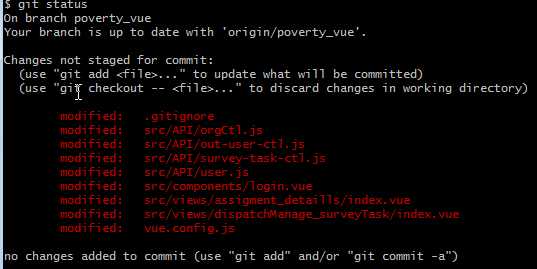
3. git add 将修改添加到暂存区(git commit之前必须要执行这一步)
git add . : 是将所有被修改的文件和新增加的文件,但不包括被删除的文件 添加到缓存区
git add -A: 提交所有的变化
如果只是想单独提交某个文件,可以使用 git add 文件目录,比如git add src/API/orgCtl.js
4. git commit 将暂存区里的改动提交到本地的版本库(会生成一个哈希值,在版本回退时会用到)
git commit -m "修复bug"
5. git pull 相当于git fetch 和 git merge , 将远程主机的master分支最新内容拉下来后与当前本地分支直接合并
git pull 如果没有出现冲突,可直接执行第6步git push
git pull 如果出现冲突,大部分时因为团队合作时对同一个文件在同一个位置做出了修改,就要先解决冲突
报错信息:your local changes to the following files would be overwritten by merge: vue.config.js
把冲突文件中的<<<<<<<<<、========、>>>>>>>>>等包围删掉,如果对这个文件改动不大的话, git log vue.config.js 查看提交历史,找到别人提交的最新的一次的哈希值 (commit 5ft766ushsssj98776dhdhdjjdjdjdjdddd), 执行 git checkout 5ft766ushsssj98776dhdhdjjdjdjdjdddd vue.config.js 回退到这个版本,然后执行git status 查看一下是不是自己修改的文件 , 接着执行git add vue.config.js, 然后 git commit -m "解决冲突", 之后再git pull 一下看看还有没有冲突,没有冲突就可以执行git push
6. git push 将本地版本库的分支推送到远程服务器上对应的分支(没有冲突之后在可以执行)
以上是关于git bash提交代码过程 以及 git pull报错 your local changes to the following files would be overwritten by merge的主要内容,如果未能解决你的问题,请参考以下文章