CrawlSpider
Posted yzg-14
tags:
篇首语:本文由小常识网(cha138.com)小编为大家整理,主要介绍了CrawlSpider相关的知识,希望对你有一定的参考价值。
19. Scrapy框架(CrawlSpider)
提问:如果想要通过爬虫程序去爬取”糗百“全站数据新闻数据的话,有几种实现方法?
方法一:基于Scrapy框架中的Spider的递归爬取进行实现(Request模块递归回调parse方法)。
方法二:基于CrawlSpider的自动爬取进行实现(更加简洁和高效)。
1. 简介
CrawlSpider其实是Spider的一个子类,除了继承到Spider的特性和功能外,还派生除了其自己独有的更加强大的特性和功能。其中最显著的功能就是”LinkExtractors链接提取器“。Spider是所有爬虫的基类,其设计原则只是为了爬取start_url列表中网页,而从爬取到的网页中提取出的url进行继续的爬取工作使用CrawlSpider更合适。
2. 使用
1.创建scrapy工程:scrapy startproject projectName
2.创建爬虫文件:scrapy genspider -t crawl spiderName www.xxx.com
--此指令对比以前的指令多了 "-t crawl",表示创建的爬虫文件是基于CrawlSpider这个类的,而不再是Spider这个基类。
3. 观察生成的爬虫文件
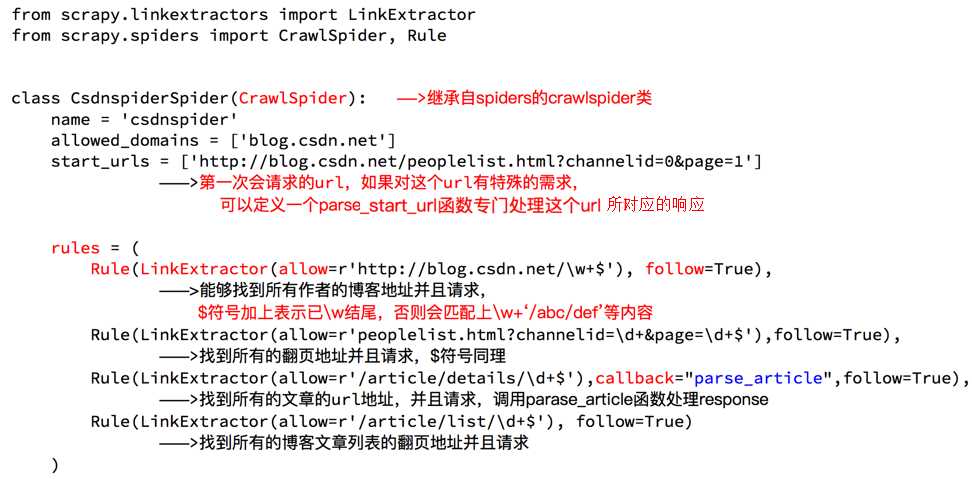
3.1 LinkExtractor
顾名思义,链接提取器。
LinkExtractor(
?
allow=r‘Items/‘,# 满足括号中“正则表达式”的值会被提取,如果为空,则全部匹配。
?
deny=xxx, # 满足正则表达式的则不会被提取。
?
restrict_xpaths=xxx, # 满足xpath表达式的值会被提取
?
restrict_css=xxx, # 满足css表达式的值会被提取
?
deny_domains=xxx, # 不会被提取的链接的domains。
)
-
作用:提取response中符合规则的链接。
3.2 Rule : 规则解析器。根据链接提取器中提取到的链接,根据指定规则提取解析器链接网页中的内容。
Rule(LinkExtractor(allow=r‘Items/‘), callback=‘parse_item‘, follow=True)
-
参数介绍:
参数1:指定链接提取器
参数2:指定规则解析器解析数据的规则(回调函数)
参数3:是否将链接提取器继续作用到链接提取器提取出的链接网页中。当callback为None,参数3的默认值为true。
3.3 rules=( ):指定不同规则解析器。一个Rule对象表示一种提取规则。
3.4 CrawlSpider整体爬取流程:
a)爬虫文件首先根据起始url,获取该url的网页内容
b)链接提取器会根据指定提取规则将步骤a中网页内容中的链接进行提取
c)规则解析器会根据指定解析规则将链接提取器中提取到的链接中的网页内容根据指定的规则进行解析
d)将解析数据封装到item中,然后提交给管道进行持久化存储
4. 注意事项
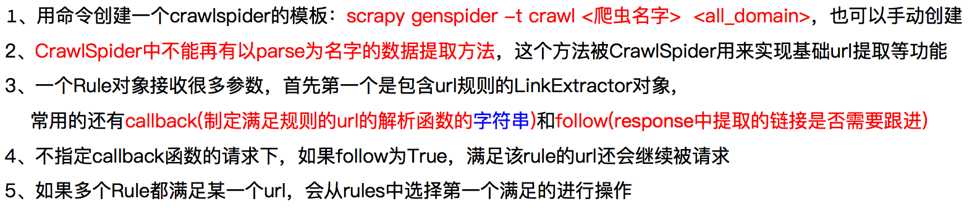
5. 补充
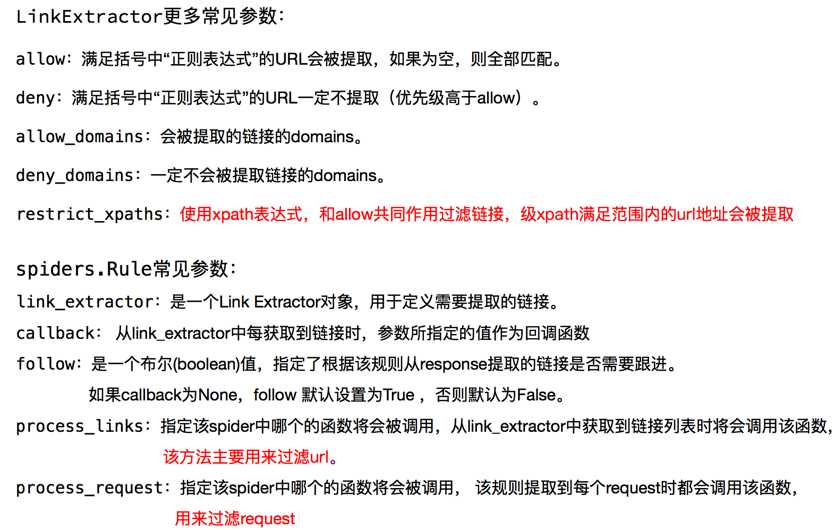
6. 案例
爬虫文件:
import scrapy
from scrapy.linkextractors import LinkExtractor
from scrapy.spiders import CrawlSpider, Rule
from qiubaiBycrawl.items import QiubaibycrawlItem
import re
class QiubaitestSpider(CrawlSpider):
name = ‘qiubaiTest‘
#起始url
start_urls = [‘http://www.qiushibaike.com/‘]
?
#定义链接提取器,且指定其提取规则
page_link = LinkExtractor(allow=r‘/8hr/page/d+/‘)
rules = (
#定义规则解析器,且指定解析规则通过callback回调函数
Rule(page_link, callback=‘parse_item‘, follow=True),
)
?
#自定义规则解析器的解析规则函数
def parse_item(self, response):
div_list = response.xpath(‘//div[@id="content-left"]/div‘)
for div in div_list:
#定义item
item = QiubaibycrawlItem()
#根据xpath表达式提取糗百中段子的作者
item[‘author‘] = div.xpath(‘./div/a[2]/h2/text()‘).extract_first().strip(‘
‘)
#根据xpath表达式提取糗百中段子的内容
item[‘content‘] = div.xpath(‘.//div[@class="content"]/span/text()‘).extract_first().strip(‘
‘)
?
yield item #将item提交至管道
item文件:
?
import scrapy
?
?
class QiubaibycrawlItem(scrapy.Item):
# define the fields for your item here like:
# name = scrapy.Field()
author = scrapy.Field() #作者
content = scrapy.Field() #内容
管道文件: ?
?
class QiubaibycrawlPipeline(object):
def __init__(self):
self.fp = None
def open_spider(self,spider):
print(‘开始爬虫‘)
self.fp = open(‘./data.txt‘,‘w‘)
def process_item(self, item, spider):
#将爬虫文件提交的item写入文件进行持久化存储
self.fp.write(item[‘author‘]+‘:‘+item[‘content‘]+‘
‘)
return item
def close_spider(self,spider):
print(‘结束爬虫‘)
self.fp.close()
以上是关于CrawlSpider的主要内容,如果未能解决你的问题,请参考以下文章