学成在线(第4天)
Posted anan-java
tags:
篇首语:本文由小常识网(cha138.com)小编为大家整理,主要介绍了学成在线(第4天)相关的知识,希望对你有一定的参考价值。
页面静态化需求
1、为什么要进行页面管理?
本项目cms系统的功能就是根据运营需要,对门户等子系统的部分页面进行管理,从而实现快速根据用户需求修改
页面内容并上线的需求。
2、如何修改页面的内容?
在开发中修改页面内容是需要人工编写html及JS文件,CMS系统是通过程序自动化的对页面内容进行修改,通过
页面静态化技术生成html页面。
3、如何对页面进行静态化?
采用页面模板+数据 = 输出html页面的技术实现静态化。
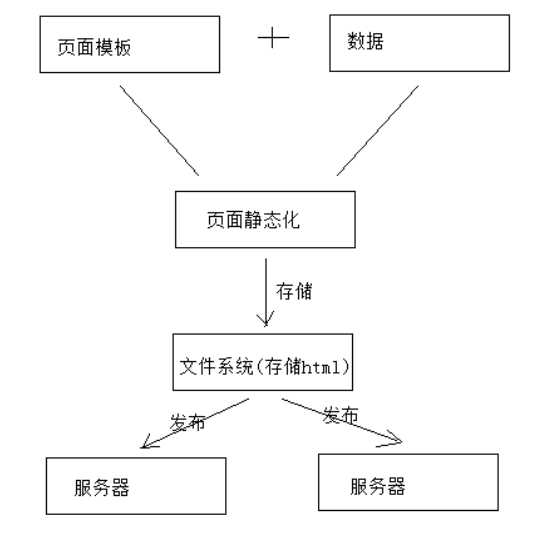
4、静态化的html页面存放在哪里?
生成对的静态化的页面,由cms程序自动发布到服务器(门户服务器丶其他)中,实现页面的快速上线。
FreeMarker研究
它是一种模板引擎,基于模板+数据,输出文本(html文件、json文件、java文件)
核心指令
数据模型
Freemarker静态化依赖数据模型和模板,下边定义数据模型:
下边方法形参map即为freemarker静态化所需要的数据模型,在map中填充数据:

@RequestMapping("/test1")
public String freemarker(Map<String, Object> map){
//向数据模型放数据
map.put("name","黑马程序员");
Student stu1 = new Student();
stu1.setName("小明");
stu1.setAge(18);
stu1.setMondy(1000.86f);
stu1.setBirthday(new Date());
Student stu2 = new Student();
stu2.setName("小红");
stu2.setMondy(200.1f);
stu2.setAge(19);
// stu2.setBirthday(new Date());
List<Student> friends = new ArrayList<>();
friends.add(stu1);
stu2.setFriends(friends);
stu2.setBestFriend(stu1);
List<Student> stus = new ArrayList<>();
stus.add(stu1);
stus.add(stu2);
//向数据模型放数据
map.put("stus",stus);
//准备map数据
HashMap<String,Student> stuMap = new HashMap<>();
stuMap.put("stu1",stu1);
stuMap.put("stu2",stu2);
//向数据模型放数据
map.put("stu1",stu1);
//向数据模型放数据
map.put("stuMap",stuMap);
//返回模板文件名称
return "test1";
}
List指令
1、注释,即<#‐‐和‐‐>,介于其之间的内容会被freemarker忽略
2、插值(Interpolation):即${..}部分,freemarker会用真实的值代替${..}
3、FTL指令:和HTML标记类似,名字前加#予以区分,Freemarker会解析标签中的表达式或逻辑。
4、文本,仅文本信息,这些不是freemarker的注释、插值、FTL指令的内容会被freemarker忽略解析,直接输出内
容。
在test1.ftl模板中使用list指令遍历数据模型中的数据:
<table> <tr> <td>序号</td> <td>姓名</td> <td>年龄</td> <td>钱包</td> </tr> <#list stus as stu> <tr> <td>${stu_index + 1}</td> <td>${stu.name}</td> <td>${stu.age}</td> <td>${stu.mondy}</td> </tr> </#list> </table>
3、输出:
Hello 黑马程序员! 序号 姓名 年龄 钱包 1 小明 18 1,000.86 2 小红 19 200.1
遍历Map数据
1、数据模型
使用map指令遍历数据模型中的stuMap。
2、模板

输出stu1的学生信息:<br/> 姓名:${stuMap[‘stu1‘].name}<br/> 年龄:${stuMap[‘stu1‘].age}<br/> 输出stu1的学生信息:<br/> 姓名:${stuMap.stu1.name}<br/> 年龄:${stuMap.stu1.age}<br/> 遍历输出两个学生信息:<br/> <table> <tr> <td>序号</td> <td>姓名</td> <td>年龄</td> <td>钱包</td> </tr> <#list stuMap?keys as k> <tr> <td>${k_index + 1}</td> <td>${stuMap[k].name}</td> <td>${stuMap[k].age}</td> <td >${stuMap[k].mondy}</td> </tr> </#list> </table>
3 、输出
输出stu1的学生信息: 姓名:小明 年龄:18 输出stu1的学生信息: 姓名:小明 年龄:18 遍历输出两个学生信息: 序号 姓名 年龄 钱包 1 小红 19 200.1 2 小明 18 1,000.86
静态化测试
在cms中使用freemarker将页面生成html文件,本节测试html文件生成的方法:
1、使用模板文件静态化
定义模板文件,使用freemarker静态化程序生成html文件。
2、使用模板字符串静态化
定义模板字符串,使用freemarker静态化程序生成html文件。
使用模板文件静态化
在test下创建测试类,并且将main下的resource/templates拷贝到test下,本次测试使用之前我们在main下创建
的模板文件。

//基于模板生成静态化文件 @Test public void testGenerateHtml() throws IOException, TemplateException { //创建配置类 Configuration configuration=new Configuration(Configuration.getVersion()); //设置模板路径 String classpath = this.getClass().getResource("/").getPath(); configuration.setDirectoryForTemplateLoading(new File(classpath + "/templates/")); //设置字符集 configuration.setDefaultEncoding("utf‐8"); //加载模板 Template template = configuration.getTemplate("test1.ftl"); //数据模型 Map<String,Object> map = new HashMap<>(); map.put("name","黑马程序员"); //静态化 String content = FreeMarkerTemplateUtils.processTemplateIntoString(template, map); //静态化内容 System.out.println(content); InputStream inputStream = IOUtils.toInputStream(content); //输出文件 FileOutputStream fileOutputStream = new FileOutputStream(new File("d:/test1.html")); int copy = IOUtils.copy(inputStream, fileOutputStream); }
使用模板字符串静态化

//基于模板字符串生成静态化文件 @Test public void testGenerateHtmlByString() throws IOException, TemplateException { //创建配置类 Configuration configuration=new Configuration(Configuration.getVersion()); //模板内容,这里测试时使用简单的字符串作为模板 String templateString="" + "<html> " + " <head></head> " + " <body> " + " 名称:${name} " + " </body> " + "</html>"; //模板加载器 StringTemplateLoader stringTemplateLoader = new StringTemplateLoader(); stringTemplateLoader.putTemplate("template",templateString); configuration.setTemplateLoader(stringTemplateLoader); //得到模板 Template template = configuration.getTemplate("template","utf‐8"); //数据模型 Map<String,Object> map = new HashMap<>(); map.put("name","黑马程序员"); //静态化 String content = FreeMarkerTemplateUtils.processTemplateIntoString(template, map); //静态化内容 System.out.println(content); InputStream inputStream = IOUtils.toInputStream(content); //输出文件 FileOutputStream fileOutputStream = new FileOutputStream(new File("d:/test1.html")); IOUtils.copy(inputStream, fileOutputStream); }

页面静态化
通过上边对FreeMarker的研究我们得出:模板+数据模型=输出,页面静态化需要准备数据模型和模板,先知道数
据模型的结构才可以编写模板,因为在模板中要引用数据模型中的数据,本节将系统讲解CMS页面数据模型获取、
模板管理及静态化的过程。
管理员怎么知道DataUrl的内容呢?
举例说明:
此页面是轮播图页面,它的DataUrl由开发轮播图管理的程序员提供。
此页面是精品课程推荐页面,它的DataUrl由精品课程推荐的程序员提供。
此页面是课程详情页面,它的DataUrl由课程管理的程序员提供。
页面静态化流程如下图:
1、静态化程序首先读取页面获取DataUrl。
2、静态化程序远程请求DataUrl得到数据模型。
3、获取页面模板。
4、执行页面静态化。
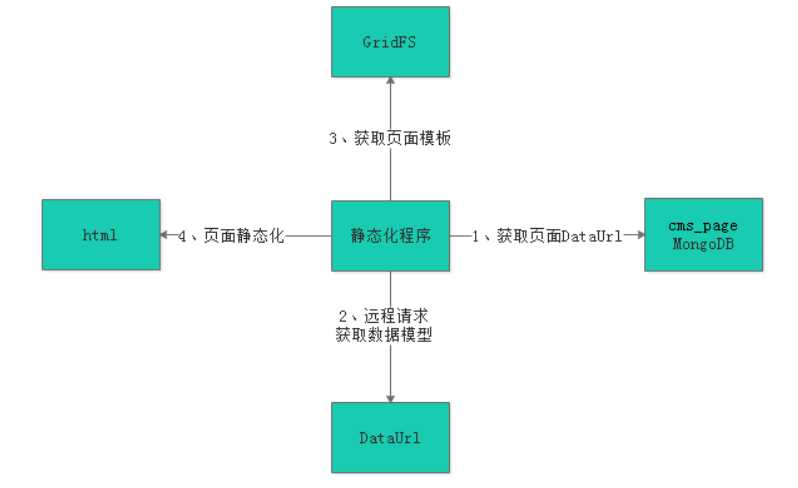
轮播图DataUrl接口
CMS中有轮播图管理、精品课程推荐的功能,以轮播图管理为例说明:轮播图管理是通过可视化的操作界面由管理
员指定轮播图图片地址,最后将轮播图图片地址保存在cms_config集合中,下边是轮播图数据模型:

接口定义
cms_config有固定的数据结构,如下:
@Data @ToString @Document(collection = "cms_config") public class CmsConfig { @Id private String id;//主键 private String name;//数据模型的名称 private List<CmsConfigModel> model;//数据模型项目 }
数据模型项目内容如下:
@Data @ToString public class CmsConfigModel { private String key;//主键 private String name;//项目名称 private String url;//项目url private Map mapValue;//项目复杂值 private String value;//项目简单值 }
根据配置信息Id查询配置信息,定义接口如下:
@Api(value="cms配置管理接口",description = "cms配置管理接口,提供数据模型的管理、查询接口") public interface CmsConfigControllerApi { @ApiOperation("根据id查询CMS配置信息") public CmsConfig getmodel(String id); }
Dao
定义CmsConfig的dao接口:
public interface CmsConfigRepository extends MongoRepository<CmsConfig,String> { }
Service
定义CmsConfigService实现根据id查询CmsConfig信息。
@Service public class CmsConfigService { @Autowired CmsConfigRepository cmsConfigRepository; //根据id查询配置管理信息 public CmsConfig getConfigById(String id){ Optional<CmsConfig> optional = cmsConfigRepository.findById(id); if(optional.isPresent()){ CmsConfig cmsConfig = optional.get(); return cmsConfig; } return null; } }
Controller
@RestController @RequestMapping("/cms/config") public class CmsConfigController implements CmsConfigControllerApi { @Autowired CmsConfigService cmsConfigService; @Override @GetMapping("/getmodel/{id}") public CmsConfig getmodel(@PathVariable("id") String id) { return cmsConfigService.getConfigById(id); } }
测试
使用postman测试接口:
get请求:http://localhost:31001/cms/config/getmodel/5a791725dd573c3574ee333f (轮播图信息)
模板管理
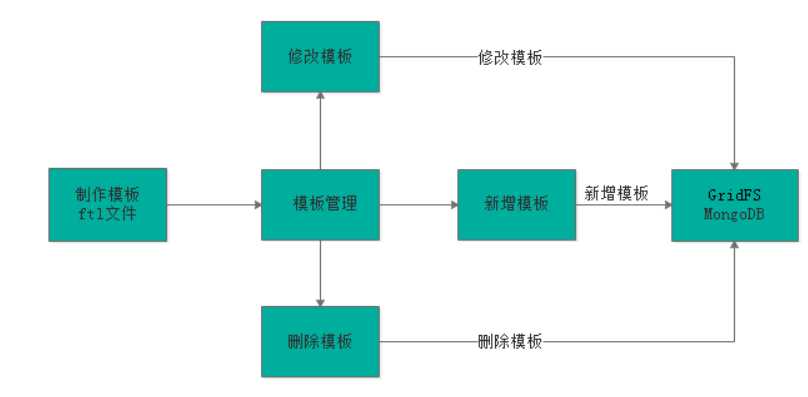
1、要增加新模板首先需要制作模板,模板的内容就是Freemarker ftl模板内容。
2、通过模板管理模块功能新增模板、修改模板、删除模板。
3、模板信息存储在MongoDB数据库,其中模板信息存储在cms_template集合中,模板文件存储在GridFS文件系
统中。
模板制作
1、轮播图页面原型
在门户的静态工程目录有轮播图的静态页面,路径是:/include/index_banner.html。

<!DOCTYPE html> <html lang="en"> <head> <meta charset="UTF‐8"> <title>Title</title> <link rel="stylesheet" href="http://www.xuecheng.com/plugins/normalize‐css/normalize.css" /> <link rel="stylesheet" href="http://www.xuecheng.com/plugins/bootstrap/dist/css/bootstrap.css" /> <link rel="stylesheet" href="http://www.xuecheng.com/css/page‐learing‐index.css" /> <link rel="stylesheet" href="http://www.xuecheng.com/css/page‐header.css" /> </head> <body> <div class="banner‐roll"> <div class="banner‐item"> <div class="item" style="background‐image: url(../img/widget‐bannerB.jpg);"></div> <div class="item" style="background‐image: url(../img/widget‐bannerA.jpg);"></div> <div class="item" style="background‐image: url(../img/widget‐banner3.png);"></div> <div class="item" style="background‐image: url(../img/widget‐bannerB.jpg);"></div> <div class="item" style="background‐image: url(../img/widget‐bannerA.jpg);"></div> <div class="item" style="background‐image: url(../img/widget‐banner3.png);"></div> </div> <div class="indicators"></div> </div> <script type="text/javascript" src="http://www.xuecheng.com/plugins/jquery/dist/jquery.js"> </script> <script type="text/javascript" src="http://www.xuecheng.com/plugins/bootstrap/dist/js/bootstrap.js"></script> <script type="text/javascript"> var tg = $(‘.banner‐item .item‘); var num = 0; for (i = 0; i < tg.length; i++) { $(‘.indicators‘).append(‘<span></span>‘); $(‘.indicators‘).find(‘span‘).eq(num).addClass(‘active‘); } function roll() { tg.eq(num).animate({ ‘opacity‘: ‘1‘, ‘z‐index‘: num }, 1000).siblings().animate({ ‘opacity‘: ‘0‘, ‘z‐index‘: 0 }, 1000); $(‘.indicators‘).find(‘span‘).eq(num).addClass(‘active‘).siblings().removeClass(‘active‘); if (num >= tg.length ‐ 1) { num = 0; } else { num++; } } $(‘.indicators‘).find(‘span‘).click(function() { num = $(this).index(); 在freemarker测试工程中新建模板index_banner.ftl。 roll(); }); var timer = setInterval(roll, 3000); $(‘.banner‐item‘).mouseover(function() { clearInterval(timer) }); $(‘.banner‐item‘).mouseout(function() { timer = setInterval(roll, 3000) }); </script> </body> </html>
2 、数据模型为:
通过http 获取到数据模型如下:
下图数据模型的图片路径改成可以浏览的正确路径。
{ "id": "5a791725dd573c3574ee333f", "name": "轮播图", "model": [ { "key": "banner1", "name": "轮播图1地址", "url": null, "mapValue": null, "value": "http://www.xuecheng.com/img/widget‐bannerB.jpg" }, { "key": "banner2", "name": "轮播图2地址", "url": null, "mapValue": null, "value": "http://www.xuecheng.com/img/widget‐bannerA.jpg" }, { "key": "banner3", "name": "轮播图3地址", "url": null, "mapValue": null, "value": "http://www.xuecheng.com/img/widget‐banner3.jpg" } ] }
3、编写模板
在freemarker测试工程中新建模板index_banner.ftl。

<!DOCTYPE html> <html lang="en"> <head> <meta charset="UTF‐8"> <title>Title</title> <link rel="stylesheet" href="http://www.xuecheng.com/plugins/normalize‐css/normalize.css" /> <link rel="stylesheet" href="http://www.xuecheng.com/plugins/bootstrap/dist/css/bootstrap.css" /> <link rel="stylesheet" href="http://www.xuecheng.com/css/page‐learing‐index.css" /> <link rel="stylesheet" href="http://www.xuecheng.com/css/page‐header.css" /> </head> <body> <div class="banner‐roll"> <div class="banner‐item"> <#if model??> <#list model as item> <div class="item" style="background‐image: url(${item.value});"></div> </#list> </#if> <#‐‐ <div class="item" style="background‐image: url(../img/widget‐bannerA.jpg);"></div> <div class="item" style="background‐image: url(../img/widget‐banner3.png);"></div> <div class="item" style="background‐image: url(../img/widget‐bannerB.jpg);"></div> <div class="item" style="background‐image: url(../img/widget‐bannerA.jpg);"></div> <div class="item" style="background‐image: url(../img/widget‐banner3.png);"></div>‐‐> </div> <div class="indicators"></div> </div> <script type="text/javascript" src="http://www.xuecheng.com/plugins/jquery/dist/jquery.js"> </script> <script type="text/javascript" src="http://www.xuecheng.com/plugins/bootstrap/dist/js/bootstrap.js"></script> <script type="text/javascript"> var tg = $(‘.banner‐item .item‘); var num = 0; for (i = 0; i < tg.length; i++) { $(‘.indicators‘).append(‘<span></span>‘); $(‘.indicators‘).find(‘span‘).eq(num).addClass(‘active‘); } function roll() { tg.eq(num).animate({ ‘opacity‘: ‘1‘, ‘z‐index‘: num }, 1000).siblings().animate({ ‘opacity‘: ‘0‘, ‘z‐index‘: 0 }, 1000); $(‘.indicators‘).find(‘span‘).eq(num).addClass(‘active‘).siblings().removeClass(‘active‘); if (num >= tg.length ‐ 1) { num = 0; } else { num++; 请求:http://localhost:8088/freemarker/banner } } $(‘.indicators‘).find(‘span‘).click(function() { num = $(this).index(); roll(); }); var timer = setInterval(roll, 3000); $(‘.banner‐item‘).mouseover(function() { clearInterval(timer) }); $(‘.banner‐item‘).mouseout(function() { timer = setInterval(roll, 3000) }); </script> </body> </html>
模板测试
在freemarker测试工程编写一个方法测试轮播图模板,代码如下:
@Autowired RestTemplate restTemplate; @RequestMapping("/banner") public String index_banner(Map<String, Object> map){ String dataUrl = "http://localhost:31001/cms/config/getmodel/5a791725dd573c3574ee333f"; ResponseEntity<Map> forEntity = restTemplate.getForEntity(dataUrl, Map.class); Map body = forEntity.getBody(); map.putAll(body); return "index_banner"; }
请求:http://localhost:8088/freemarker/banner

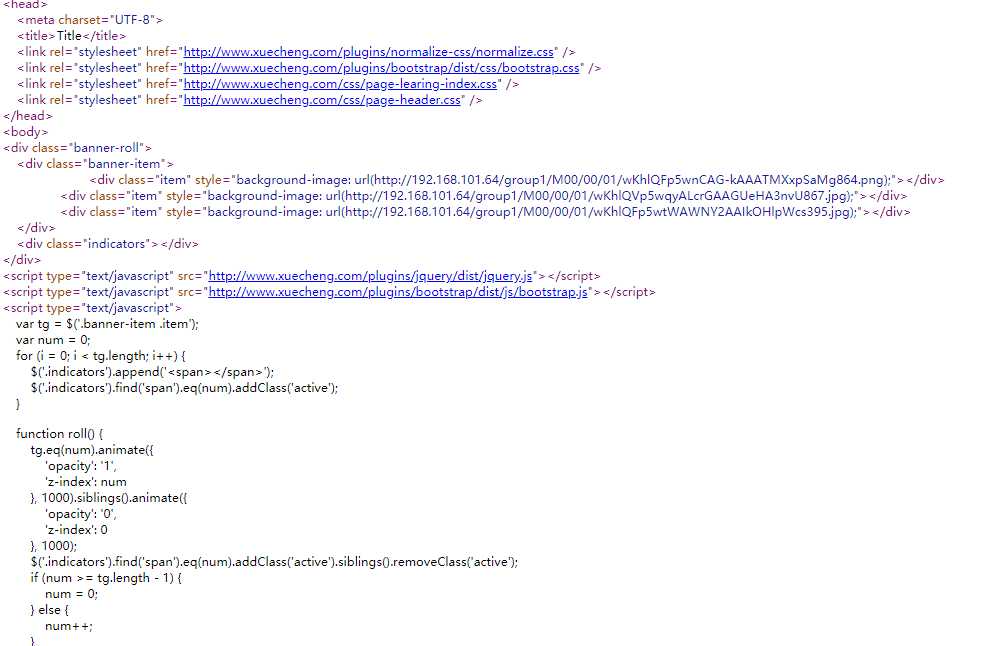
GridFS介绍
GridFS是MongoDB提供的用于持久化存储文件的模块,CMS使用MongoDB存储数据,使用GridFS可以快速集成
开发。
它的工作原理是:
在GridFS存储文件是将文件分块存储,文件会按照256KB的大小分割成多个块进行存储,GridFS使用两个集合
(collection)存储文件,一个集合是chunks, 用于存储文件的二进制数据;一个集合是files,用于存储文件的元数
据信息(文件名称、块大小、上传时间等信息)。
从GridFS中读取文件要对文件的各各块进行组装、合并。
静态化测试
测试整个页面静态化的流程,流程如下:
1、填写页面DataUrl
在编辑cms页面信息界面填写DataUrl,将此字段保存到cms_page集合中。
2、静态化程序获取页面的DataUrl
3、静态化程序远程请求DataUrl获取数据模型。
4、静态化程序获取页面的模板信息
5、执行页面静态化
填写页面DataUrl
修改页面管理模板代码,实现编辑页面DataUrl。
注意:此地址由程序员提供给系统管理员,由系统管理员录入到系统中。
下边实现页面修改界面录入DataUrl:
1、修改页面管理前端的page_edit.vue
在表单中添加 dataUrl输入框:
<el‐form‐item label="数据Url" prop="dataUrl">
<el‐input v‐model="pageForm.dataUrl" auto‐complete="off" ></el‐input>
</el‐form‐item>
2、修改页面管理服务端PageService
在更新cmsPage数据代码中添加:
//更新dataUrl one.setDataUrl(cmsPage.getDataUrl());
静态化程序
在PageService中定义页面静态化方法,如下:

public String getPageHtml(String pageId){ //获取页面模型数据 Map model = this.getModelByPageId(pageId); if(model == null){ //获取页面模型数据为空 ExceptionCast.cast(CmsCode.CMS_GENERATEHTML_DATAISNULL); } //获取页面模板 String templateContent = getTemplateByPageId(pageId); if(StringUtils.isEmpty(templateContent)){ //页面模板为空 ExceptionCast.cast(CmsCode.CMS_GENERATEHTML_TEMPLATEISNULL); } //执行静态化 String html = generateHtml(templateContent, model); if(StringUtils.isEmpty(html)){ ExceptionCast.cast(CmsCode.CMS_GENERATEHTML_HTMLISNULL); } return html; } //页面静态化 public String generateHtml(String template,Map model){ try { //生成配置类 Configuration configuration = new Configuration(Configuration.getVersion()); //模板加载器 StringTemplateLoader stringTemplateLoader = new StringTemplateLoader(); stringTemplateLoader.putTemplate("template",template); //配置模板加载器 configuration.setTemplateLoader(stringTemplateLoader); //获取模板 北京市昌平区建材城西路金燕龙办公楼一层 电话:400-618-9090 Template template1 = configuration.getTemplate("template"); String html = FreeMarkerTemplateUtils.processTemplateIntoString(template1, model); return html; } catch (Exception e) { e.printStackTrace(); } return null; } //获取页面模板 public String getTemplateByPageId(String pageId){ //查询页面信息 CmsPage cmsPage = this.getById(pageId); if(cmsPage == null){ //页面不存在 ExceptionCast.cast(CmsCode.CMS_PAGE_NOTEXISTS); } //页面模板 String templateId = cmsPage.getTemplateId(); if(StringUtils.isEmpty(templateId)){ //页面模板为空 ExceptionCast.cast(CmsCode.CMS_GENERATEHTML_TEMPLATEISNULL); } Optional<CmsTemplate> optional = cmsTemplateRepository.findById(templateId); if(optional.isPresent()){ CmsTemplate cmsTemplate = optional.get(); //模板文件id String templateFileId = cmsTemplate.getTemplateFileId(); //取出模板文件内容 GridFSFile gridFSFile = gridFsTemplate.findOne(Query.query(Criteria.where("_id").is(templateFileId))); //打开下载流对象 GridFSDownloadStream gridFSDownloadStream = gridFSBucket.openDownloadStream(gridFSFile.getObjectId()); //创建GridFsResource GridFsResource gridFsResource = new GridFsResource(gridFSFile,gridFSDownloadStream); try { String content = IOUtils.toString(gridFsResource.getInputStream(), "utf‐8"); return content; } catch (IOException e) { e.printStackTrace(); } } return null; } //获取页面模型数据 public Map getModelByPageId(String pageId){ //查询页面信息 CmsPage cmsPage = this.getById(pageId); if(cmsPage == null){ //页面不存在 ExceptionCast.cast(CmsCode.CMS_PAGE_NOTEXISTS); } //取出dataUrl String dataUrl = cmsPage.getDataUrl(); if(StringUtils.isEmpty(dataUrl)){ ExceptionCast.cast(CmsCode.CMS_GENERATEHTML_DATAURLISNULL); } ResponseEntity<Map> forEntity = restTemplate.getForEntity(dataUrl, Map.class); Map body = forEntity.getBody(); return body; }
以上是关于学成在线(第4天)的主要内容,如果未能解决你的问题,请参考以下文章
