Anaconda解决Pytorch安装(升级)过程中的CondaHTTPError问题
Posted xym4869
tags:
篇首语:本文由小常识网(cha138.com)小编为大家整理,主要介绍了Anaconda解决Pytorch安装(升级)过程中的CondaHTTPError问题相关的知识,希望对你有一定的参考价值。
安装过程中出现CondaHTTPError
pytorch-error:
CondaHTTPError: HTTP 000 CONNECTION FAILED for url
Elapsed: -
An HTTP error occurred when trying to retrieve this URL.解决:
按如下配置.condarc文件,必须添加下面三个,其中Pytorch文件存放在/cloud/。.condarc文件一般windows:C:usersusername,linux:/home/username/
channels:
- https://mirrors.tuna.tsinghua.edu.cn/anaconda/pkgs/free/
- https://mirrors.tuna.tsinghua.edu.cn/anaconda/cloud/conda-forge/
- https://mirrors.tuna.tsinghua.edu.cn/anaconda/cloud/msys2/
- defaults
show_channel_urls: true执行相应的install语句:https://pytorch.org/

重点:去除命令的 -c pytorch,这一点指令指向了conda官方的Pytorch下载库通道,会非常慢,而且极其容易下载失败,去掉后会到我们之前配置的channel中寻找。而且本环境不能下载过其他的版本,否则去掉-c pytorch后会默认下载之前下载过的版本(Ver0.1),仍然不会更新成功。
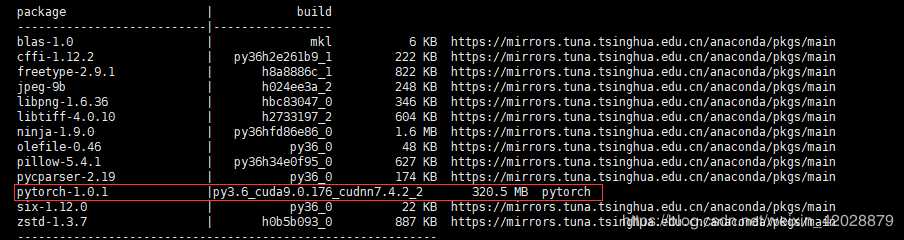
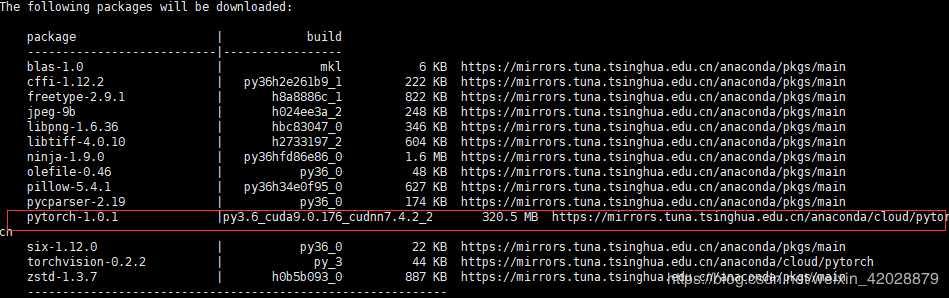
————————————————
原文链接:https://blog.csdn.net/weixin_42028879/article/details/89363933
以上是关于Anaconda解决Pytorch安装(升级)过程中的CondaHTTPError问题的主要内容,如果未能解决你的问题,请参考以下文章
anaconda中安装pytorch(GPU版)(离线安装)(最简单)
安装PyTorch报错InvalidArchiveError(‘Error with archive D:\anaconda\pkgs\pytorch-1.2.0-py3.6····