Postman Interceptor安装成功却无法在Postman启用的解决办法
Posted hushuning
tags:
篇首语:本文由小常识网(cha138.com)小编为大家整理,主要介绍了Postman Interceptor安装成功却无法在Postman启用的解决办法相关的知识,希望对你有一定的参考价值。
新手在使用Postman和Postman Interceptor的过程中总会遇到各种各样的问题。我们chrome插件网争取在这里汇总大家遇到的所有的问题的解决方案。今天要分享的解决方案问题是:Postman Interceptor已经离线安装成功了,可是当用户想要在Postman中启用Postman Interceptor插件时却发现无法开启,提示要求安装Postman Interceptor插件。这就郁闷了啊,明明已经安装了,为什么还提示没有安装呢?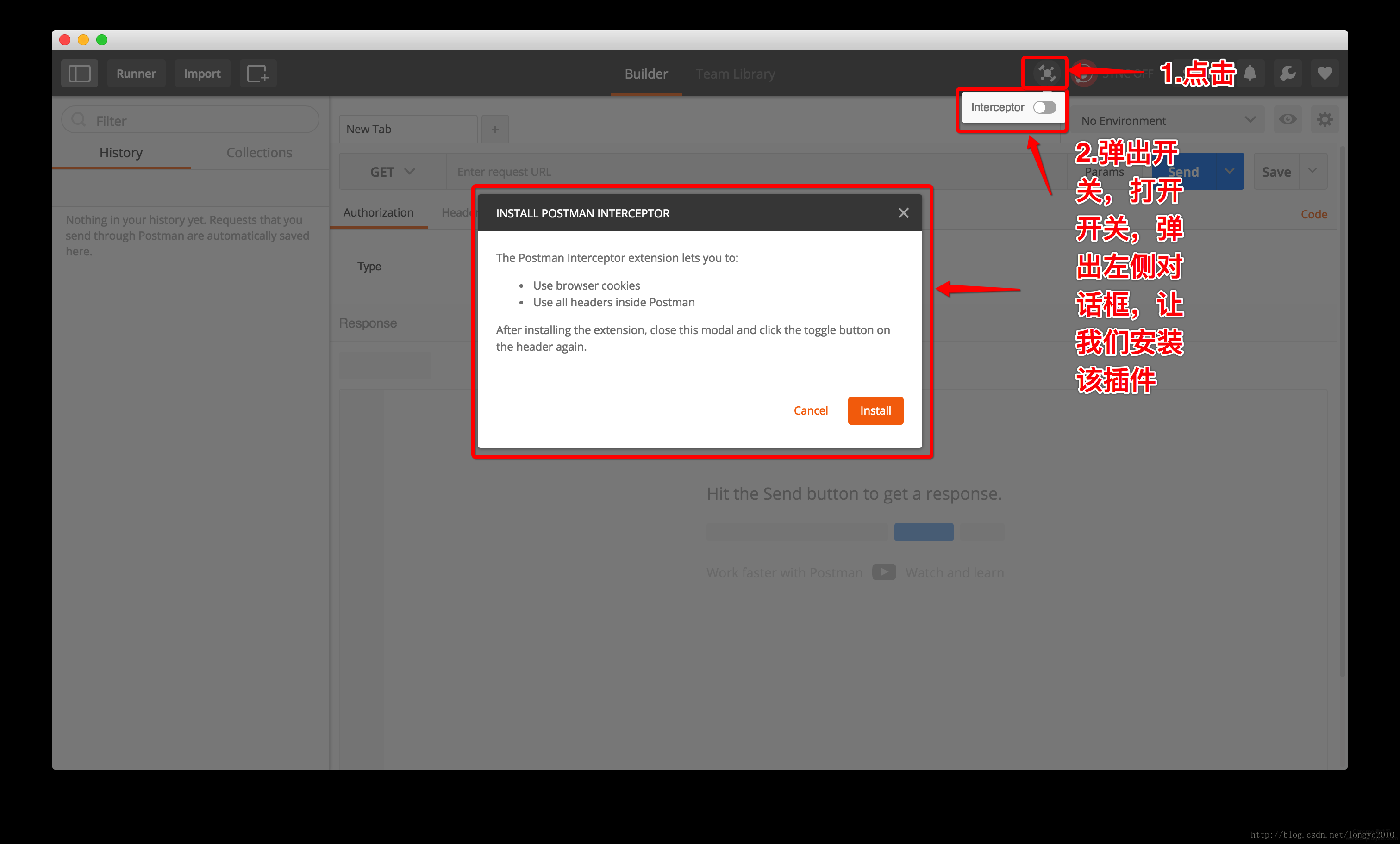
出现上述情况的原因可能是:Postman和Postman Interceptor插件版本相差太远了。因为Postman和Postman Interceptor插件每次版本发布并不是同时发布的。
解决方法:
1.如果你不嫌麻烦的话Postman和Postman Interceptor插件全部换成最新版本安装。
2.修改postman安装包中js/requester.js 和runner.js ,需要将其中的aicmkgpgakddgnaphhhpliifpcfhicfo 字符串替换成扩展程序界面的Interceptor的id,如下图所示:每个人,每次安装这个id都不一样,所以需要自己去复制,切记。
替换完成之后,在扩展程序中,重新加载postman插件,然后,再次点击开启Interceptor的图标,就会成为高亮状态。说明启用Interceptor成功了。
以上是关于Postman Interceptor安装成功却无法在Postman启用的解决办法的主要内容,如果未能解决你的问题,请参考以下文章