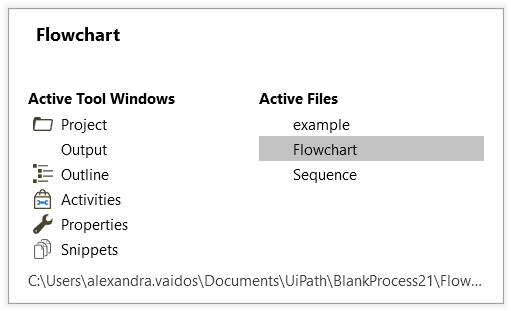[转]UiPath Keyboard Shortcuts
Posted freeliver54
tags:
篇首语:本文由小常识网(cha138.com)小编为大家整理,主要介绍了[转]UiPath Keyboard Shortcuts相关的知识,希望对你有一定的参考价值。
本文转自:https://docs.uipath.com/studio/docs/keyboard-shortcuts
The complete list of keyboard shortcuts for UiPath Studio:
File Management
Ctrl + Shift + N - Creates a new Blank Process.
Ctrl + O - Enables you to open a previously created workflow, either the .xaml or project.json file.
Ctrl + L - Opens the folder where the Log files are stored.
Ctrl + S - Saves the currently opened workflow.
Ctrl + Shift + S - Saves all the workflows that are currently open.
Ctrl + Tab - Moves focus between workflows opened in the Designer panel. Upon pressing the shortcut, the following window appears, allowing you to select between active files and panels in Studio.
Comment
Ctrl + D - Ignores the activity that is currently selected by placing it into a Comment Out container.
Ctrl + E - Removes the activity from the Comment Out container it was placed in.
Debugging
F7 - Runs the currently opened workflow in debug mode.
F8 - Checks the currently opened workflow for validation errors.
F9 - Marks the selected activity with a breakpoint.
Shift + F9 - Removes all the breakpoints in the currently opened workflow.
F11 - When debugging, enables you to step into a block of activities and executes the first one.
Shift + F11 - When debugging, steps over the execution of a block of activities in the currently selected workflow.
Recording
Alt + Ctrl + W - Opens the Web Recording toolbar.
Alt + Ctrl + B - Opens the Basic Recording toolbar.
Alt + Ctrl + C - Opens the Citrix Recording toolbar.
Alt + Ctrl + D - Opens the Desktop Recording toolbar.
F2 - Adds delay during a recording activity.
F3 - Lets you specify a custom recording region.
F4 - Lets you choose the UI Framework to record, which can be Default, AA, and UIA.
Workflow Execution
F5 - Runs the workflow that is currently open.
Pause - Pauses the execution of the current workflow, in both normal and debug mode.
F12 - Stops the execution of the current workflow, in both normal and debug mode.
Selected Activity
Ctrl + T - Places the activity inside the Try section of a Try Catch activity.
Ctrl + N - Creates a new Sequence Diagram in the current project.
Ctrl + C - Copies the selected activity or activities to the clipboard.
Ctrl + V - Pastes the copied activity or activities inside the selected item.
Ctrl + K - Creates an variable of the same type as the required type of the activity.
Ctrl + M - Creates an In argument of the same type as the required type of the activity.
Ctrl + Shift + M - Creates an Out argument of the same type as the required type of the activity.
Ctrl + Space - Opens the IntelliPrompt window.
Miscellaneous
F1 - Enables you to access a help topic associated with the currently selected element.
Ctrl + Alt + F - Sets the focus to the search box in the Activities panel to search for an activity.
Ctrl + P - Opens the Manage Packages window.
Esc - Closes the Publish, Manage Packages, File Diff windows.
以上是关于[转]UiPath Keyboard Shortcuts的主要内容,如果未能解决你的问题,请参考以下文章