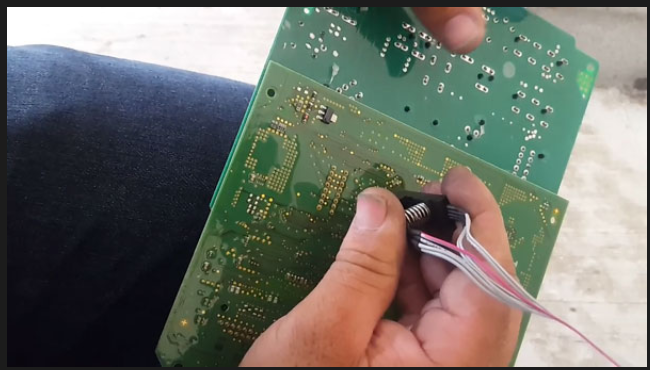XTOOL X100 Pad2 Read Peugeot 206 BSI Pin Code Test Report
Posted alice88auto
tags:
篇首语:本文由小常识网(cha138.com)小编为大家整理,主要介绍了XTOOL X100 Pad2 Read Peugeot 206 BSI Pin Code Test Report相关的知识,希望对你有一定的参考价值。
This post will share you with the process on how XTOOL X100 Pad2 Pro read Peugeot 206 BSI pin code.
Use Tools:
Xtool X100 Pad2
Xtool EEPROM adapter
Connect X100 Pad2, eeprom adapter and bsi 95160 CPU chip
Select Read Pin Code
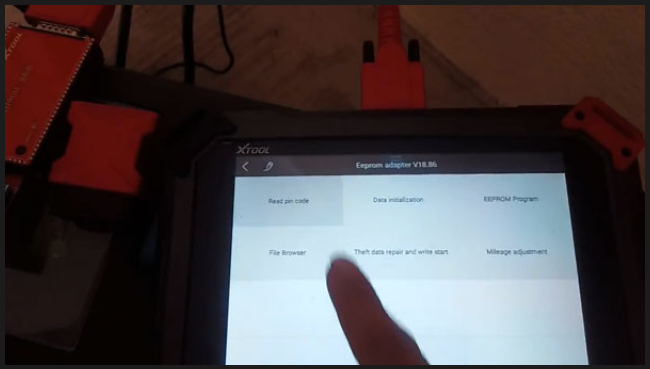
Select EEPROM adapter
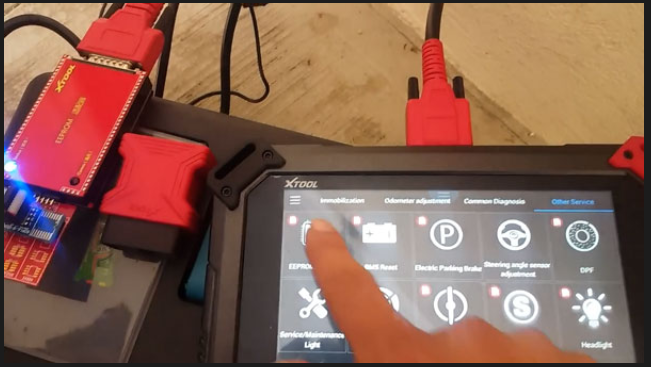
Make sure the eeprom adapter is connected and powered on, the status indicator turns on

select car brand: Peugeot->206->BSI 95160
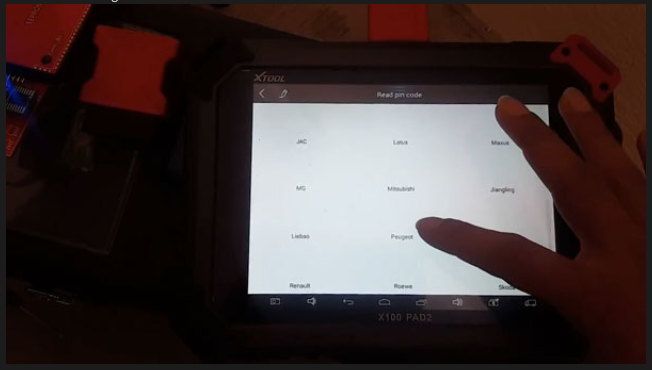
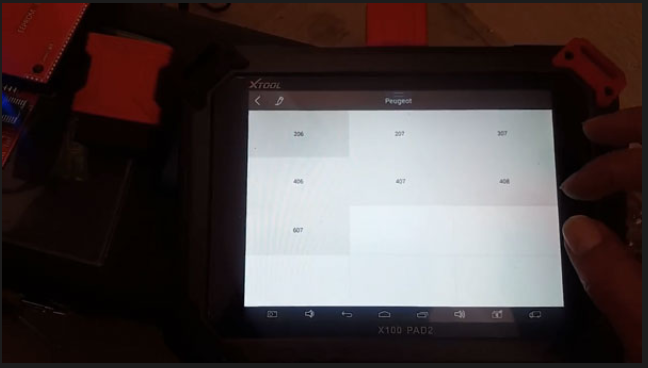
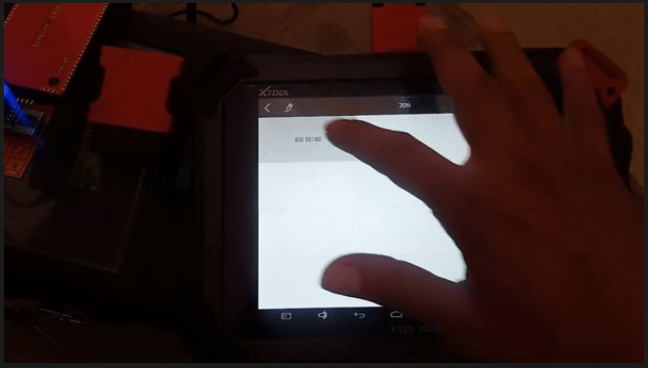
select V1 or V2
If have communication failed error, select another option or try again
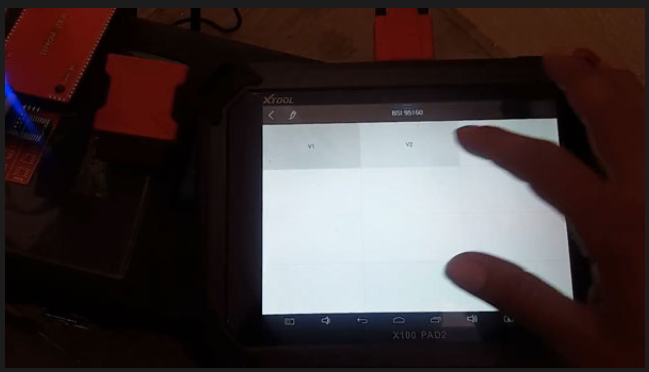
Successfully read Peugeot 206 BSI pin code by XTOOL X100 Pad2!
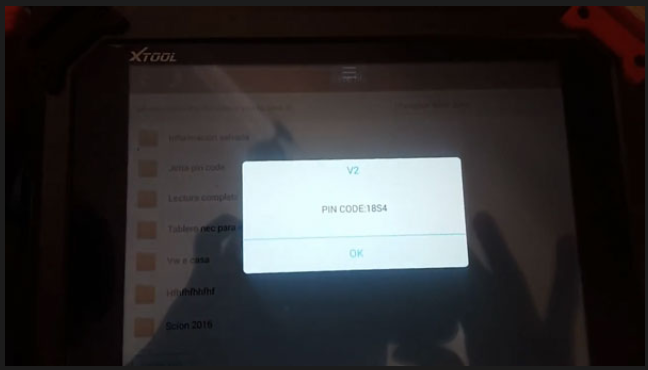
以上是关于XTOOL X100 Pad2 Read Peugeot 206 BSI Pin Code Test Report的主要内容,如果未能解决你的问题,请参考以下文章
Xtool x100 pad2 FAQS and the solutions for software cant working
The best way to use Xtool X100 PAD2 for FEM programming
Toyota Innova Crysta H Chip add spare key via XTOOL X100 PAD2
DIFFERENT BETWEEN XTOOL X100 PAD2/EZ500/PS90/PS80/EZ400/EZ300 KEY PROGRAMMER
XTOOL X100 PAD3编程丰田INNOVA CRYSTA Fortuner所有钥匙丢失
Program Toyota All Keys Lost XTOOL X100 PAD3 or Autel IM608 IM508