解决报错Error response from daemon: rpc error: code = Unavailable desc = all SubConns are in TransientFa
Posted shenjianping
tags:
篇首语:本文由小常识网(cha138.com)小编为大家整理,主要介绍了解决报错Error response from daemon: rpc error: code = Unavailable desc = all SubConns are in TransientFa相关的知识,希望对你有一定的参考价值。
一、问题描述
使用swarm搭建集群时出现如下错误:
Error response from daemon: rpc error: code = Unavailable desc = all SubConns are in TransientFailure, latest connection error: connection error: desc = "transport: Error while dialing dial tcp 192.168.0.108:2377: connect: no route to host"
这个错误是因为将node节点加入swarm中导致的,原因就是manager节点这台机器上的防火墙没有关闭。
二、问题解决
只要把manager这台机器上的防火墙关闭即可:
1、查看manage节点机器上防火墙状态
[root@centos-7 ~]# systemctl status firewalld.service
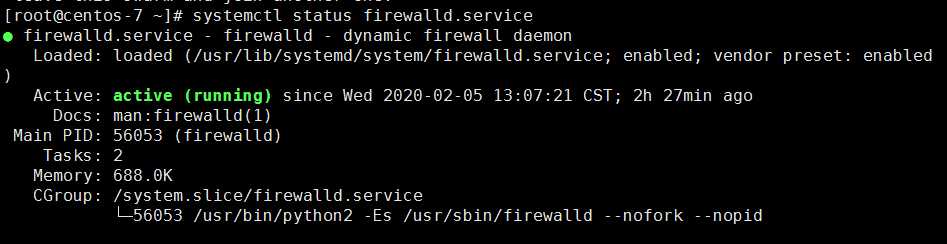
可以看到是绿色的,就是运行中。
2、停止防火墙
[root@centos-7 ~]# systemctl stop firewalld.service
3、永久停止
[root@centos-7 ~]# systemctl disable firewalld.service Removed symlink /etc/systemd/system/dbus-org.fedoraproject.FirewallD1.service. Removed symlink /etc/systemd/system/basic.target.wants/firewalld.service.
这样问题就解决了。
以上是关于解决报错Error response from daemon: rpc error: code = Unavailable desc = all SubConns are in TransientFa的主要内容,如果未能解决你的问题,请参考以下文章